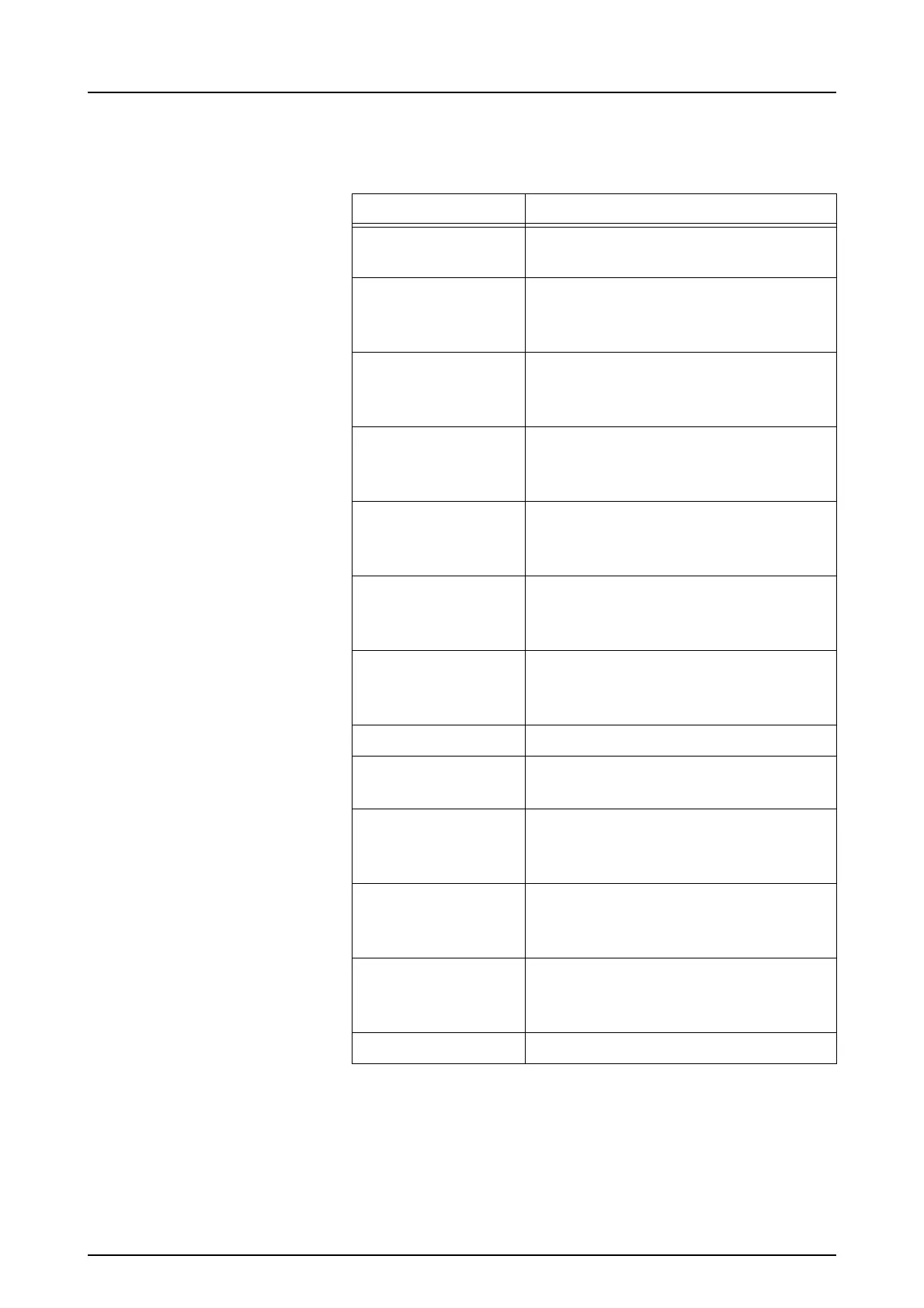7 Troubleshooting
54 KaVo Scan eXam One
7.2 Error messages
In unit user interface the wrench symbol and error
number indicates the error.
Turn power off and on to see if the unit recovers. If
not, please contact local dealer or distributor.
Number Description
1 K100 error
(CPU / main controller error)
2 PMT error (imaging plate infor-
mation cannot be read due to
photo detector not working)
3 Laser error (imaging plate infor-
mation cannot be read due to
laser not working)
4 Resonator error (imaging plate
information cannot be read due
mirror not moving properly)
12 K200 board not connected prop-
erly (laser detection, erasing &
movement control)
13 K300 board not connected prop-
erly (imaging plate sensing /
detection)
23 K200 error (erase LED, linear
movement detection sensor or
laser synchronization error)
24 Plate carrier movement error
34 Plate sensor error (imaging
plate cannot be detected)
123 Door movement error (position
of the door not detected or
movement is blocked)
124 Safety cover error (light cover
inside the unit is not in its place
/ not detected)
234 K400 control panel error (con-
trol panel button defected /
stuck)
1234 Other, see driver status window