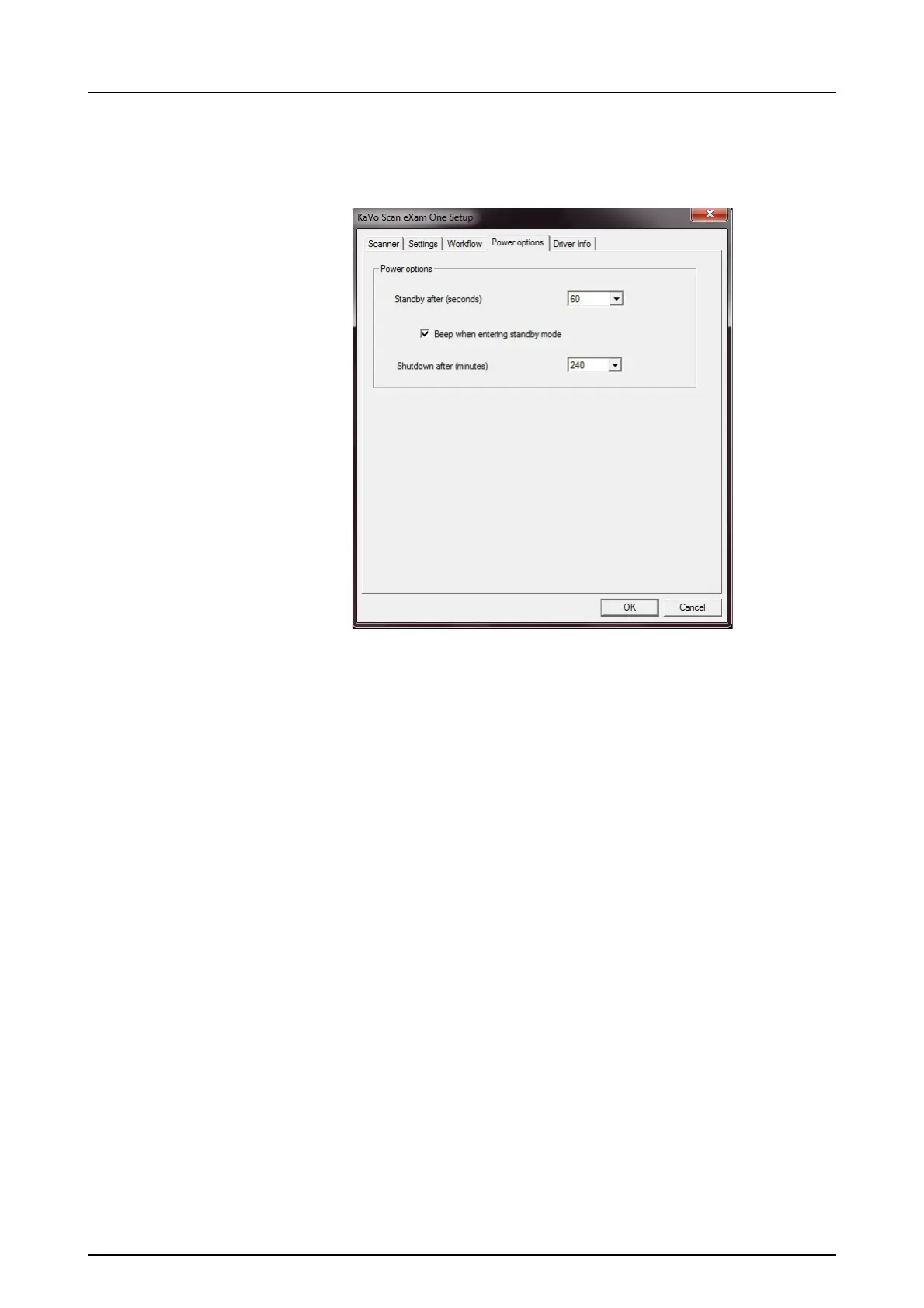3 Advanced use
20 KaVo Scan eXam One
3.1.4 Power options
From the imaging application software you are
using select unit Setup / Power options page.
Standby after (seconds): Allows you to select
the period of time the unit remains unused before it
enters the standby mode (plate carrier is driven
inside the unit, door is closed and ON/OFF key dims
on and off). Press ON/OFF key to recover.
Beep when entering standby mode: Audible
signal is heard before the unit enters the standby
mode.
Shutdown after (minutes): Allows you to select
the period of time the unit remains in standby
mode before automatically switching itself off.