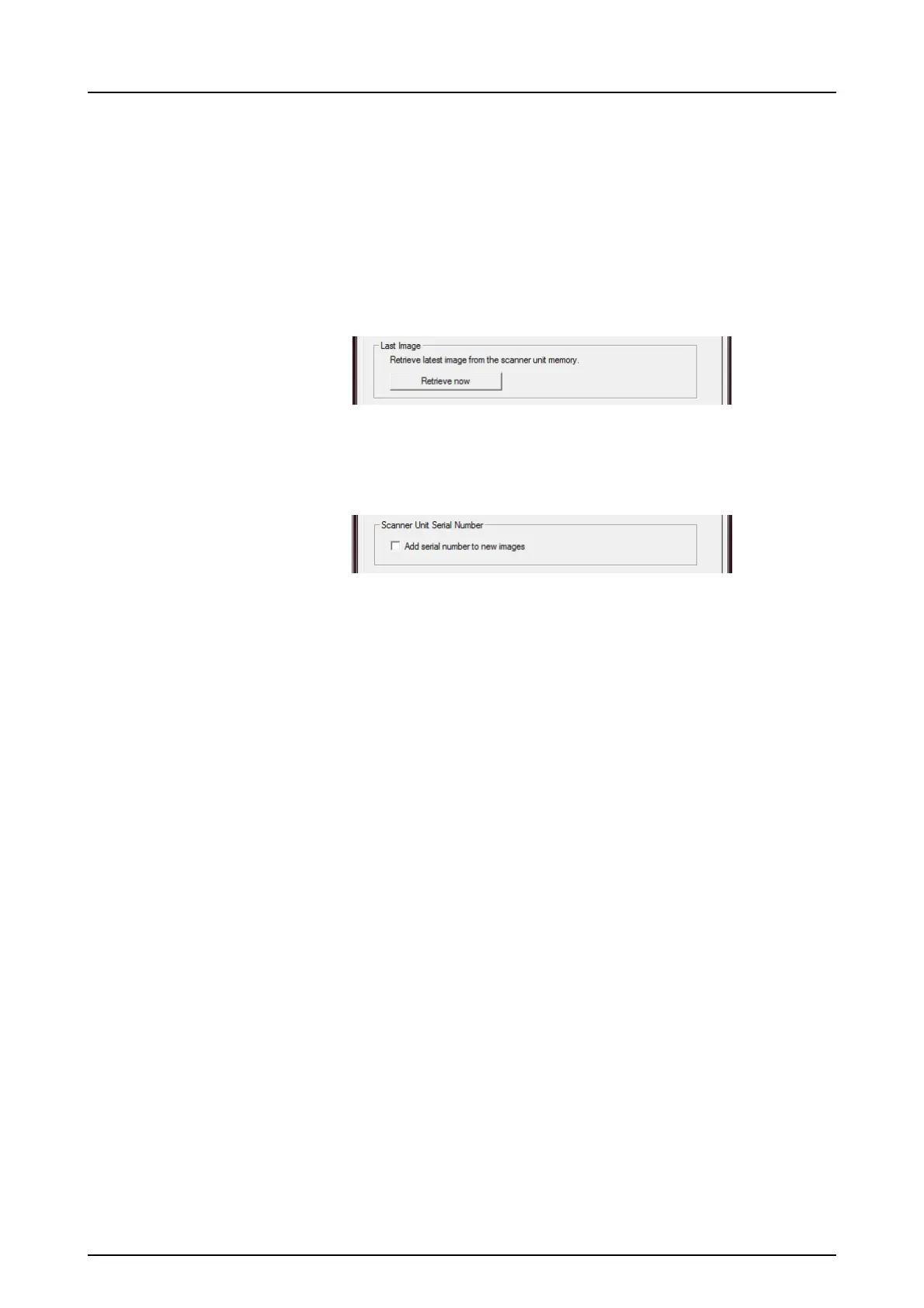3 Advanced use
16 KaVo Scan eXam One
3. Workstation: In the Last Image field, click Re-
trieve now to retrieve the last processed image.
NOTICE! If required you can select different pa-
rameters (e.g. resolution, show image preview
etc.) for the image to be retrieved.
4. Workstation: Click OK to close the Setup win-
dow. The last processed image is transferred to
the workstation.
3.1.1.5 Scanner Unit Serial number
Adds the unit serial number to all new images.
3.1.2 Settings
See chapter 6 Installation of the imaging plate
system for more information on connecting the unit
to a workstation/LAN.