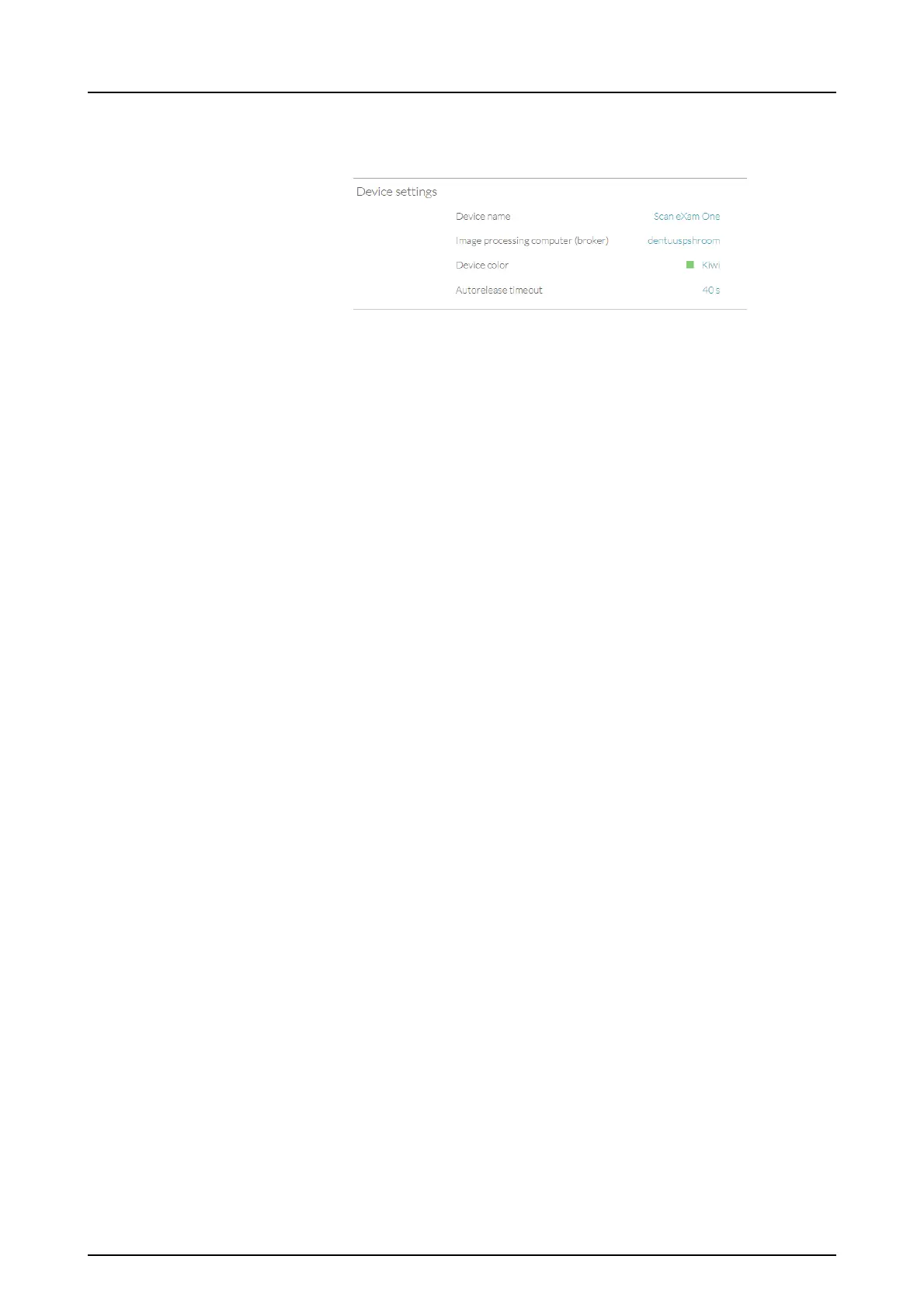3 Advanced use
24 KaVo Scan eXam One
3.2.1 Device settings
In Device settings, you can view and set the
following:
• Device name: Device identification shown
in DTX Studio.
• Image processing computer: Normally,
the workstation where DTX Core is installed.
• Device color: Device identification shown in
DTX Studio.
• Autorelease timeout: 40s default