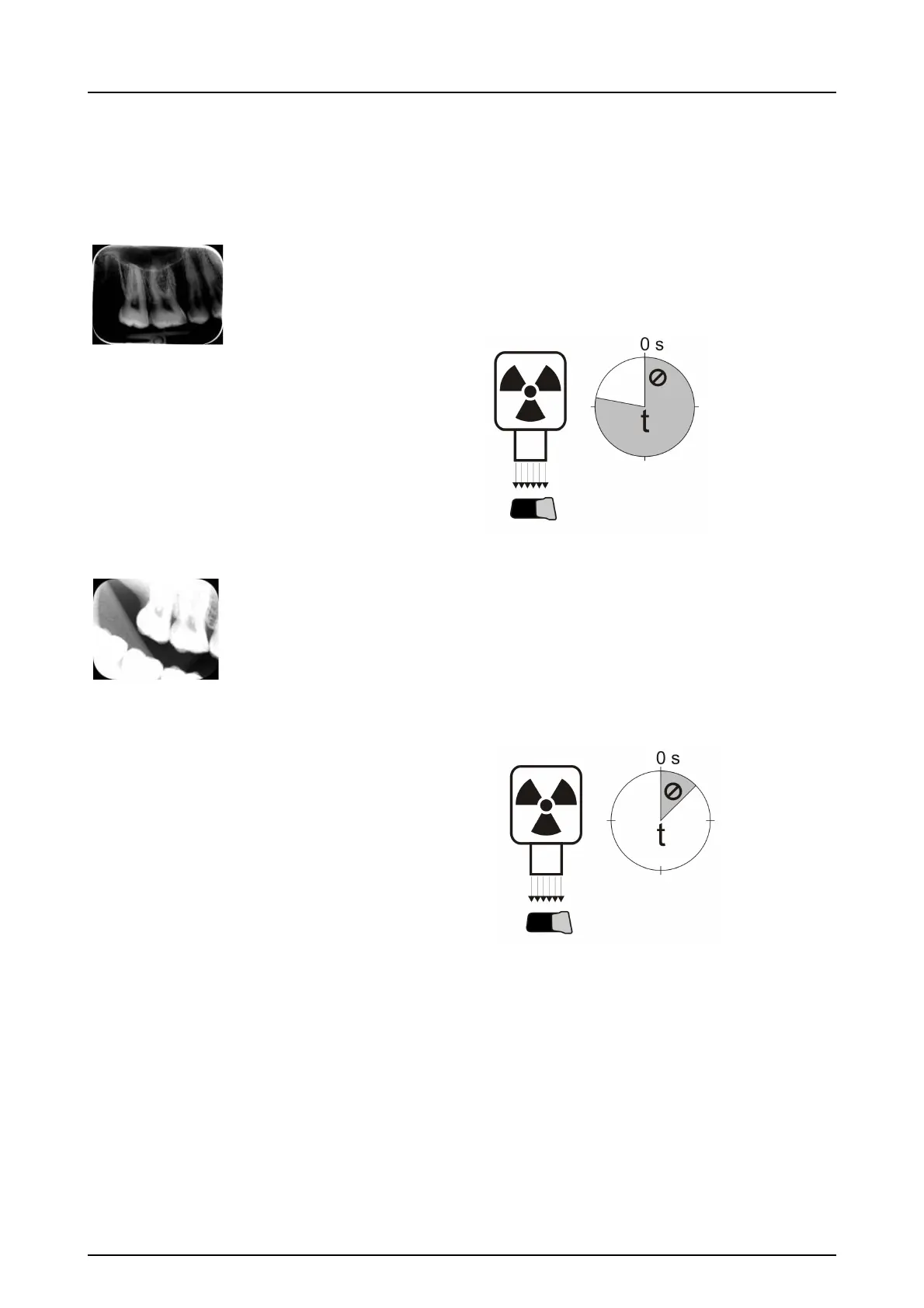7 Troubleshooting
50 KaVo Scan eXam One
7.1.2 Application errors
Improper x-ray settings used
Too dark image. Some areas showing uniform
“black”. Decreased diagnostic value.
• Too long exposure time/too high X-ray
dose.
Too light, noisy image with decreased diagnostic
value. Showing only part of the image.
Showing wrong size of the image (Image smaller
than imaging plate).
• Too short exposure time / Too low X-ray
dose.