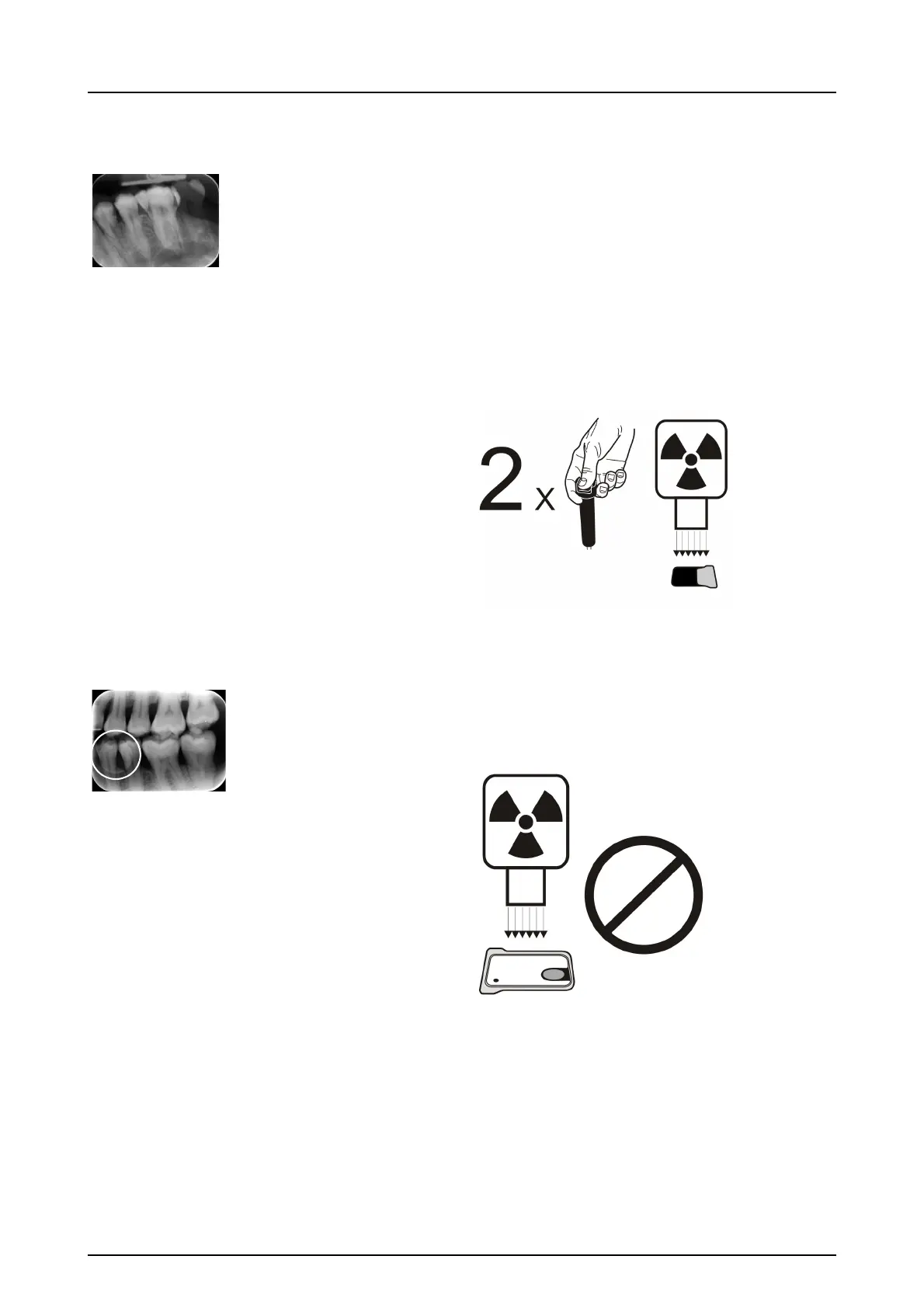7 Troubleshooting
KaVo Scan eXam One 51
Ghost images, shadows
• Imaging plate has been exposed twice
without processing in
between.
• More than one image exposed to the same
plate.
• Imaging plate has not been erased proper-
ly after processing.
• Unit erasing leds are monitored during
normal operation. If leds are defected, ap-
plication SW shows warning.
Circular shape on the image
Imaging plate has been exposed from the wrong
side, which shows the phantom of the metal disc
on the rear side of the plate.