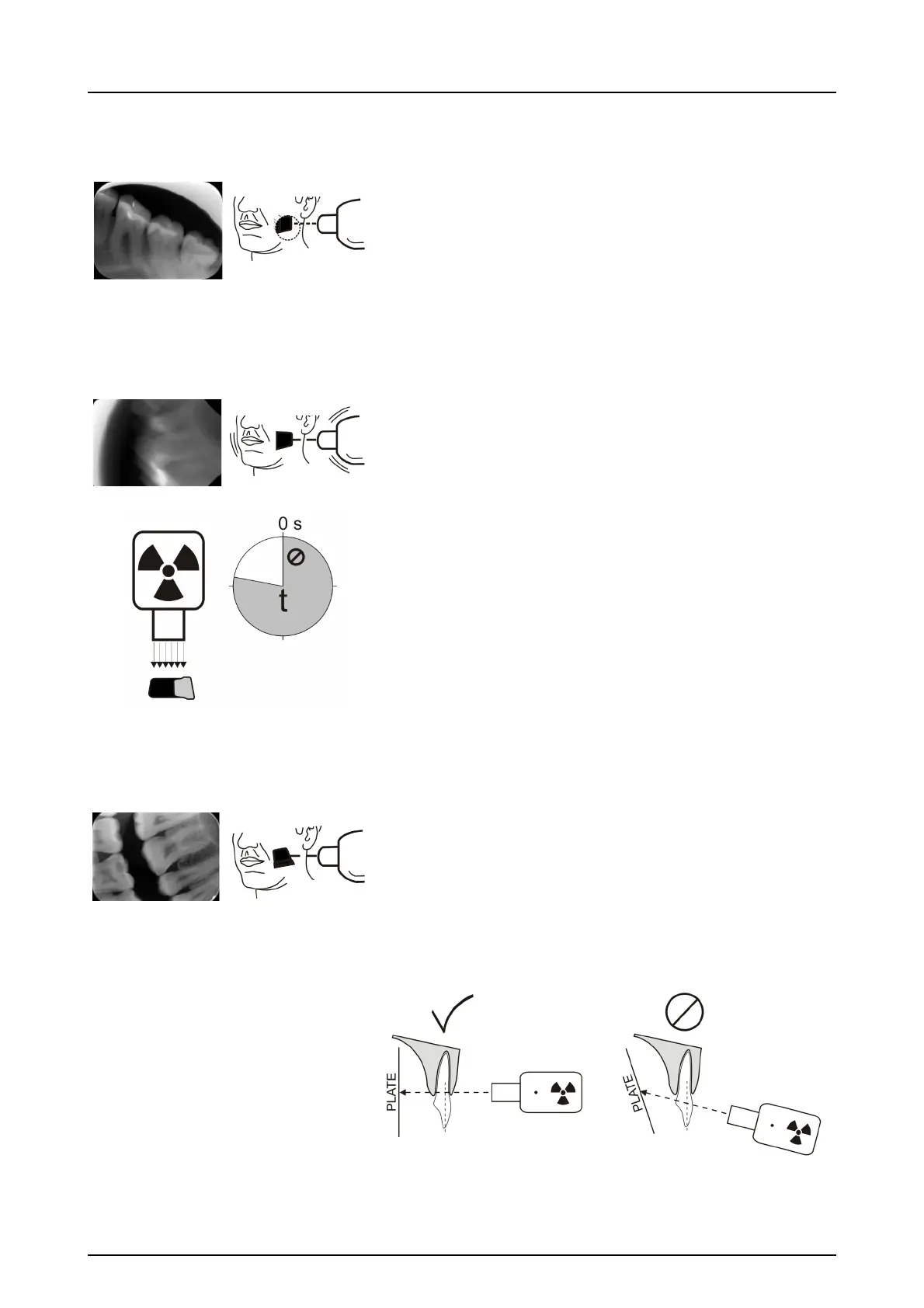7 Troubleshooting
52 KaVo Scan eXam One
Cone cut
X-ray beam has exposed only part of the imaging
plate surface. Image may show on different
(smaller) size than the imaging plate used.
• Check exposure procedure.
• Use of proper holder avoids this.
Unsharp or blurred images, motion artefact
Patient or X-ray cone has moved during the expo-
sure.
• Check exposure procedure.
• Check the stability of your intraoral X-ray
unit.
• Use proper holders.
• Too long exposure time may have been
used.
Use shorter exposure time (increase kV if
necessary to compensate effect of shorter
exposure time).
Geometry distortion
Improper patient positioning.
• Use proper holders to avoid this.
NOTICE! Never do accurate measurements on in-
traoral images unless having known size of refer-
ence object in the imaging plane.