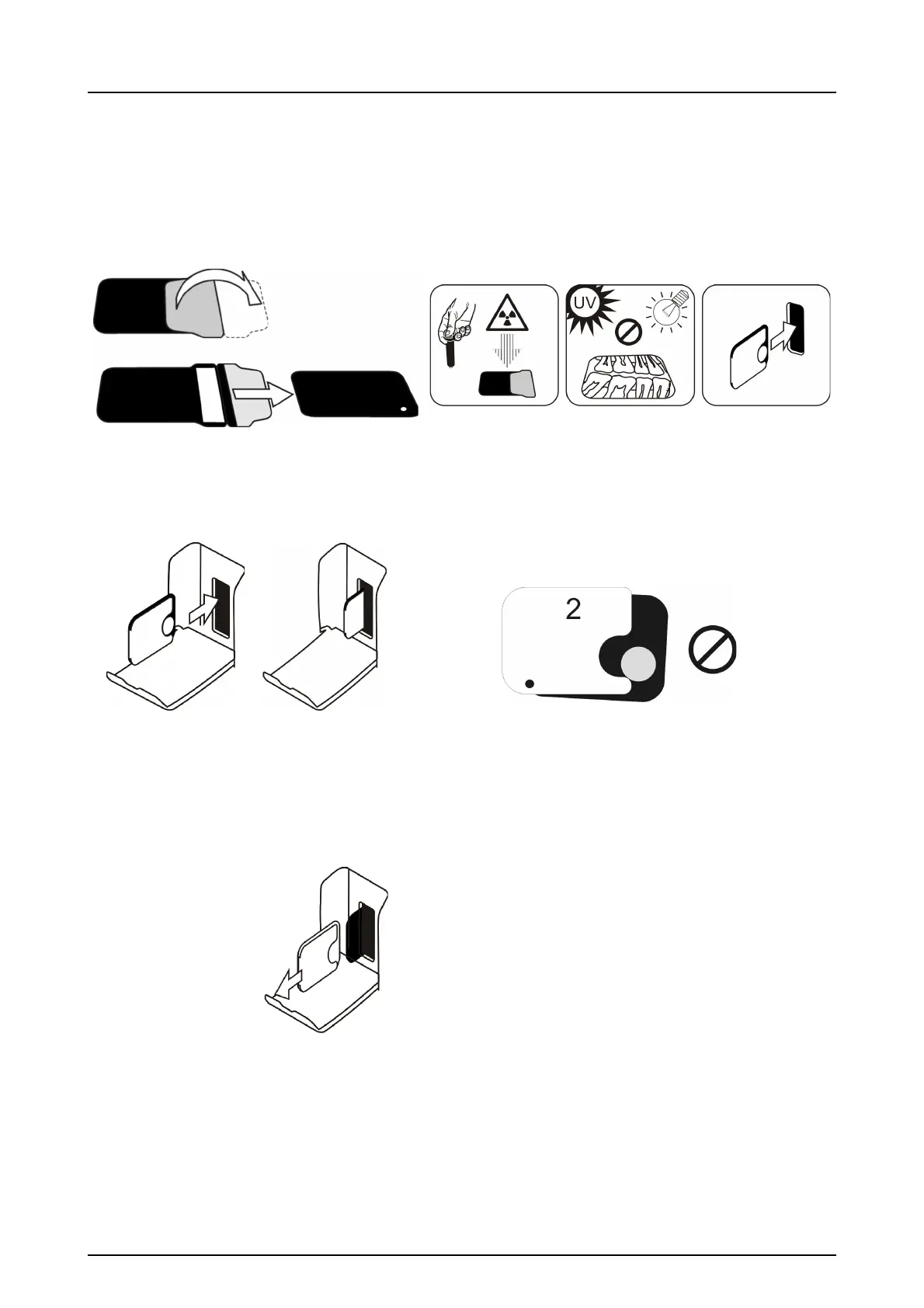2 Basic use
KaVo Scan eXam One 11
2.3 Processing the imaging plates
Unpack and process the imaging plates
immediately after unpacking.
NOTICE! Ambient light harms the image
information when not protected by the
protective cover.
1. Insert the imaging plate with the cover.
NOTICE! Do not partially slide the imaging
plate from the cover. You can place the
plate with cover and leave it to the plate
carrier. Unit will not start the processing
before removing the cover.
2. Remove the cover.