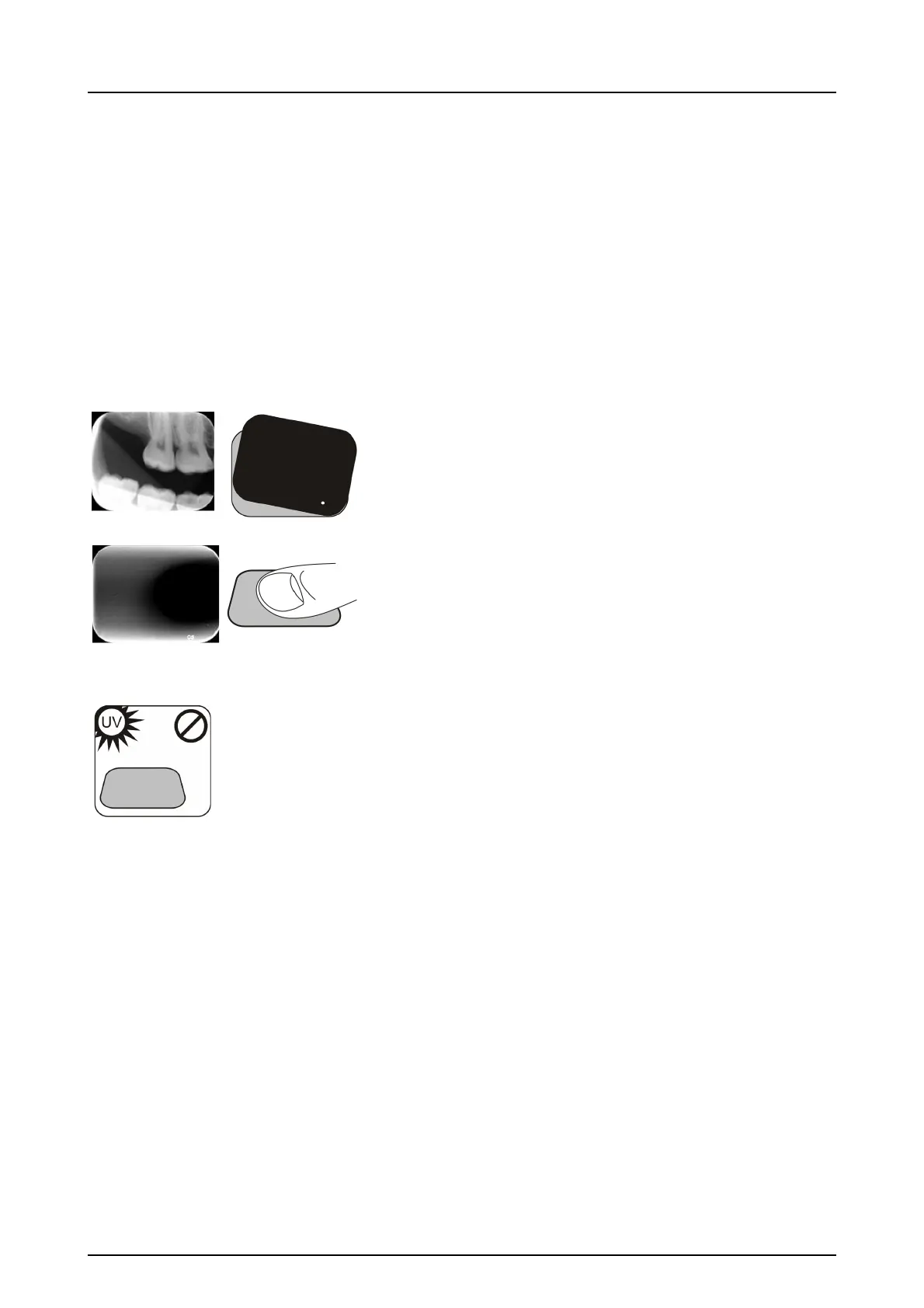7 Troubleshooting
KaVo Scan eXam One 49
7Troubleshooting
7.1 Error images
7.1.1 Improper use of the hygiene
accessories and imaging plates
Decreased contrast, shadows or shading,
ghost images
Shows a “ghost image” (having shape of the plate
or other object). Plate not properly shielded from
light between exposure and process. Part of the
image erased by ambient light.
• Protective cover misused or not used at all.
• Hygiene bag not sealed properly.
• Improper, non-genuine hygiene accesso-
ries use.
• Improper storing of the imaging plates or
excessively high X-ray dose used.
• Imaging plate has been exposed to ultravi-
olet (UV) radiation.
• Imaging plate has collected background
radiation because:
- Plate has been stored near X-ray unit
- Plate has been stored in the bag or in
dark too long
• Use dedicated imaging plate storage box
to avoid these.
• Alternatively, perform initial erasing for
the plate(s) if they have been stored in
dark and/or near X-ray unit.