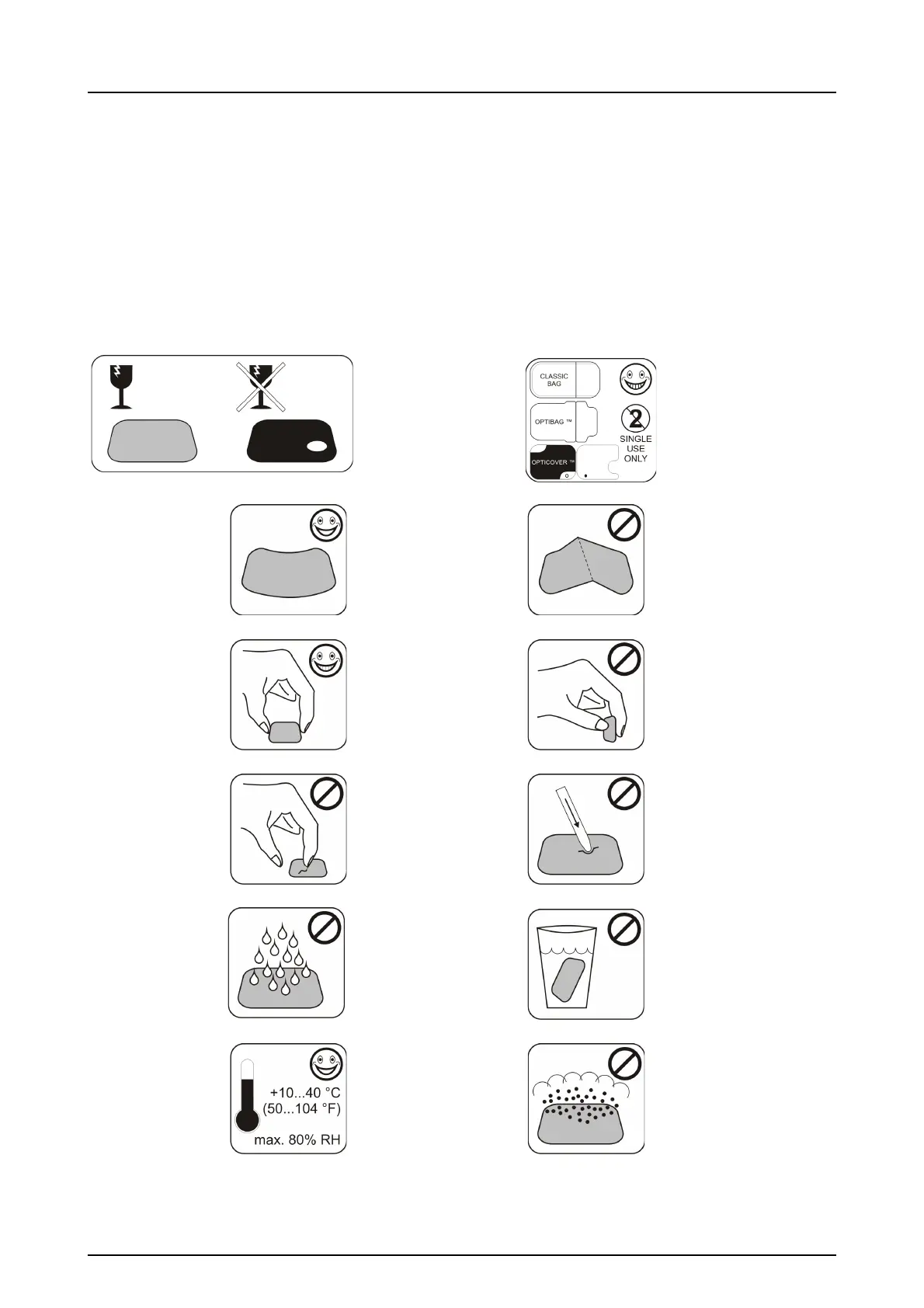4 Accessories
KaVo Scan eXam One 31
4.2.1 Imaging plate handling
NOTICE! Replace the imaging plate if the image
shows scratches, spots, dots or other artefacts
which do not disappear by proper cleaning.
NOTICE! Replace the imaging plate is badly bent
or damaged. Substance under the top coating of
the imaging plate should not be swallowed.
Sensitive sur-
face, handle
with care
Use only origi-
nal accessories.
Single use only!
You can bend. Do not fold or
bend exces-
sively.
Touch the edges
only.
Do not touch
the sensitive
surface.
Do not scratch. Do not stab.
Avoid moist and
water.
Do not sink.
Allowed
temperature.
Avoid dust.