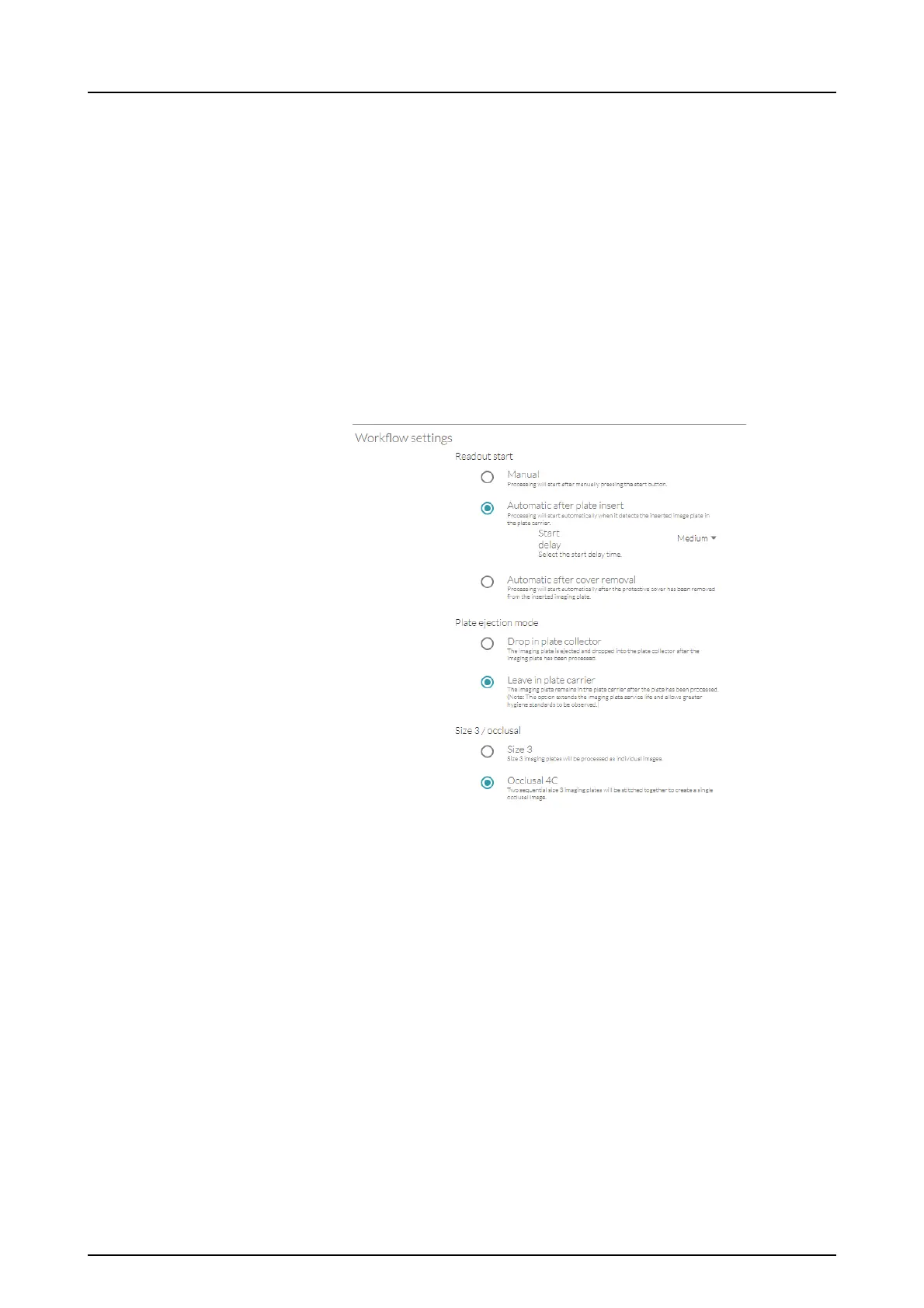3 Advanced use
26 KaVo Scan eXam One
image metadata.
• Resolution: Set the image scanning resolu-
tion. Super resolution will result in better
resolution images but requires more memo-
ry.
•Noise filtering: Reduce noise in images. In
normal work the noise filtering should be en-
abled to ensure best clinical image quality
(default) in all conditions.
3.2.4 Workflow settings
In Workflow settings, you can view and set the
following:
Readout start:
• Manual: Imaging plate processing starts af-
ter start button is pressed.
• Automatic after plate insert (default):
Processing will start automatically when the
device detects an inserted imaging plate in
the plate carrier.
• Automatic after cover removal: Process-
ing starts automatically after the protective
cover has been removed from the inserted
imaging plate.