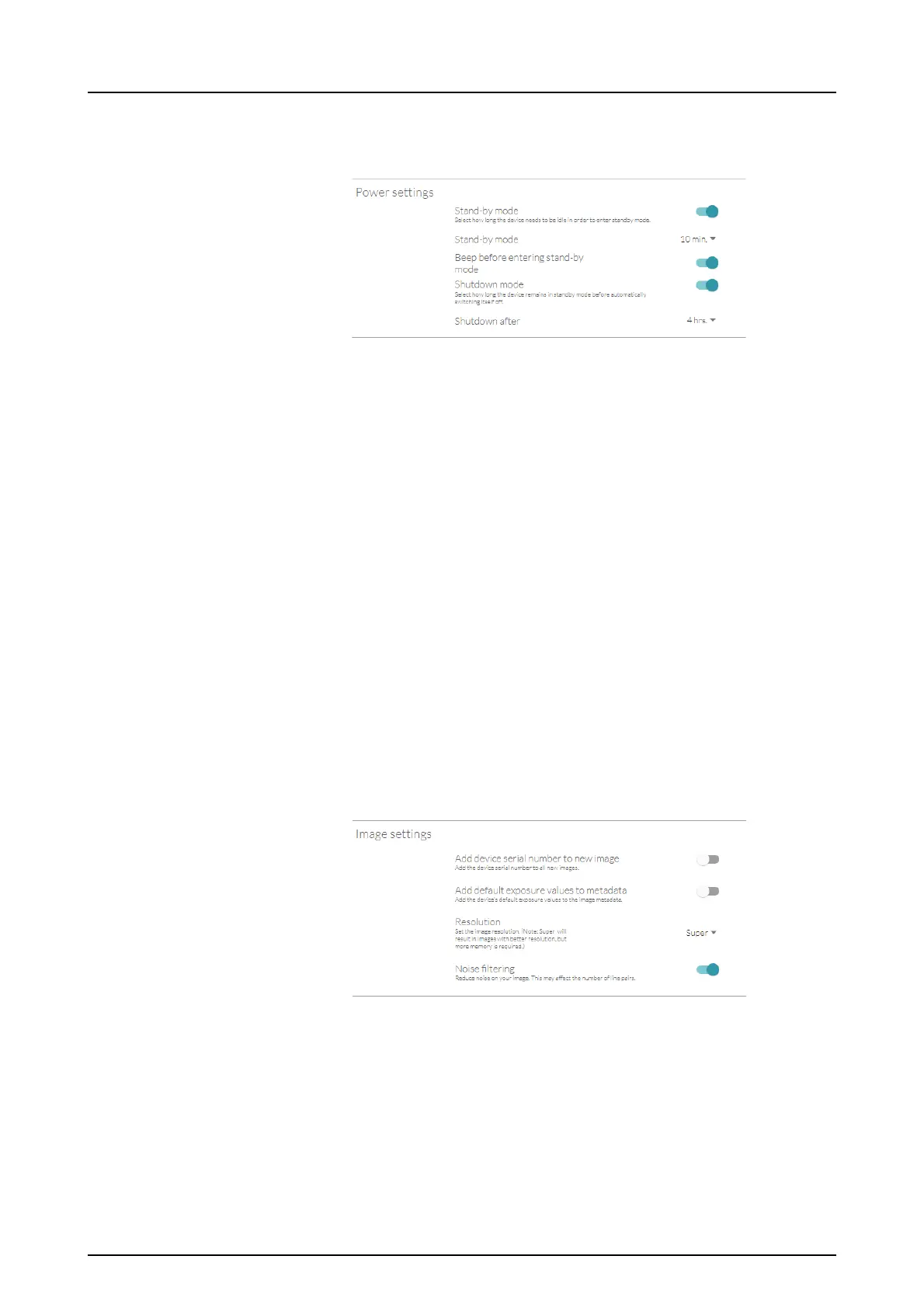3 Advanced use
KaVo Scan eXam One 25
3.2.2 Power settings
In Power settings, you can view and set the
following:
• Stand-by mode: Enable or disable device
stand-by mode and select how long the de-
vice needs to be idle before entering stand-
by mode (default: ON, 10 min.)
• Beep before entering stand-by mode:
You can select the beep on or off.
• Shutdown mode: Enable or disable auto-
matic shutdown for the device if it remains
in stand-by mode for a long period.
• Shutdown after: Select how long the de-
vice remains in stand-by mode before it au-
tomatically switches itself off. (default: 4h)
3.2.3 Image settings
In Image settings, you can view and set the
following:
• Add device serial number to new image:
Enable or disable if the device serial number
is added to all images.
• Add default exposure values to metada-
ta: Enable or disable if the device’s default
exposure values (kV, mA, s) are saved to