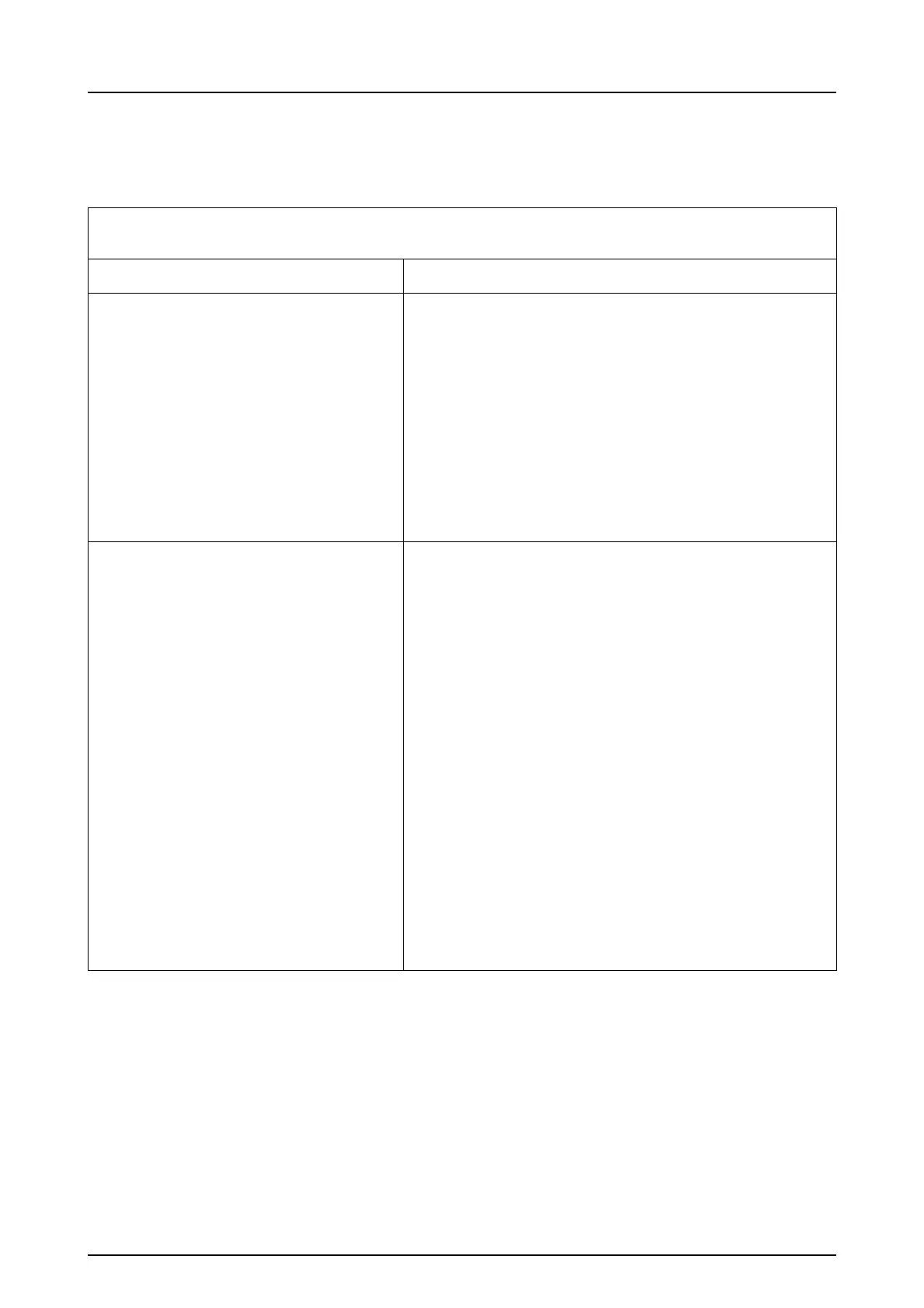9 Technical specifications
KaVo Scan eXam One 59
9.2 System requirements and
connections
Minimum requirements for the workstation, network adapter and network
switch
Workstation network switch
Class I or Class II according IEC 60950
Network connection settings
• 10/100Mbs LAN
• UDP/IP protocol traffic allowed
• Traffic to UDP port 10000 allowed
(unit UDP port)
• UDP broadcast traffic allowed
• CAT6 Ethernet cable
• DHCP server is recommended but
not necessary
Network cyber security
requirements
• The device must be connected to a
private, firewall protected local area
network to ensure proper data secu-
rity. All connections from outside of
the local area network to the device
must be blocked. Connections be-
tween the device and the worksta-
tion in the local area network shall be
allowed.
• Network elements used for IT-net-
work must not use their default pass-
words.
• The workstation connected to the de-
vice must use an antivirus software
and have individual password pro-
tected user accounts to prevent un-
authorized access to patient data.