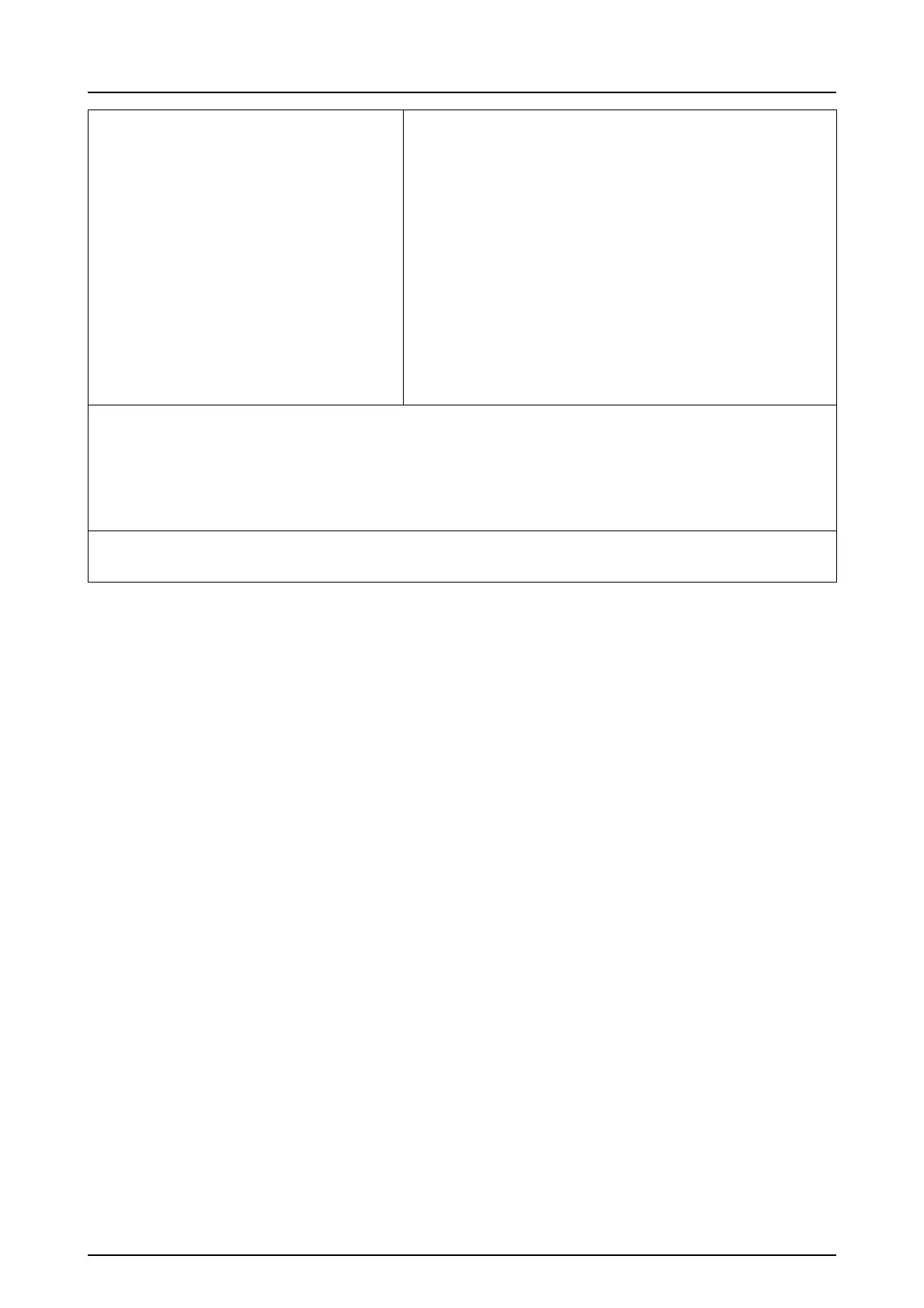9 Technical specifications
60 KaVo Scan eXam One
Use
When LAN configuration is changed or devic-
es are added/removed, it may affect existing
devices in the LAN. Therefore keep in mind
that correct operation of the imaging system
needs to be checked after changes are
made.
When adding new devices to LAN, make sure
they all have unique IP address, otherwise
they may cause communication problems
with existing LAN devices. Place unit and
workstation with imaging application soft-
ware to same subnet in LAN.
NOTICE! Image is not transferred from device to workstation imaging application
software in case of connection lost during image processing. Image is stored in unit
memory until it has been transferred to workstation. Unit cannot be turned off in that
case. When network is operational again, image is automatically transferred to
imaging application software. Do not disconnect unit PSU adapter before network is
operational and image has been transferred to imaging application software.
For more details of the hardware requirements running the imaging application
software please refer to the user manual of it.