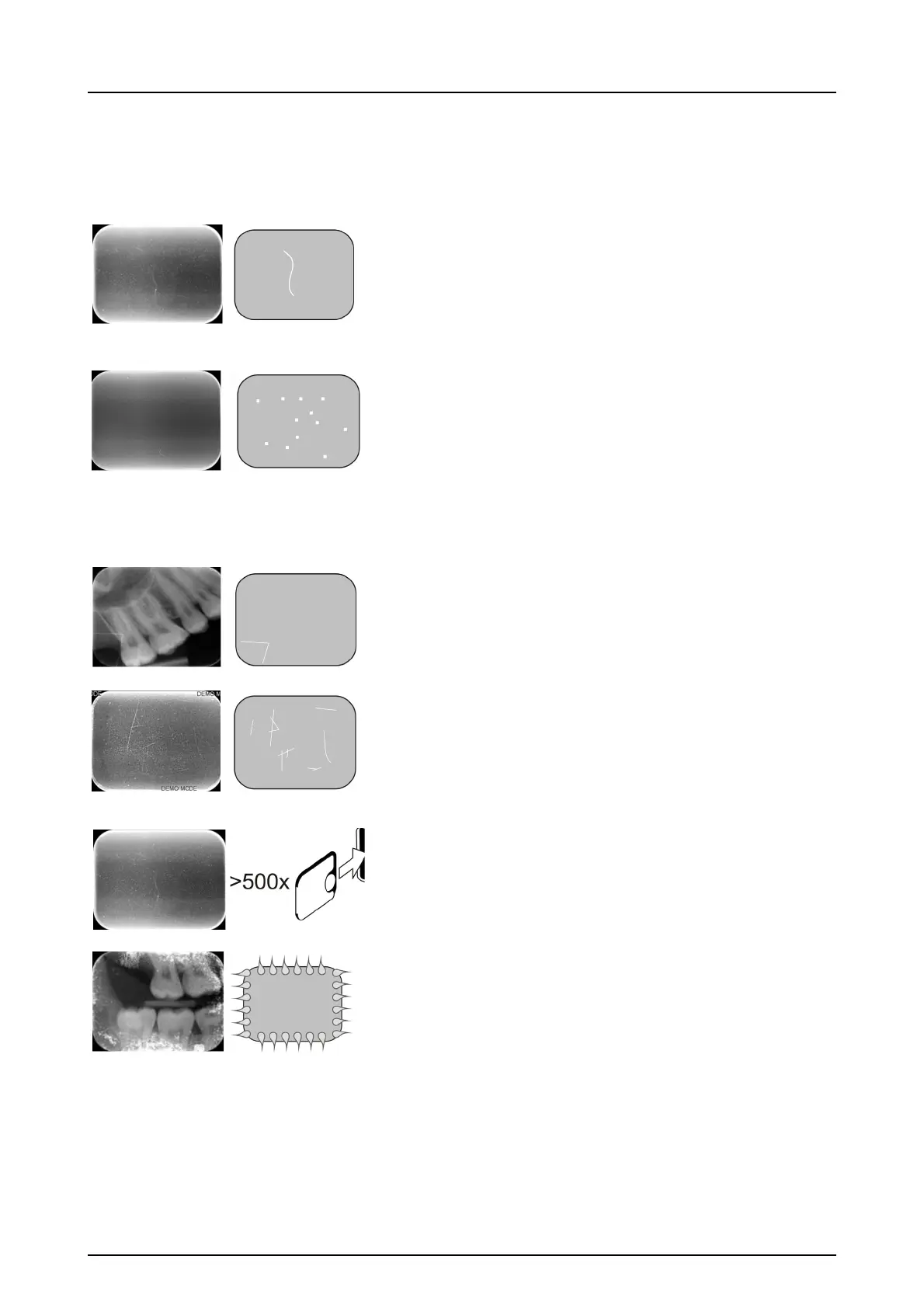7 Troubleshooting
KaVo Scan eXam One 53
7.1.3 Imaging plate wearing
White or grey dots, spots or stains in images
•Dust or stains on the imaging plates.
• Any extra particle on top of the active sen-
sitive surface of the plate is visible on the
image.
- Clean the plate(s).
- Replace if cleaning does not help.
- Pay attention on handling, storing and
maintenance. Ensure that only the genuine
hygiene accessories are used.
Wearing of the imaging plate
Scratches
- Clean the plate(s).
- Replace if cleaning does not help.
- Pay attention on handling, storing and
maintenance. Ensure that only the genuine
hygiene accessories are used.
Spots, dots (white or gray) or any visible pattern.
• Most probably caused by wearing of the
imaging plate.
• Can be caused by moisture or improper
cleaning.
- Clean the plate(s), ONLY >70% ETHANOL
MUST BE USED.
- Replace if cleaning does not help.
- Pay attention on handling, storing and
maintenance. Ensure that only the genuine
hygiene accessories are used.