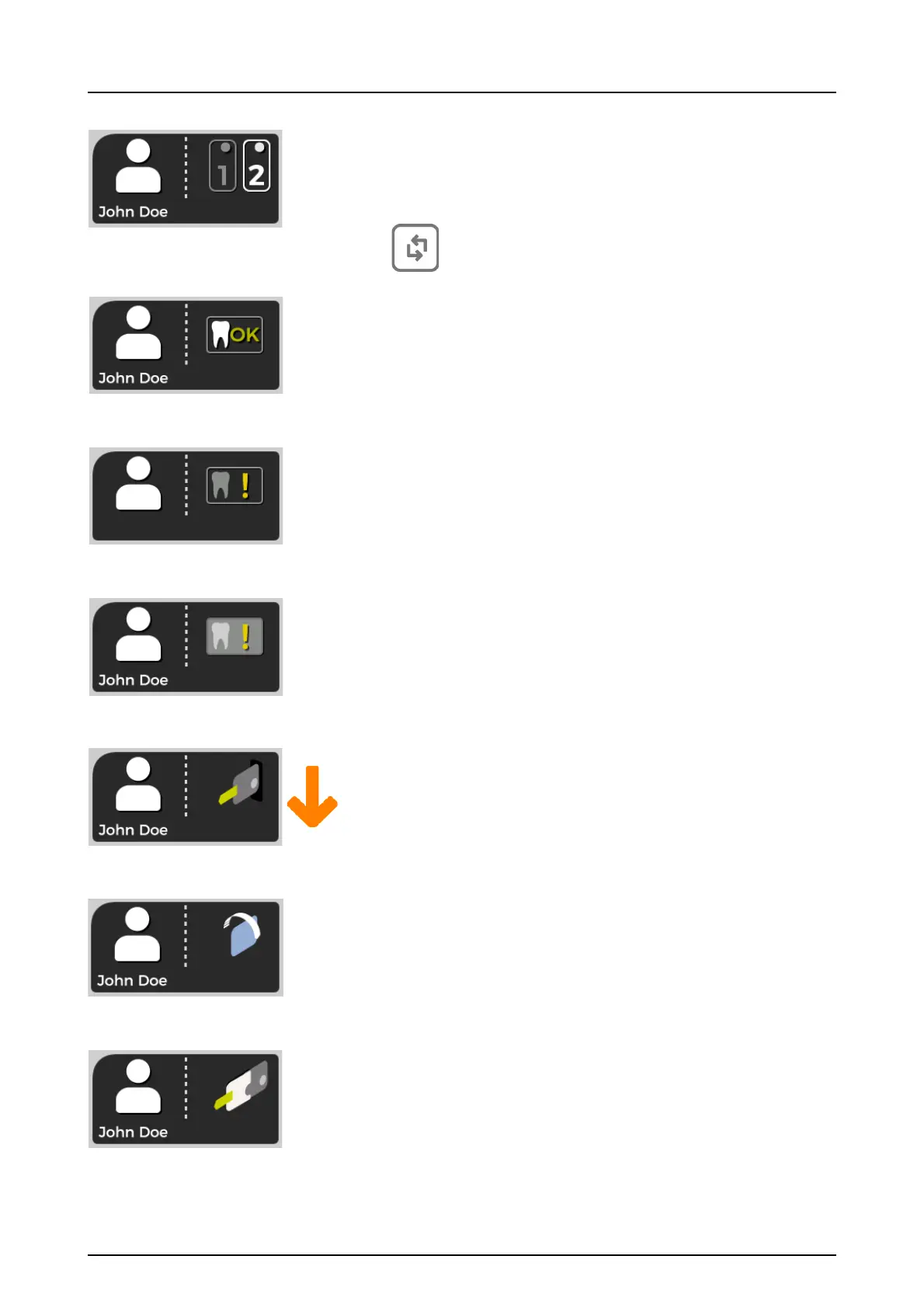1 Introduction
KaVo Scan eXam One 5
Insert 2nd plate
Insert the second plate of the Occlusal 4C for-
mat.
Press Start to treat the first plate as a
single size 3 image.
Image processing complete
Exposure level OK.
Image processing complete
Image considered over exposed. Check exposure
settings.
Image processing complete
Image considered under exposed. Check expo-
sure settings.
Remove plate
Remove the imaging plate from the plate carrier.
Rotate the plate
Rotate the imaging plate. Light blue side to the
left.
Remove cover
Remove the hygienic cover gently leaving the
imaging plate in the plate carrier.