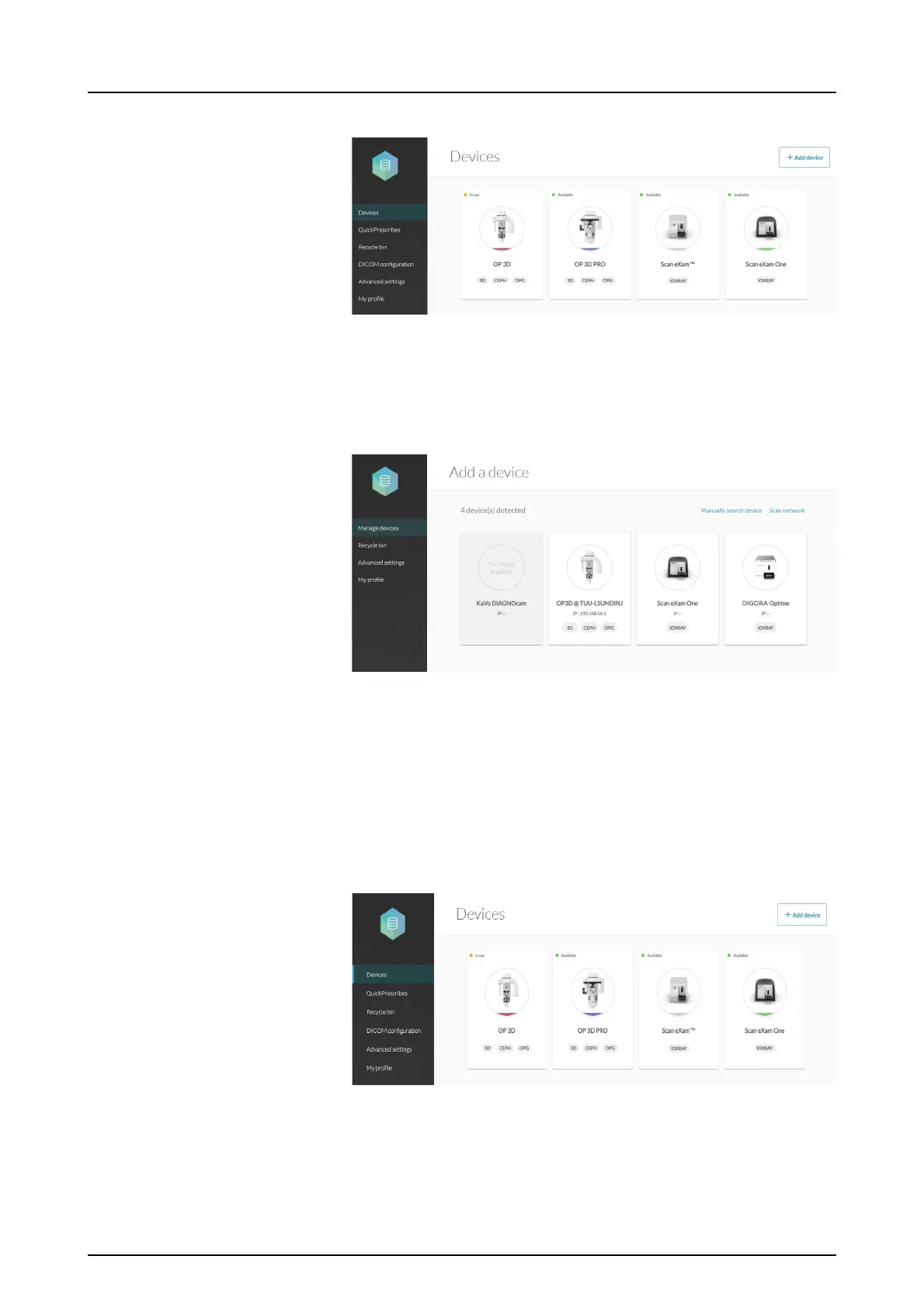6 Installation of the imaging plate system
KaVo Scan eXam One 47
3. Click Add device.
4. Devices connected to the network are automat-
ically listed on the device manager view.
• If the device does not appear on the list,
click Scan network.
• If the device still does not appear on the list,
add the device manually by clicking Manu-
ally search device and fill the prompted
device information fields.
5. Select the device from the list.