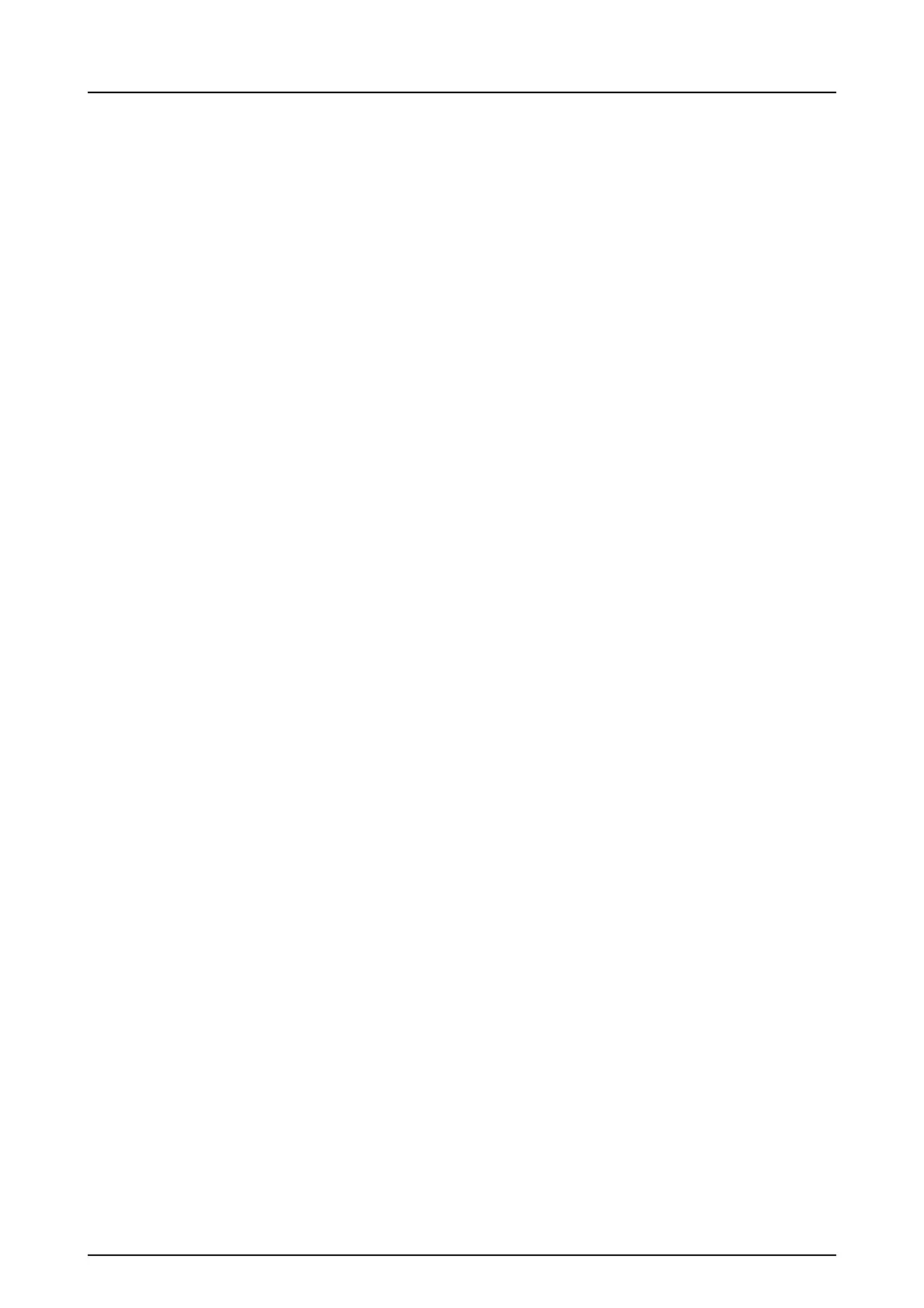10 Symbols and labeling
76 KaVo Scan eXam One
• Clean the workstation in accordance with the
manufacturer’s instructions.
•Image is not transferred from unit to work-
station imaging application software in case
of connection lost during image processing.
Image is stored in unit memory until it has
been transferred to workstation. Unit cannot
be turned off in that case. When network is
operational again, image is automatically
transferred to imaging application software.
Do not disconnect unit PSU adapter before
network is operational and image has been
transferred to imaging application software.
• Due to Occlusal 4C projection imaging ge-
ometry and imaging plate positioning, accu-
rate distance and angle measurements
cannot be taken from occlusal projection im-
ages.
• If imaging plates show any signs of deterio-
ration affecting image quality, do not use
them.
•Report any incident, related to the use of
this device, having a serious effect on the
health of a patient, user or other person to
the manufacturer and the local competent
authority.