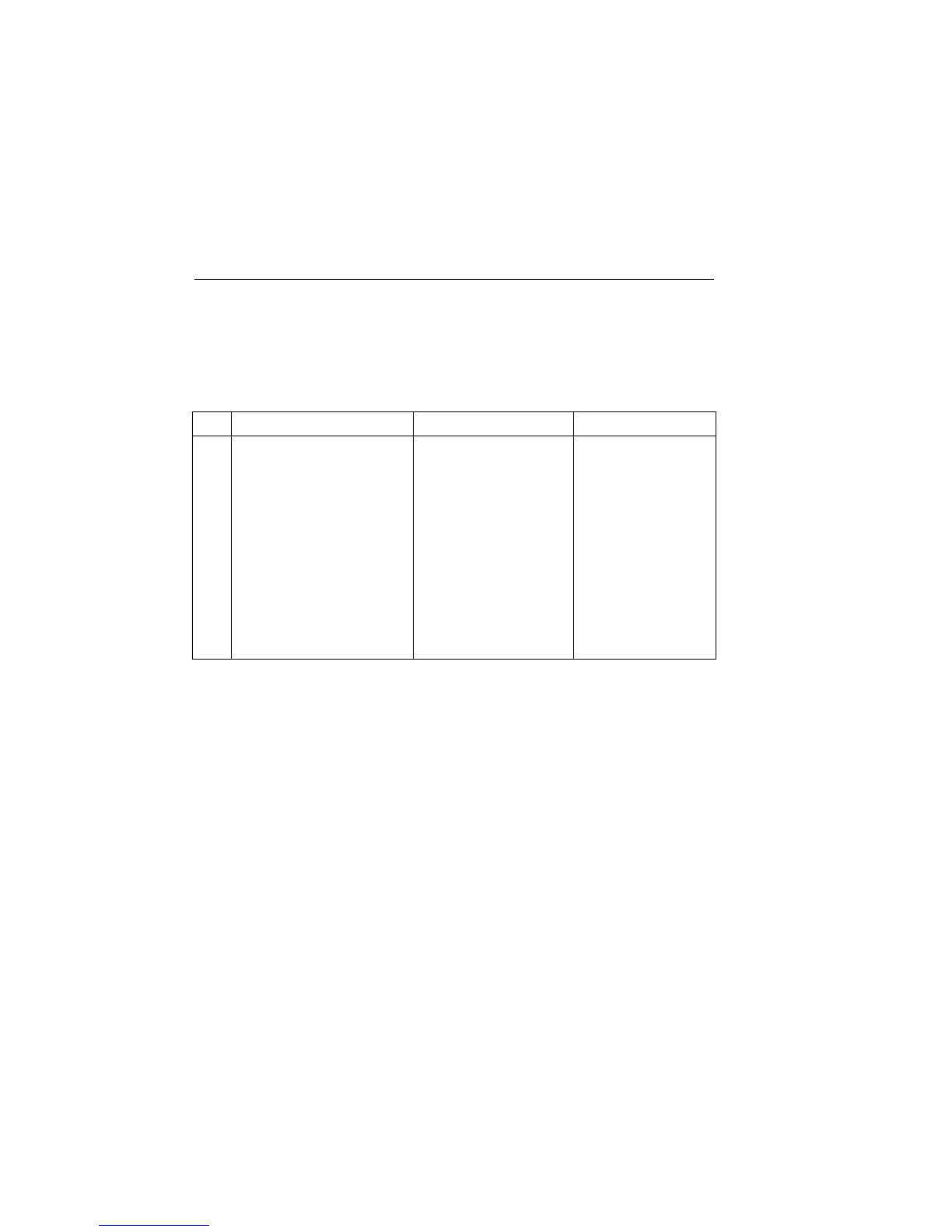5-16 Pulse Mode Operation (Model 2430 only) 2400 Series SourceMeter
®
User’s Manual
Pulse-measure programming example
Table 5-2 summarizes the command sequence to output and measure pulses. Note that the
steps correspond to those listed in the “Front panel pulse-measure procedure,” page 5-12.
Pulse-measure considerations
Measurement speed
Measurement speed for the Pulse Mode can be set from 0.004 to 0.100 PLC. If the speed
setting while in the DC Mode is >0.10 PLC, it will change to 0.004 when the Pulse Mode
is selected. If the speed setting is <0.10 PLC, that setting will be retained when the Pulse
Mode is selected. If the Pulse Mode speed setting is <0.01, it will change to 0.01 when the
DC Mode is selected.
For remote operation, the parameter value for the [:SENSe] ... :NPLC <b> commands is
limited to 0.10. Details are provided in Section 7, “Speed.”
Table 5-2
Basic pulse programming example
Step
1
Action Commands
2,3
Comments
1
2
3
4
5
6
7
Select Pulse Mode, and set pulse
width and pulse delay.
Set pulse measurement speed.
Set pulse count.
Select source.
Set source range, level, compliance.
Set measure function, range.
Turn on output and read data.
*RST
:SOUR:FUNC:SHAP PULS
:SOUR:PULS:WIDT 0.002
:SOUR:PULS:DEL 0.003
:SENS:VOLT:NPLC 0.08
:TRIG:COUN 25
:SOUR:FUNC VOLT
:SOUR:VOLT:MODE FIXED
:SOUR:VOLT:RANG 20
:SOUR:VOLT:LEV 10
:SENS:CURR:PROT 10E-3
:SENS:FUNC “CURR”
:SENS:CURR:RANG 10E-3
:READ?
Restore GPIB defaults.
Select Pulse Mode.
Set pulse width to 2msec.
Set pulse delay to 3msec.
Set speed to 0.08 PLC.
Set to output 25 pulses.
Select V-Source.
Fixed voltage source mode.
Select 20V source range.
Source output = 10V.
10mA compliance.
Current measure function.
10mA measure range.
Output 25 pulses, acquire
25 pulse readings.
1. Steps correspond to front panel steps in “Front panel pulse-measure procedure,” page 5-12.
2. Commands must be sent in order given.
3. Instrument must be addressed to talk after :READ? to acquire data.
Artisan Technology Group - Quality Instrumentation ... Guaranteed | (888) 88-SOURCE | www.artisantg.com
