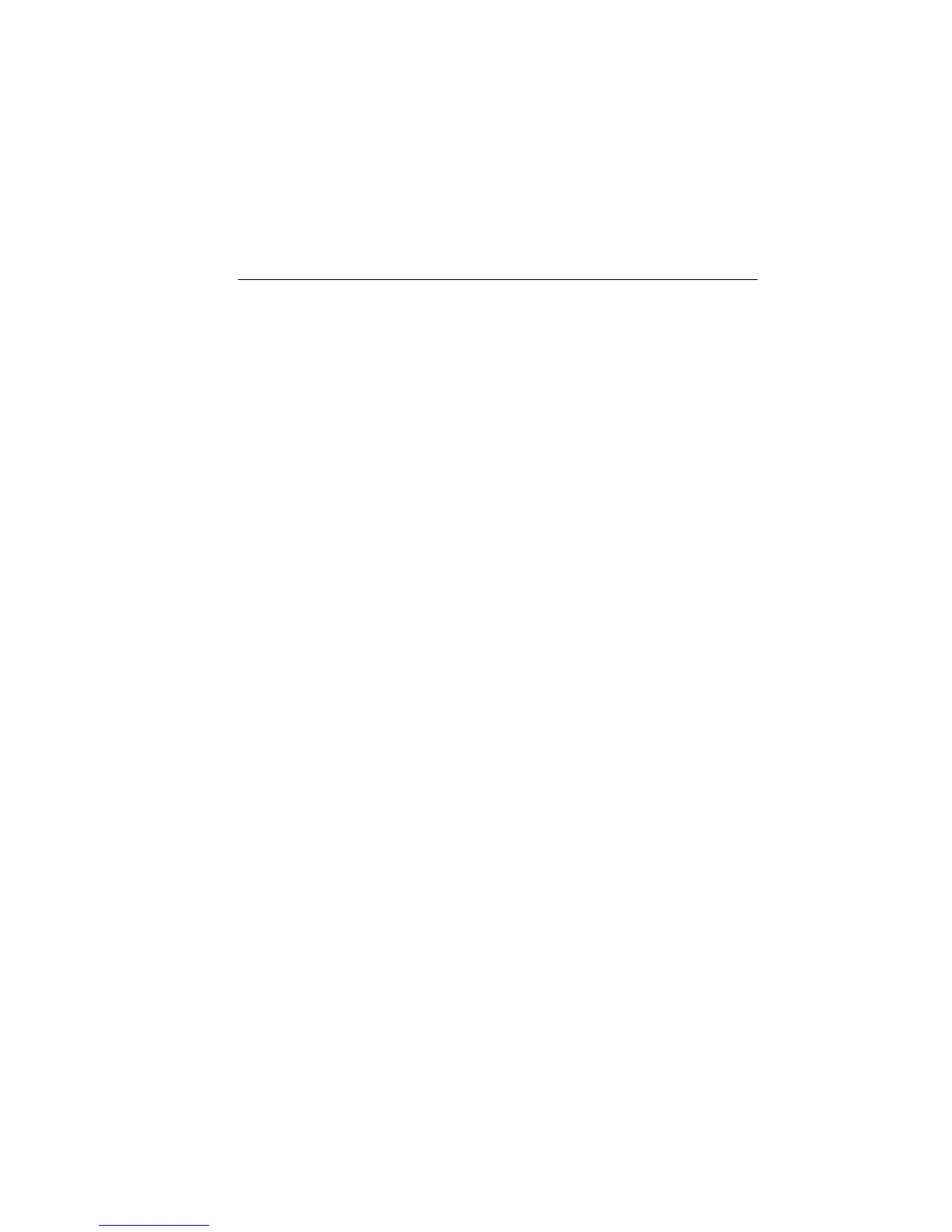2400 Series SourceMeter
®
User’s Manual Contact Check Function F-17
Contact check command reference
Configure and control contact check
CCHeck <b>
:SYSTem:CCHeck <b> Enable or disable contact check.
Parameters <b> = 0 or OFF Disable contact check
1 or ON Enable contact check
Query :CCHeck? Query state of contact check
Description This command is used to enable or disable contact check. When using
contact check, remote sensing must be enabled (:SYST:RSEN ON).
RESistance <NRf>
:SYSTem:CCHeck:RESistance <NRf> Set contact check threshold resistance.
Parameters <NRf> = 0 - 60 2Ω, 15Ω, or 50Ω threshold resistance
0 to 2 = 2Ω
>2 to 15 = 15Ω
>15 to 60 = 50Ω
Query :RESistance? Query contact check threshold resistance
Description This command sets the contact threshold resistance value. (Factory
default = 50Ω.) The contact check function will indicate a failure when
the DUT resistance is greater than the programmed value.
Configure and control contact check limit test
STATe <b>
:CALCulate2:LIMit4:STATe <b> Control LIMIT 4 test
Parameters <b> = 1 or ON Enable Limit 4 test
0 or OFF Disable Limit 4 test
Query :STATe? Query state of Limit 4 test
Description This command enables or disables the LIMIT 4 (contact check) test.
When the limit test is enabled, the Digital I/O port bit pattern can be
controlled by the results of the test. (See “SOURce2 <NRf> |<NDN>,”
page F-18.)
Artisan Technology Group - Quality Instrumentation ... Guaranteed | (888) 88-SOURCE | www.artisantg.com