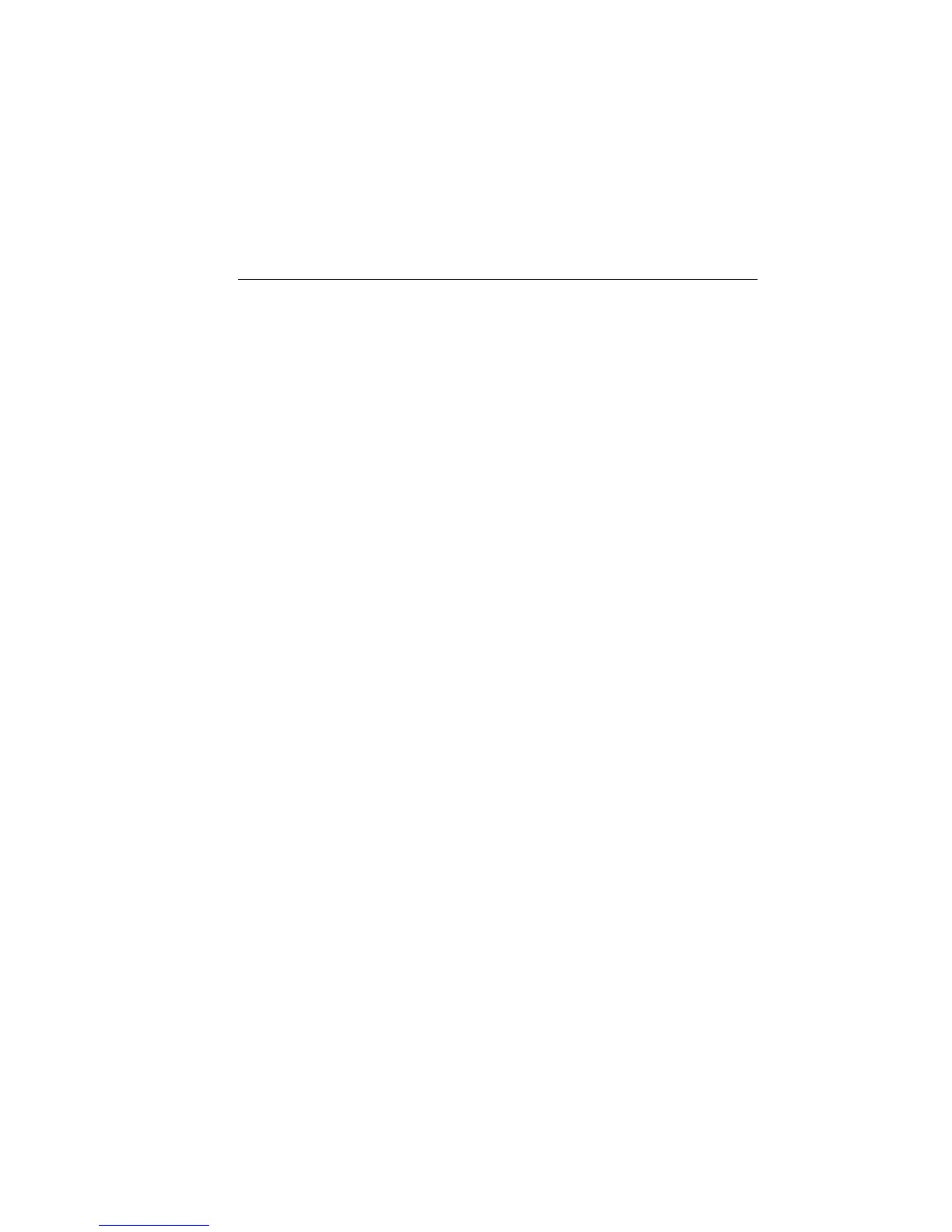2400 Series SourceMeter
®
User’s Manual SCPI Command Reference 18-33
Enable and read math expression result
:STATe <b>
:CALCulate[1]:STATe <b> Control CALC1
Parameters <b> = 0 or OFF Disable CALC1 calculation
1 or ON Enable CALC1 calculation
Query :STATe? Query state (on or off) of CALC1
Description This command is used to enable or disable the CALC1 calculation.
When enabled, the selected math expression will be performed when the
SourceMeter is triggered to perform the programmed source-measure
operations.
After the SourceMeter returns to idle, you can read the result of the
selected math expression using the :CALC1:DATA? command. (See
next command.)
When disabled, the :CALC1:DATA? command will return the NAN (not
a number) value of +9.91e37.
:DATA?
:CALCulate[1]:DATA? Read CALC1 result
Description This query command is used to read the result of the CALC1 calcula-
tion. The largest valid calculation result can be ±9.9e37, which (defined
by SCPI) is infinity.
For scalar math (non-vectored math), this command is used to return
calculation results for all the programmed source-measure points. For
example, if 20 source-measure operations were performed, this com-
mand will return 20 calculation results.
For vector math, this command will only return the calculation results
for the specified vector points.
An invalid NAN (not a number) result of +9.91e37 indicates that one of
the following conditions exist:
• Error in the expression.
• The required measurement function is disabled.
• CALC1 is disabled. (See “:STATe <b>,” page 18-33.)
NOTE See Appendix C, “Data Flow,” for a detailed explanation on how data flows
through the various operation blocks of the SourceMeter. It clarifies the type of
readings that are acquired by the various commands to read data.
Artisan Technology Group - Quality Instrumentation ... Guaranteed | (888) 88-SOURCE | www.artisantg.com