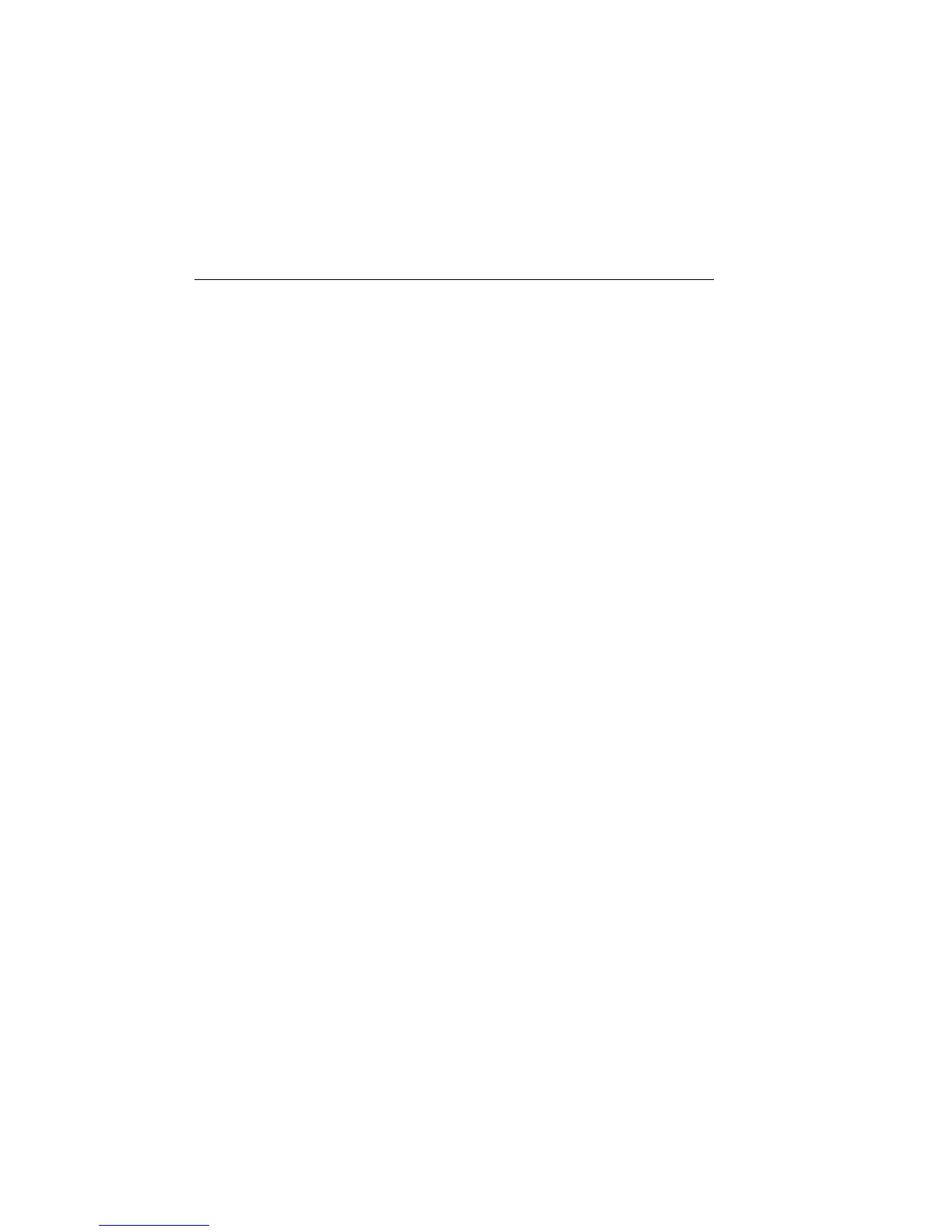18-40 SCPI Command Reference 2400 Series SourceMeter
®
User’s Manual
FAIL?
:CALCulate2:LIMit[1]:FAIL? Read LIMIT 1 test result
:CALCulate2:LIMitx:FAIL? Read LIMIT x test result (x = 2, 3, 5-12)
Description These commands are used to read the results of LIMIT 1, LIMIT 2,
LIMIT 3, and LIMIT 5 to LIMIT 12 tests:
0 = Limit test passed
1 = Limit test failed
The response message (0 or 1) only tells you if a limit test has passed or
failed. For Limit 2, Limit 3, and Limit 5-12, it does not tell you which
limit (upper or lower) has failed. To determine which limit has failed,
you will have to read the Measurement Event Register. (See “STATus
subsystem,” page 18-104.)
Reading the results of a limit test does not clear the fail indication of the
test. A failure can be cleared by using a :CLEar command.
Composite testing
PASS:SOURce2 <NRf> | NDN
:CALCulate2:CLIMits:PASS:SOURce2 <NRf> | <NDN> Specify composite pass pattern
Parameters <NRf> = 0 to 7 (3-bit) Decimal value
0 to 15 (4-bit) Decimal value
<NDN> = 0 to #b111 (3-bit) Binary value
0 to #b1111 (4-bit) Binary value
0 to #q7 (3-bit) Octal value
0 to #q17 (4-bit) Octal value
0 to #h7 (3-bit) Hexadecimal value
0 to #hF (4-bit) Hexadecimal value
Query :SOURce2? Query programmed source value
Artisan Technology Group - Quality Instrumentation ... Guaranteed | (888) 88-SOURCE | www.artisantg.com