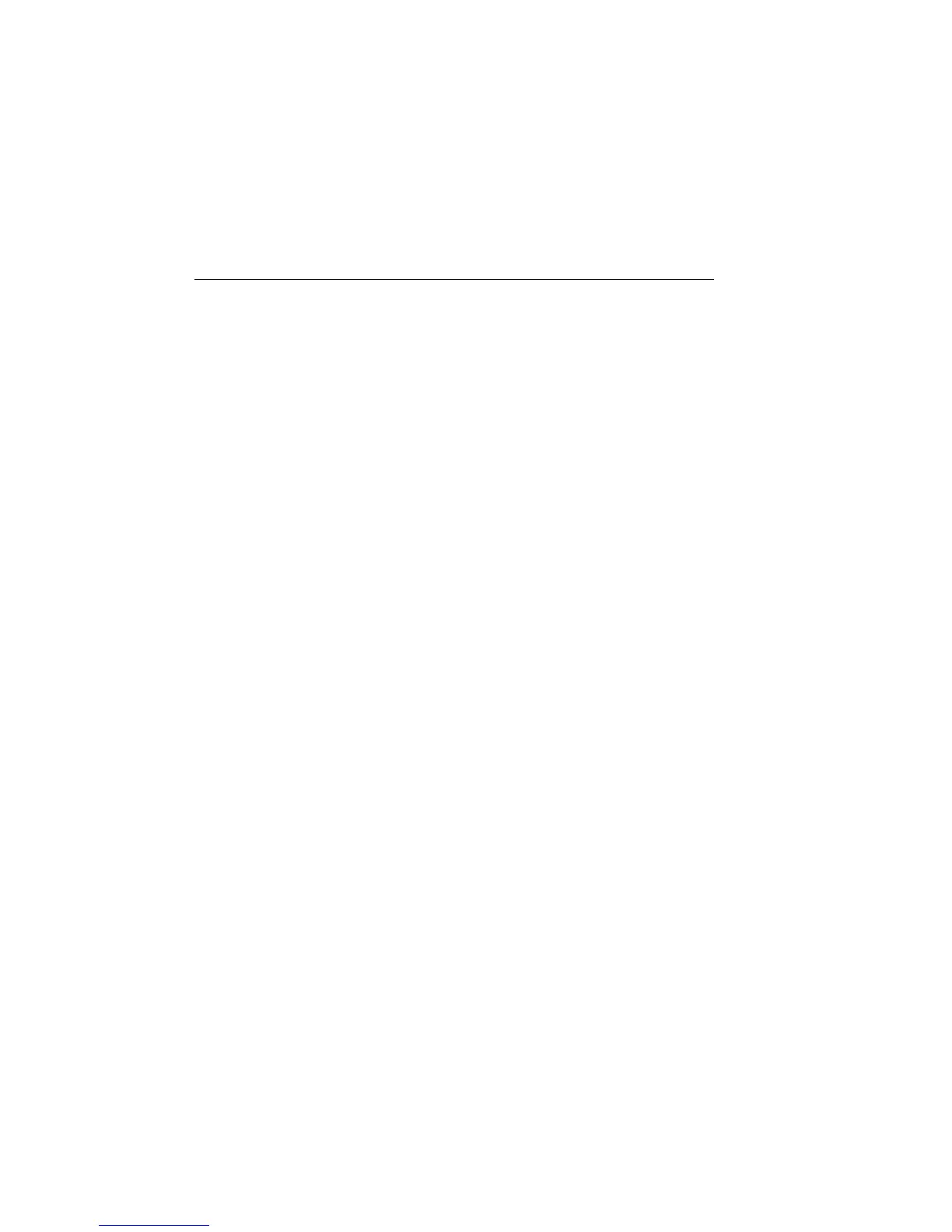18-44 SCPI Command Reference 2400 Series SourceMeter
®
User’s Manual
Clear test results
[:IMMediate]
:CALCulate2:CLIMits:CLEar[:IMMediate] Clears test results and resets Digital I/O
Port
Description This command clears the test results (pass or fail) of the limit tests and
resets the output lines of the Digital I/O port back to the :SOURce2:TTL
settings. (See “SOURce2,” page 18-100, subsystem.)
AUTO <b>
:CALCulate2:CLIMits:CLEar:AUTO <b> Control auto-clear for test results
Parameters <b> = 1 or ON Enable auto-clear
0 or OFF Disable auto-clear
Query :AUTO? Query state of auto-clear
Description With auto-clear enabled, test results will clear and the output lines of the
Digital I/O port will reset when the :INITiate command is sent to start a
new test sequence.
When disabled, you must use :IMMediate to perform the clear actions.
CALCulate3
Select statistic
FORMat <name>
:CALCulate3:FORMat <name> Specify CALC3 format
Parameters <name> = MEAN Mean value of readings in buffer
SDEViation Standard deviation of readings in buffer
MAXimum Largest reading in buffer
MINimum Lowest reading in buffer
PKPK MAXimum - MINimum
Query :FORMat? Query programmed math format
Description This command is used to select the desired statistic on readings stored in
the buffer. See Section 9, “Data Store,” for details on these statistics.
Readings stored in the buffer can be “raw” measured readings, the
results of the CALC1 calculation, or CALC2 readings. The
:TRACe:FEED command in the :TRACe Subsystem is used to select the
type of readings to store.
Provides statistical data on buffer readings
Artisan Technology Group - Quality Instrumentation ... Guaranteed | (888) 88-SOURCE | www.artisantg.com