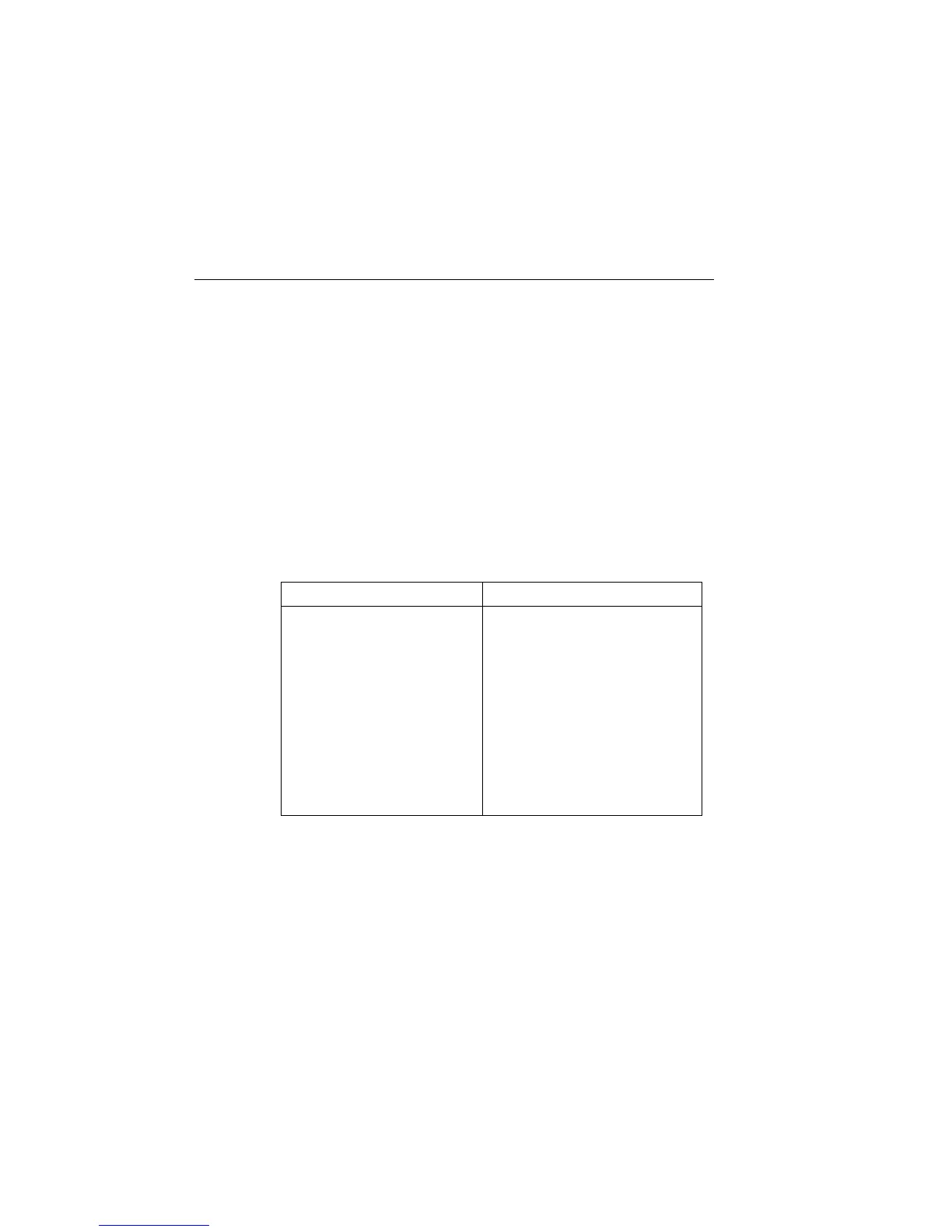8-8 Relative and Math 2400 Series SourceMeter
®
User’s Manual
Math programming example
Table 8-4 summarizes the basic command sequence for voltage coefficient testing, which
is a change in resistance of resistive elements with applied voltage. Although such changes
in resistance with voltage are present in virtually all resistors to at least some degree, volt-
age coefficients are most noticeable in high-value resistors (>10
10
Ω).
See Figure 8-2 for
DUT connections.
This example sets up the SourceMeter as follows:
• Source function: volts
• Sense functions: all
• Source Delay: 1sec
• Start voltage: 10V
• Stop voltage: 50V
• Math Expression: voltage coefficient
Table 8-4
Voltage coefficient programming example
Command Description
*RST
:SENS:FUNC:ON:ALL
:SENS:RES:MODE MAN
:SOUR:FUNC VOLT
:SOUR:VOLT:STAR 10
:SOUR:VOLT:STOP 50
:SOUR:VOLT:MODE SWE
:SOUR:SWE:POIN 2
:TRIG:COUN 2
:CALC:MATH:NAME “VOLTCOEF”
:CALC:STAT ON
:OUTP ON
:INIT
:CALC:DATA?
Reset unit to GPIB defaults.
Enable all sense functions.
Manual resistance mode.
Volts source function.
10V start voltage.
50V stop voltage.
Volts sweep mode.
Sweep points = 2.
Trigger count = 2.
Select voltage coefficient math expression.
Enable math.
Turn on output.
Trigger sweep.
Request voltage coefficient data.
Artisan Technology Group - Quality Instrumentation ... Guaranteed | (888) 88-SOURCE | www.artisantg.com
