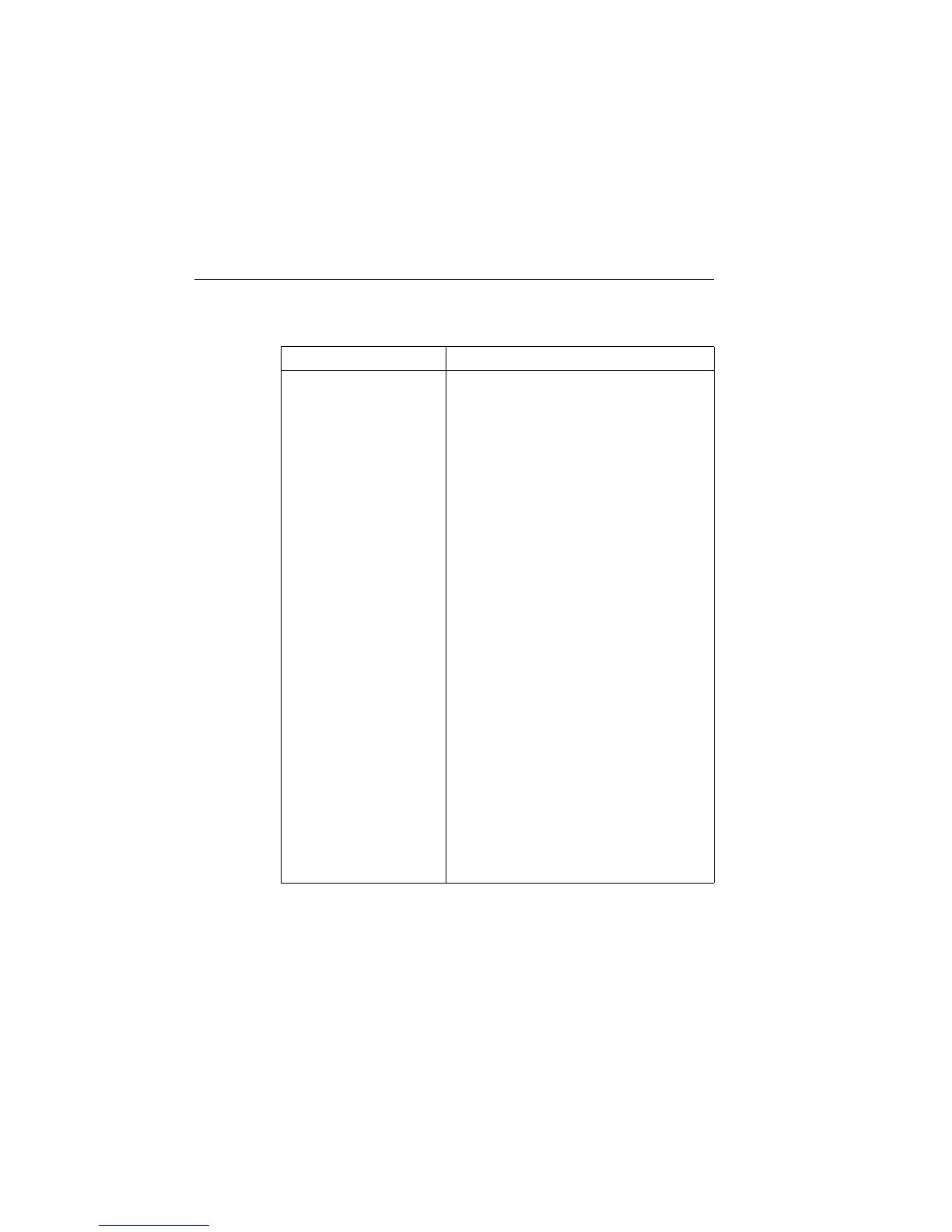1-28 Getting Started 2400 Series SourceMeter
®
User’s Manual
Table 1-7
Source and range configuration menus
Configuration menu item Description
CONFIG SOURCE V
CONFIGURE V SOURCE
PROTECTION
SENSE MODE
2-WIRE
4-WIRE
GUARD
OHMS
CABLE
DELAY
AUTO DELAY
DISABLE
ENABLE
TRIG
CONTROL
SCALE FACTOR
SHAPE
DC
PULSE
CONFIG SOURCE I
CONFIGURE I SOURCE
GUARD
OHMS
CABLE
DELAY
AUTO DELAY
DISABLE
ENABLE
TRIG
CONTROL
SCALE FACTOR
SHAPE
DC
PULSE
Configure V source.
Select voltage protection.
Select 2-wire or 4-wire sensing.
Local sensing.
Remote sensing.
Select ohms or cable guarding.
Program delay between source and measure.
Enable/disable auto delay.
Control triggered source.
Enable/disable triggered source.
Program scale factor.
Select DC or pulse source shape (Model 2430 only).
Configure I source
Select ohms or cable guarding.
Program delay between source and measure.
Enable/disable auto delay.
Control triggered source.
Enable/disable triggered source.
Program scale factor.
Select DC or pulse source shape (Model 2430 only).
Artisan Technology Group - Quality Instrumentation ... Guaranteed | (888) 88-SOURCE | www.artisantg.com
