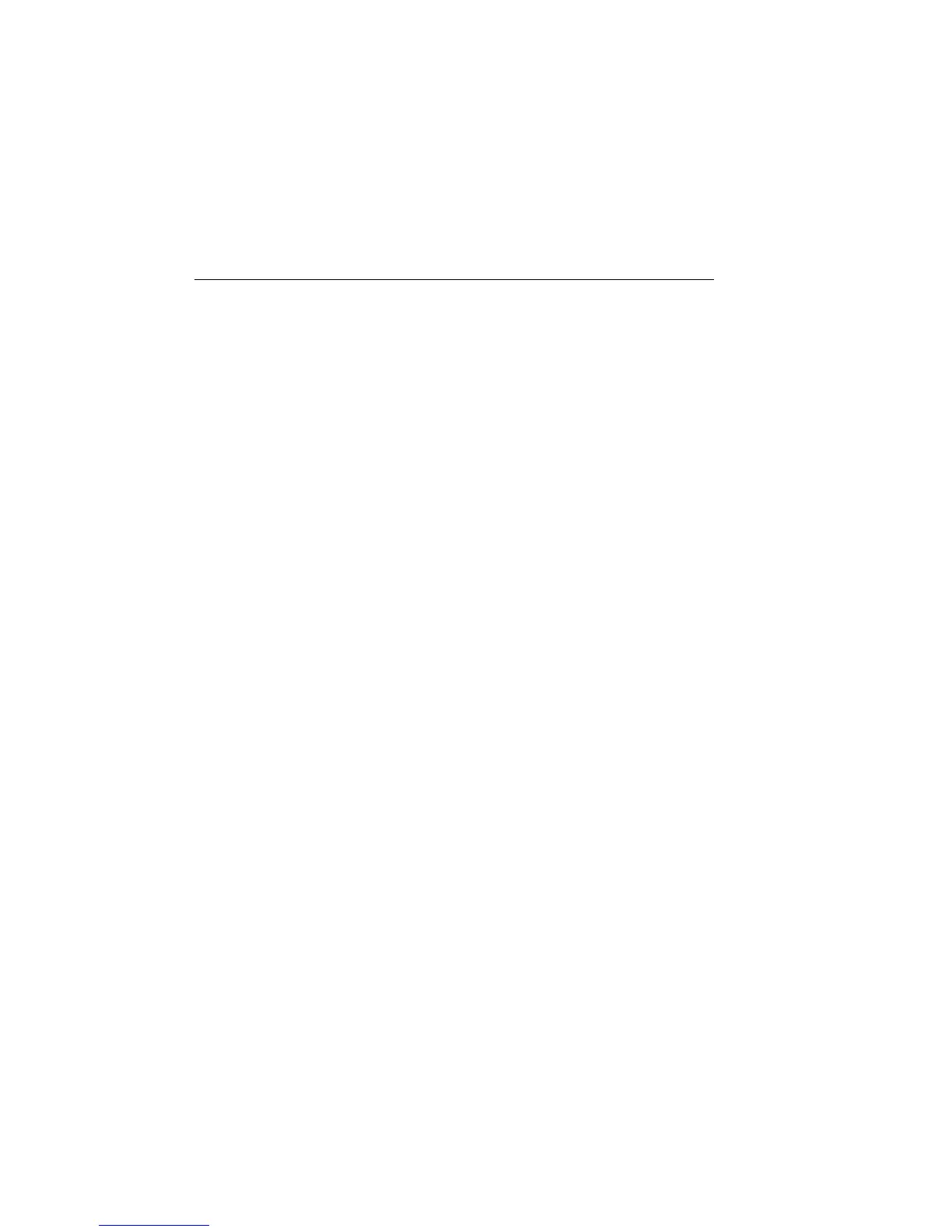18-52 SCPI Command Reference 2400 Series SourceMeter
®
User’s Manual
timestamp is reset (:SYSTem:TIME:RESet). The timestamp for each
reading sent over the bus is referenced, in seconds, to the start time.
After 99,999.999 seconds, the timer resets to zero and starts over.
NOTE Timestamp values are approximate. See Section 9 for details.
Timestamp is also available for buffer readings. Timestamp can be refer-
enced to the first reading stored in the buffer (absolute format) which is
timestamped at 0 seconds, or can provide the time between each reading
(delta format). The :TRACe:TSTamp:FORMat command is used to
select the absolute or delta format.
STATus — A status word is available to provide status information con-
cerning SourceMeter operation. The 24-bit status word is sent in a deci-
mal form and has to be converted by the user to the binary equivalent to
determine the state of each bit in the word. For example, if the status
value is 65, the binary equivalent is 0000000000001000001. Bits 0 and
6 are set.
The significance of each status bit is explained as follows:
Bit 0 (OFLO) — Set to 1 if measurement was made while in over-range.
Bit 1 (Filter) — Set to 1 if measurement was made with the filter enabled.
Bit 2 (Front/Rear) — Set to 1 if FRONT terminals are selected.
Bit 3 (Compliance) — Set to 1 if in real compliance.
Bit 4 (OVP) — Set to 1 if the over voltage protection limit was reached.
Bit 5 (Math) — Set to 1 if math expression (calc1) is enabled.
Bit 6 (Null) — Set to 1 if Null is enabled.
Bit 7 (Limits) — Set to 1 if a limit test (calc2) is enabled.
Bits 8 and 9 (Limit Results) — Provides limit test results (see grading
and sorting modes below).
Bit 10 (Auto-ohms) — Set to 1 if auto-ohms enabled.
Bit 11 (V-Meas) — Set to 1 if V-Measure is enabled.
Bit 12 (I-Meas) — Set to 1 if I-Measure is enabled.
Bit 13 (Ω-Meas) — Set to 1 if Ω-Measure is enabled.
Bit 14 (V-Sour) — Set to 1 if V-Source used.
Bit 15 (I-Sour) — Set to 1 if I-Source used.
Bit 16 (Range Compliance) — Set to 1 if in range compliance.
Bit 17 (Offset Compensation) — Set to 1 if Offset Compensated Ohms is
enabled.
Bit 18 — Contact check failure (see Appendix F).
Bits 19, 20 and 21 (Limit Results) — Provides limit test results
(see grading and sorting modes
below).
Bit 22 (Remote Sense) — Set to 1 if 4-wire remote sense selected.
Bit 23 (Pulse Mode) — Set to 1 if in the Pulse Mode.
Limit test bits Bits 8, 9, and 19-21 flag pass/fail conditions for the various limits tests.
The bit values for the grading and sorting modes are covered below. See
:CALC2:CLIM:MODE and associated commands in “Calculate sub-
systems,” page 18-24.
Artisan Technology Group - Quality Instrumentation ... Guaranteed | (888) 88-SOURCE | www.artisantg.com