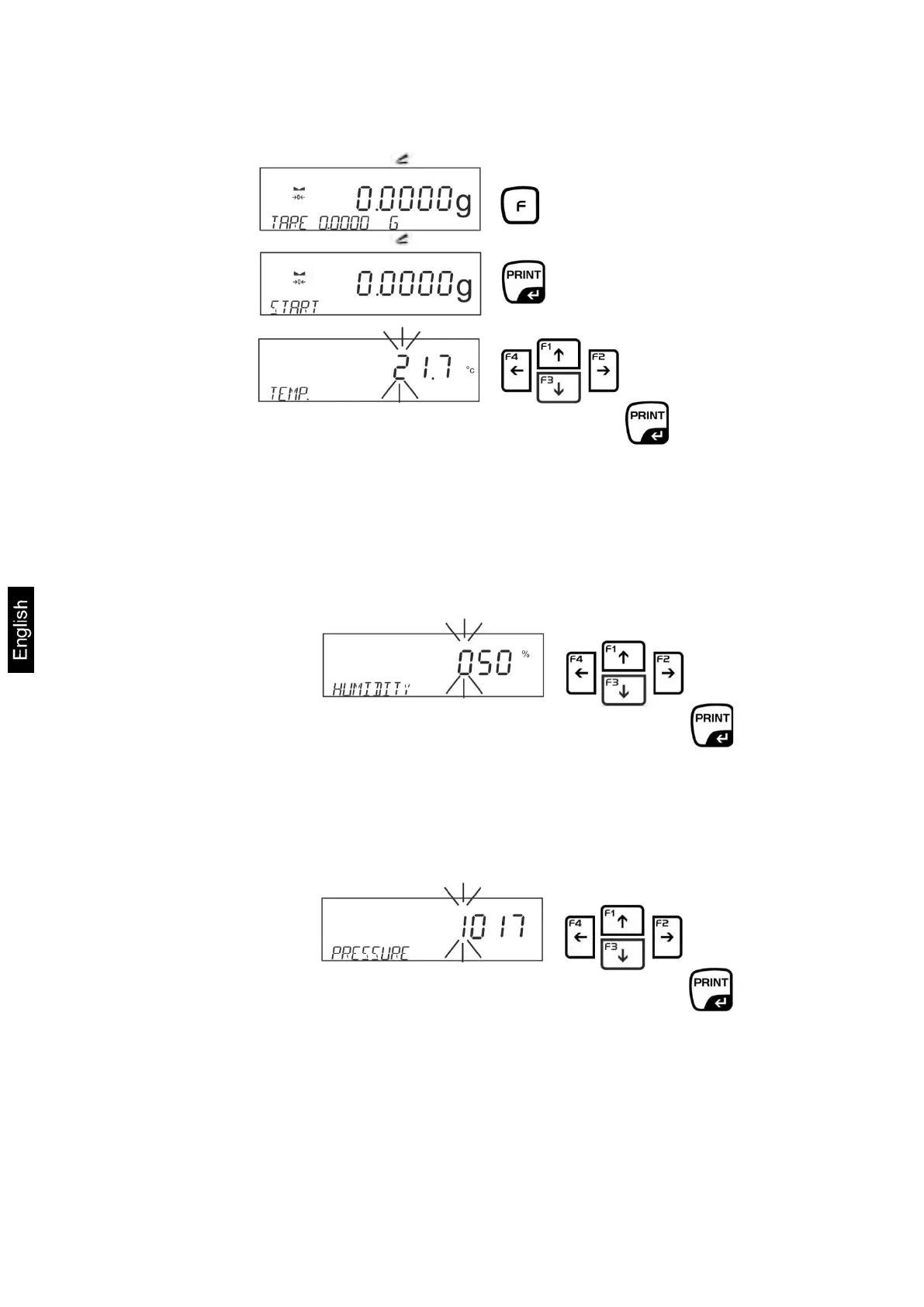130 AEJ-C/AES-C/PLJ-C-BA-e-1621
Enter test parameters:
Use the navigation keys to enter the current test temperature; the active digit
will be flashing.
Confirm by pressing the PRINT-key and the display for entering humidity will
be shown.
Use the navigations keys to enter the current humidity; the active digit will be
flashing.
Confirm by pressing the PRINT-key and the display for entering air pressure
will be shown.
Use the navigations keys to enter the current barometric air pressure; the
active digit will be flashing.
Confirm by pressing the PRINT-key and the entry for the first test volume
<V1> will be shown.