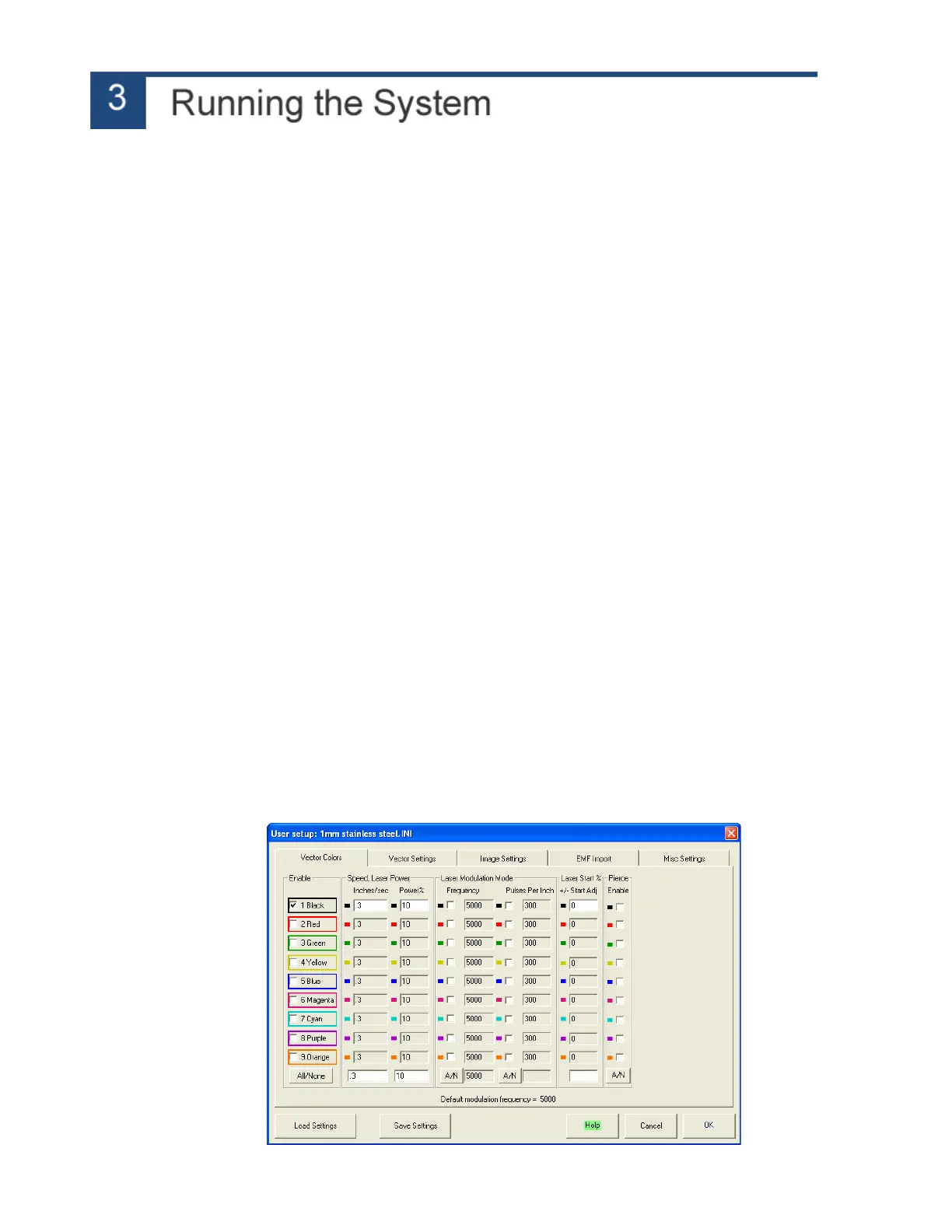All laser system operators or bystanders must completely read this manual to understand the
operation and safety needed when in the vicinity of the laser system. Knowledge of the controls,
adjustments and performance of the system is needed to prevent exposure to hazardous radiation
exposure. All persons that have visible access to that laser system must wear laser safety glasses at
all times, even when the laser system is not in use. One person must be designated the laser safety
officer and oversee the operators of the laser system.
Daily Startup
1. Walk around the system and check for any obstacles in the way of the motion of the table or the
motion of the laser. Check also for any water leaks, frayed cords, or anything that does not look
proper.
2. Visually inspect the Lexan laser shield for any damage, which could permit a reflection of the beam
to escape.
3. Press the START button on the electrical panel for the laser system and vacuum blower. The chiller
should automatically turn on when you START the laser system.
4. Cycle the key switch on the KLMC box from “OFF” to “ON”. There will be a 5-second delay before the
laser will operate. All lights should turn green except for the Laser Enable and DSP Enable. The Laser
Enable and DSP Enable will turn green once you have started cutting or engraving. To troubleshoot a
red light, refer to the KLMC section of the Troubleshooting chapter.
5. The laser system should now be ready to load a file and begin cutting and engraving.
EMF Printer Driver
The Kern EMF Printer Driver is compatible with CorelDRAW, Illustrator and AutoCAD LT. The Kern
EMF printer driver allows for creation of an .EMF file that combines cutting and engraving into one
common file. The file is created in a folder and then automatically opened into KCAM. To use the
driver use the following steps:
Open KCAM. Draw a black hairline circle in CorelDRAW. File > Print
Select the Kern EMF Printer Driver and click Print. The EMF file will automatically load into KCAM.
Click on the Setup button to set your speeds and power in the Vector Colors tab. This screen will
be displayed:
KCAM, EMF Driver
16