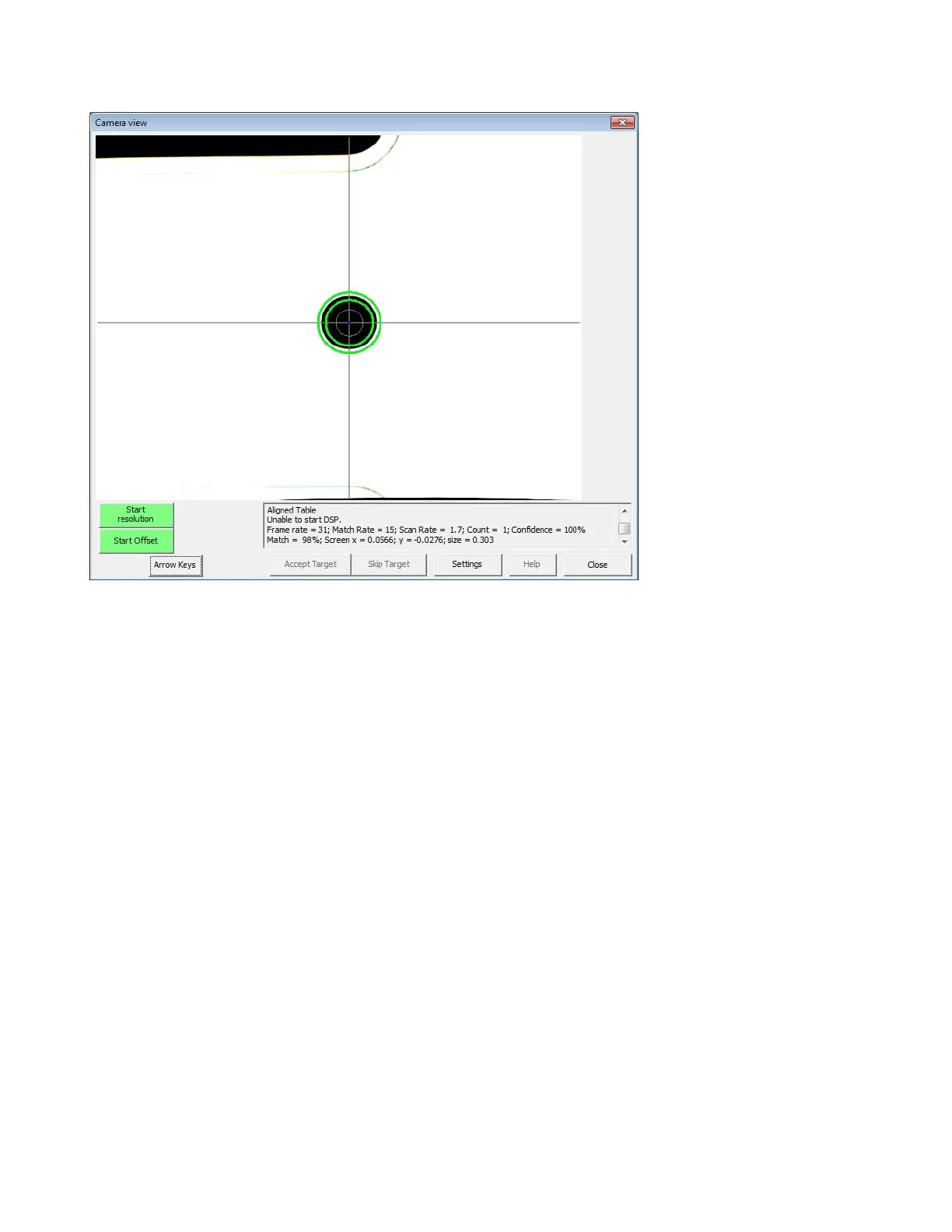CALIBRATION SCREEN
Start Resolution: The Start Resolution feature compensates for fish eye and distortion. This procedure
should be ran anytime the vertical distance from the camera to the nozzle tip has changed. To enter the
calibration screen click Actions > Calibrate Vision Camera.
1.) Click Start Resolution. Instructions will appear in dialogue window. Follow the instructions. (A
small black circle approximately .1” to .125” is required.)
2.) Move to where the camera can see the small black circle. Once the camera has locked onto the
circle, click accept target.
3.) The camera will go through a routine to set the resolution. Once finished, a message will appear
in the dialogue window.
Start Offset: The Start Offset feature sets the distance from the center of the nozzle to the center of the
camera for both X and Y. This procedure needs to be ran anytime the Camera assembly is taken off and put
back on. To enter the calibration screen click Actions > Calibrate Vision Camera.
1.) Click Start Offset. Instructions will appear in the dialogue window. The system will cut a circle.
The speed and power for the circle is set by the color black in the Vector Colors tab. The size of
the circle is controlled in the Settings button on this screen.
2.) Remove the circle cut in the paper. Click next. The camera will move to the cut circle. Once
locked onto the circle, click accept target.
Note: The circle created in the Start Offset feature can be used for the Start Resolution feature.
Arrow Keys: Clicking this allows the arrow pad to be accessed. This enables the user to manually move the
camera/focusing head around.
Accept Target: Manually accept targets when locating registration marks.
Skip Target: Skips the current registration target K-Vision is looking for.
Settings: This accesses the different parameters the K-Vision program has.
48