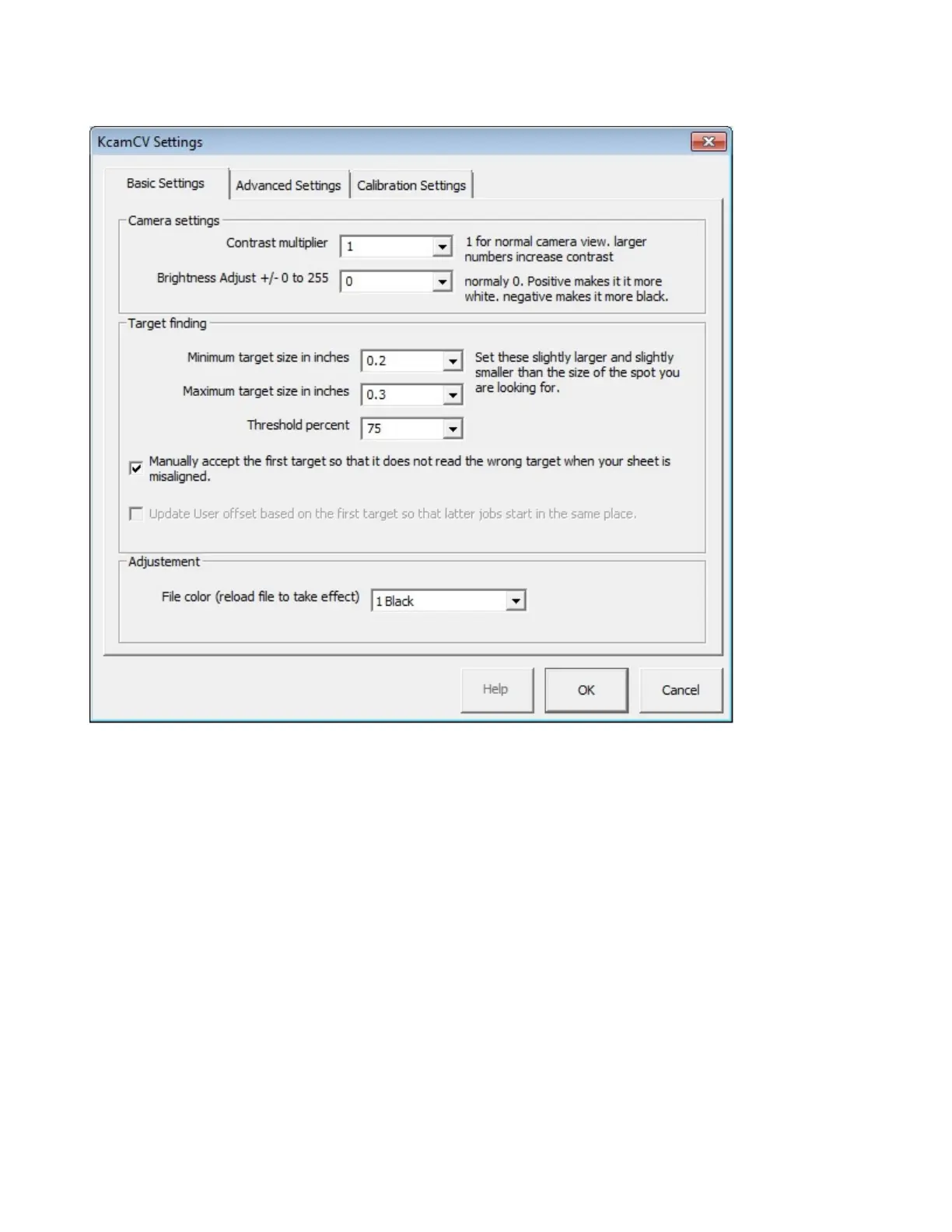BASIC SETTINGS TAB
Contrast Multiplier: Sets the camera contrast setting.
Brightness Adjust: Sets the camera brightness setting.
Minimum Target Size: Sets the smallest target size the camera will accept. Set this slightly smaller than
the actual printed target size.
Maximum Target Size: Sets the largest target size the camera will accept. Set this slightly larger than the
actual printed target size.
Threshold Percent: Accuracy percentage at which the camera picks up targets.
Manually accept first target: When checked, must click accept for the first target being found.
Update User Offset:
File Color: Set to the hairline color of the target in your file.
45