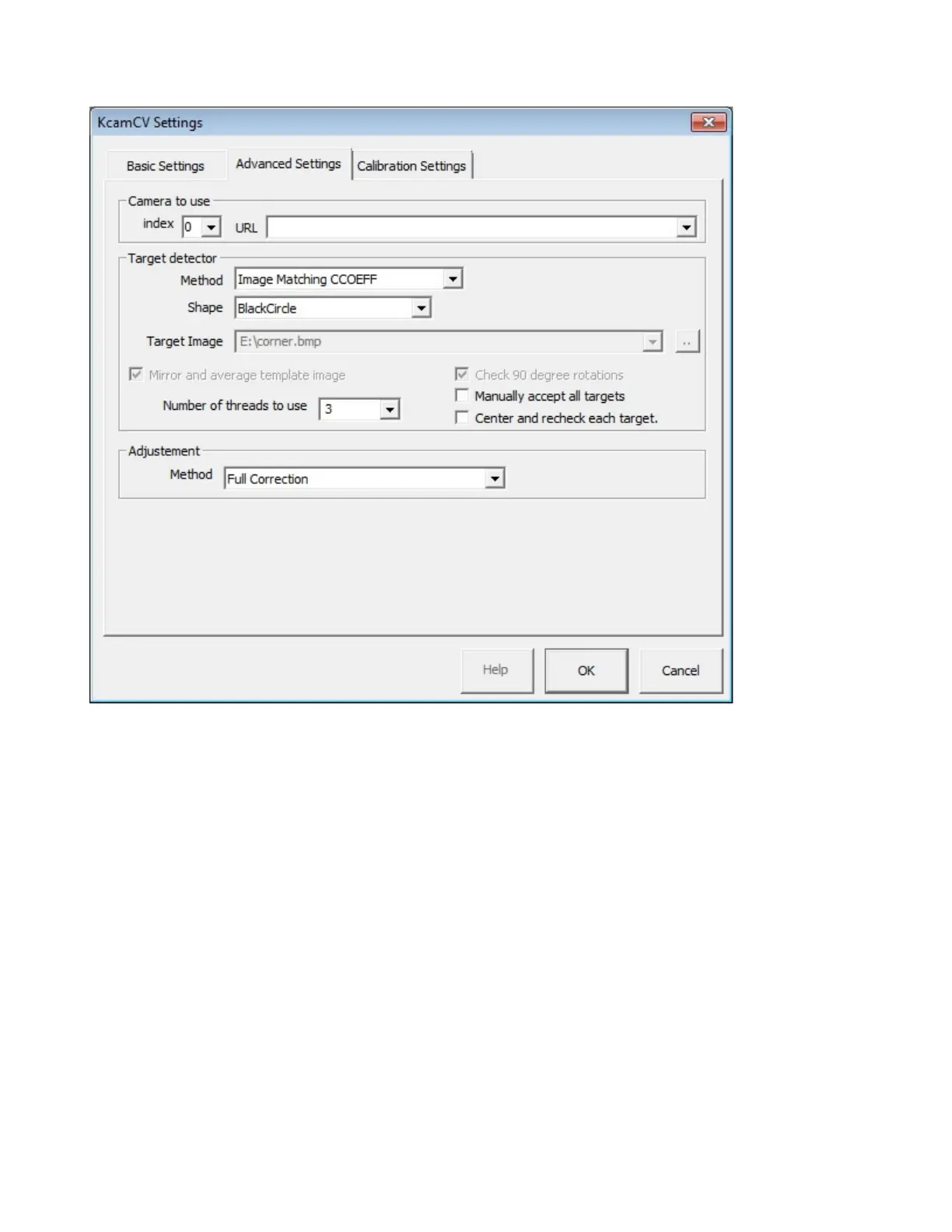ADVANCED SETTINGS TAB
Camera to use:
Target Detector Method: Matching algorithm used for calibration tests.
Target Detector Shape: Preloaded image files for calibration tests. Default is BlackCircle.
Target Detector Image: Custom .BMP file used for calibration tests.
Mirror and average template image:
Check 90 degree rotations:
Manually accept all targets: When checked, must click accept for each target being found.
Center and recheck each target: When checked, each time the camera locks onto a target, it will find it a
second time before moving to next target.
Number of threads: Sets how much processing speed K-Vision uses on the computer. Default is 4.
Adjustment Method: Select how the file is orientated once the targets are found. Full Correction is the
default method.
46