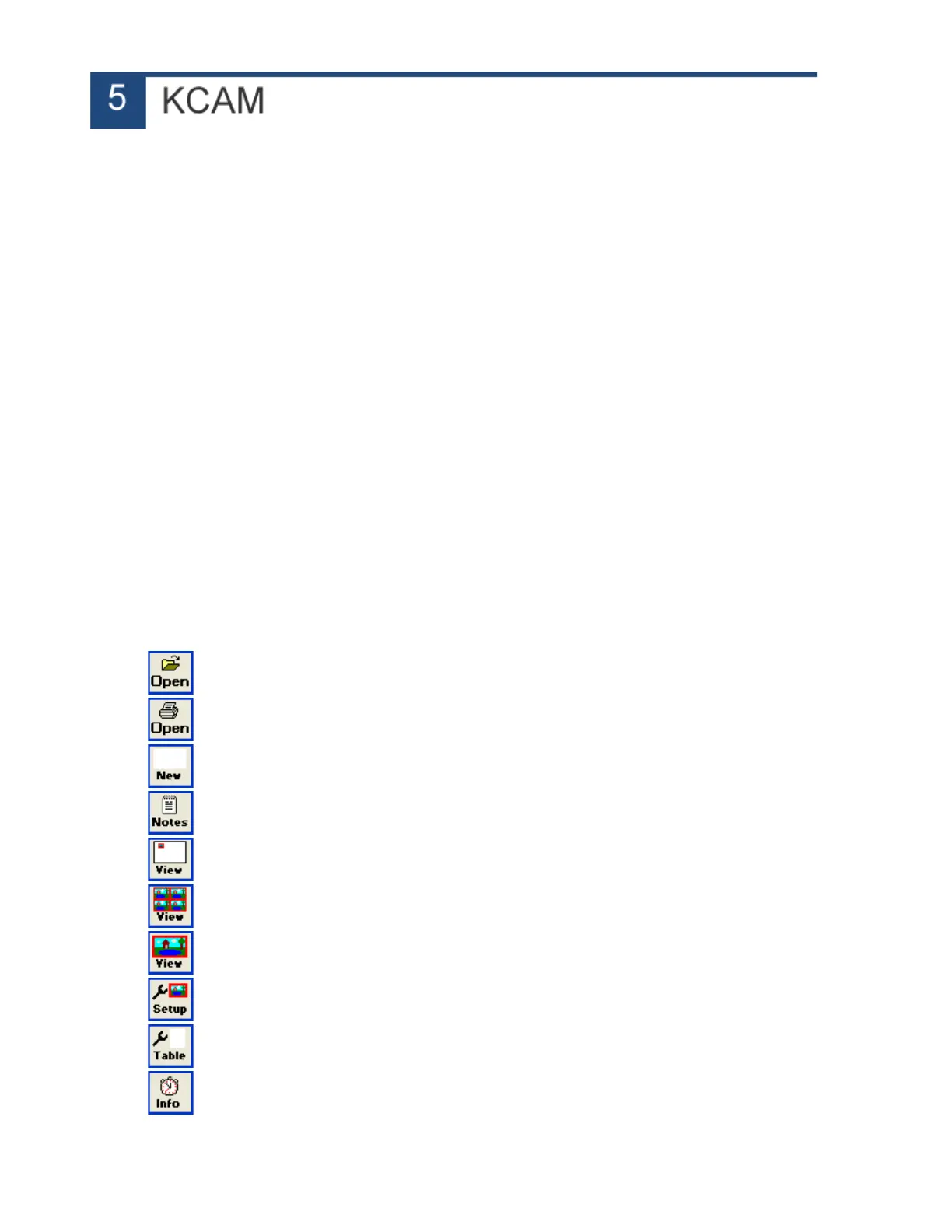The KCAM software will be preinstalled on your laser system computer. All parameters for the KCAM
software and servo motors are saved on a USB stick in your laser tool kit. Kern has also backed up
these parameters at our facility.
Installation
The KCAM software is available online at www.kernlasers.com/pw/login.htm. If you do not have a
username and password please contact our technical support team to receive one.
Upgrades
Updates are periodically available for the KCAM software. Please give notice to the fine print on the
download page as certain upgrades may require you to do a full reinstall rather than just placing the
upgrade file into the KCAM7 folder.
To locate your current KCAM version number select the ‘Help’ tab at the top of the KCAM screen and
select ‘About KCAM7’.
Overview
KCAM is a Windows based motion and laser control program created by Kern’s software engineering
department. The image below is the main screen of KCAM7. KCAM can directly open .TIF (raster),
.PLT (vector) and .EMF (combined raster and vector) files. The Kern EMF Printer Driver can be used
to print from software packages such as CorelDRAW®, AutoCAD LT® and Adobe® Illustrator®.
Opens .PLT (vector) and .TIF
(raster) files.
Opens .EMF (combined vector and raster) files.
Clears all open files from the preview screen.
Opens a text notepad for saving notes.
Displays the entire table.
If an array is set, this option
will show the extents of the entire array.
Displays the extents of the opened file.
Opens Setting menu. The speeds and power levels are set here.
Opens Table menu. Options in this menu are preset for your system. Please DO NOT edit these
settings without consulting a Kern technical staff member.
Opens the Time Estimator, File History, Process Log and System Usage tab.
23