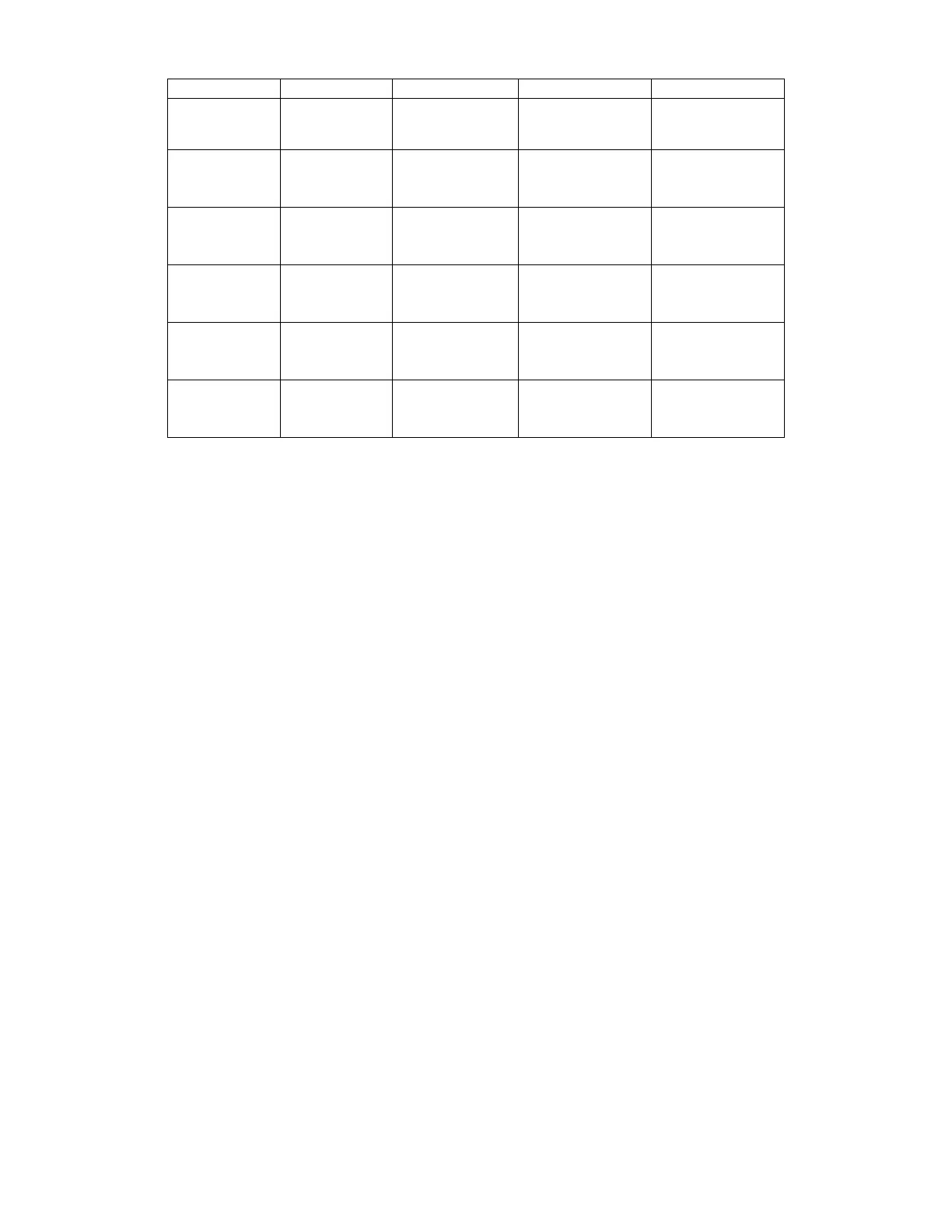Leveling the table may be necessary using shims or leveling pads underneath the legs. Make certain
the bottoms of all legs are tight to the floor. Do not bolt the stand to the floor as this may twist the
table.
Computer
Remove the computer and monitor from their boxes. Place the computer beneath the laser system.
Mount the monitor on the computer arm using the four small bolts provided.
Verify that the computer and monitor are able to be connected to a 230V supply. Plug in the power
cables to both the computer and monitor. The electrical panel has outlets for the computer and
monitor for a 230V connection. Power information can typically be found on the back of the
computer and monitor.
The monitor has a USB cable that allows the two USB ports on the side of the monitor to be used.
These are useful for using thumb drives for loading files into the computer. The mouse and
keyboard cables can connect to the USB ports on the back of the computer tower.
Connect the USB DSP box to the back of the computer tower. Plug in the monitor cable to the
computer tower. Wires that run through the monitor arm can be accessed by removing the screws
from the plastic plates on the underside of the arm.
The computer is networkable so files may be accessed from other computers on the network. This
allows for file sharing between a design computer and the laser computer.
Control Boxes
Place the KLMC on top of the DSP unit and set them on the shelf on the front of the system. All
wiring harness connectors for the DSP and KLMC are labeled for ease of installation. The Kern KLMC
and DSP boxes may be installed according to the directions below.
52” x 25”
55 inches
1397 mm
70 inches
1778 mm
50 inches
1270 mm
2100 lbs
953 kg
52” x 50”
55 inches
1397 mm
70 inches
1778 mm
75 inches
1905 mm
2500 lbs
1134 kg
52” x 100”
55 inches
1397 mm
70 inches
1778 mm
125 inches
3175 mm
4200 lbs
1906 kg
52” x 120”
55 inches
1397 mm
70 inches
1778 mm
145 inches
3683 mm
4500 lbs
2042 kg
60” x 120”
55 inches
1397 mm
78 inches
1981 mm
145 inches
3683 mm
5000 lbs
2268 kg
80” x 120”
55 inches
1397 mm
98 inches
2489 mm
145 inches
3683 mm
6500 lbs
2949 kg
11