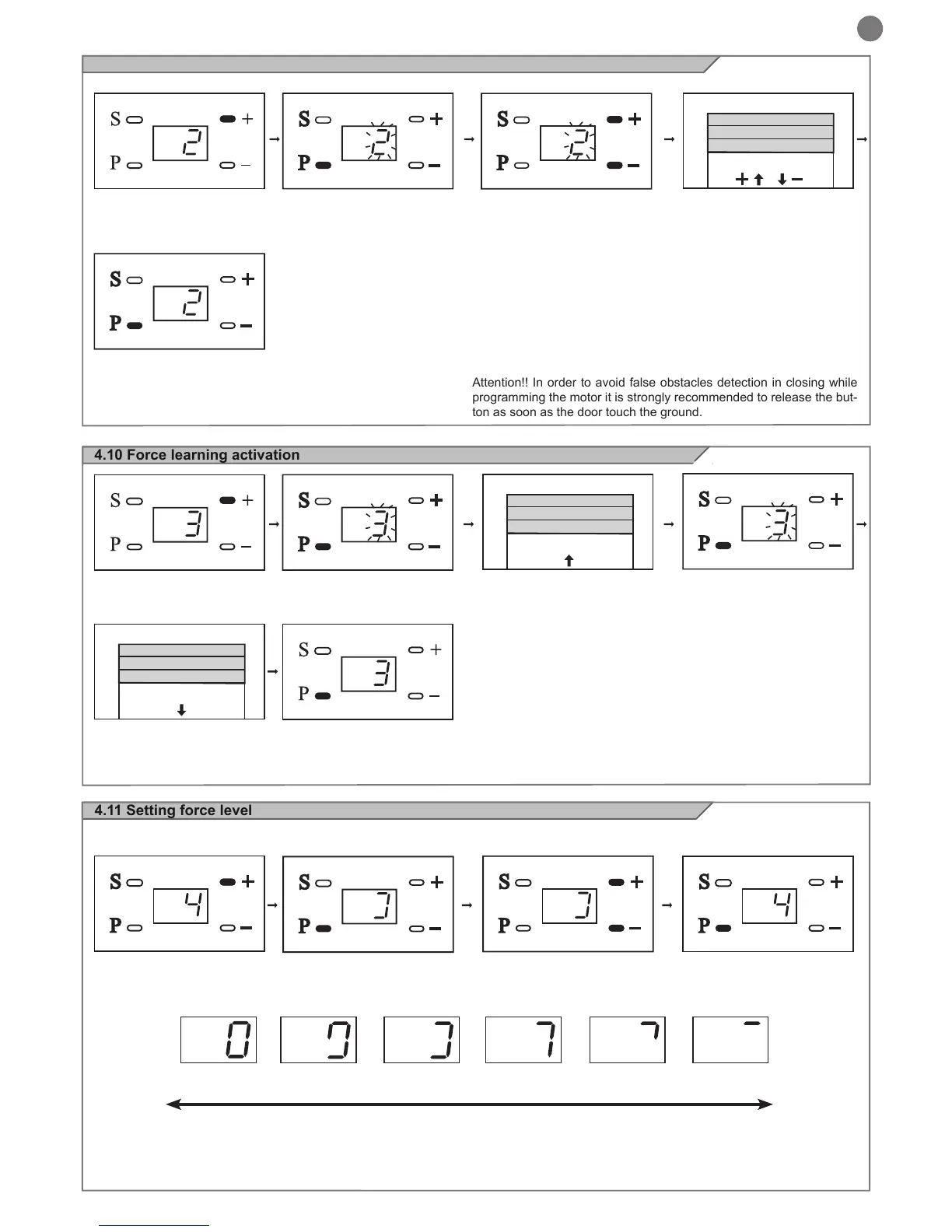25
EN
4.9 Setting of closing limit
Press”+” to display “2”
Door closing
Or door opening
Press “P”, “2” will ash
When the door closes and
reaches the ideal position, after
2 seconds press the key “P” to
save the information.
Press”+”
Or press “-”
4.10 Force learning activation
Press”+” to display “3” Press “P” when door stops,
then again press “P”
Press “P”, “3” ashes
Door closes automatically
The door opens automatically
Press “P” to save the settings
Press “P”, “ ” ashes Press”+”, or press”-” to select
the level
4.11 Setting force level
Press”+” to display “4”
Default setting
Force level
Low
High
Press “P” to save the settings
C
When programming is nished the door must make a full cycle before usage, this cycle is used to learn the force after the modication made.
Note: in order to exit the programming and save the parameters push P button for 5 seconds.
Attention!! In order to avoid false obstacles detection in closing while
programming the motor it is strongly recommended to release the but-
ton as soon as the door touch the ground.
