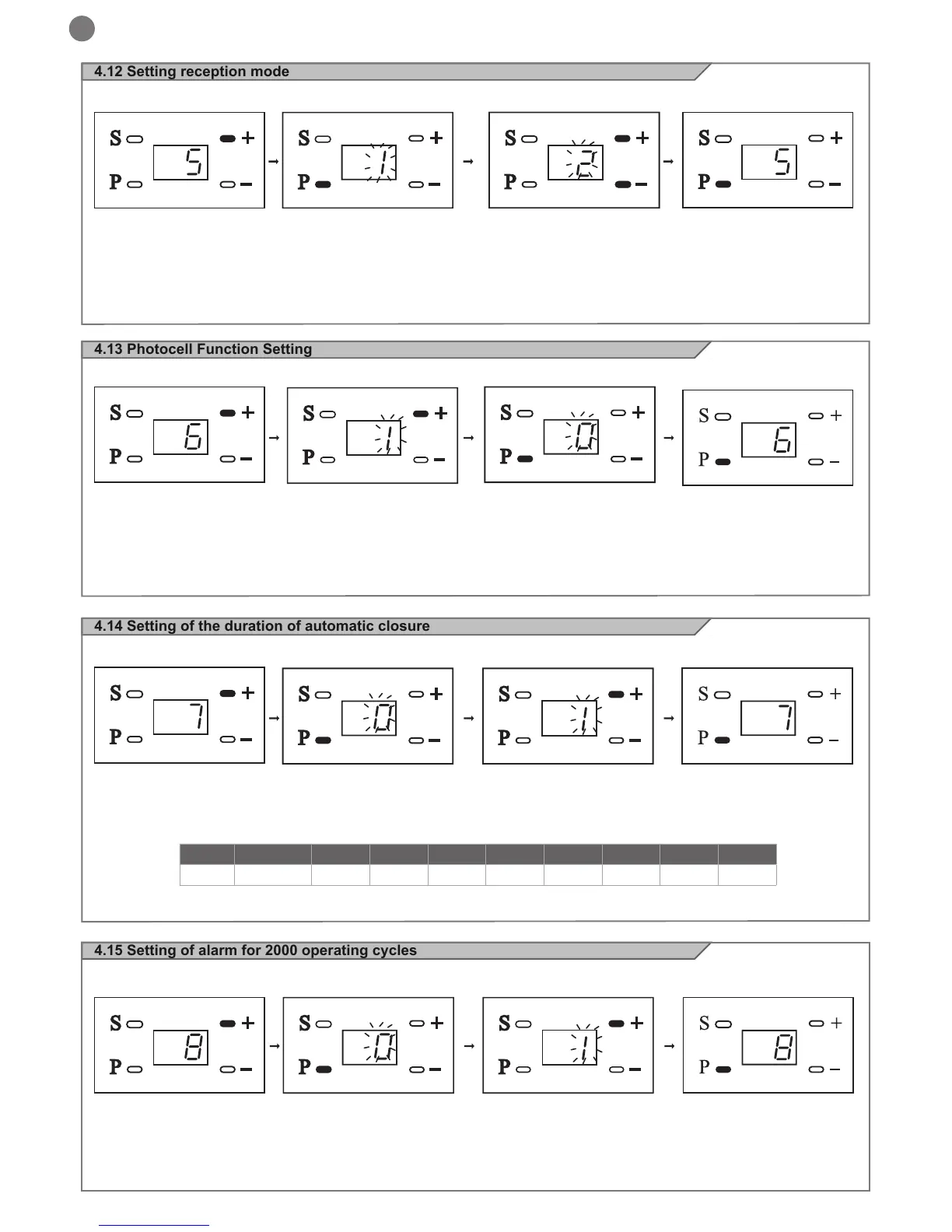EN
26
The control unit is set for the radio control of all Key Automation transmitters.
Press”+” to display “5”
Press”+” to display “7”
Press”+” to display “6” Photo-
cell is always active in closing
Press “P”, on the display ‘1”
ashes, to indicate that the set
radio decoding is ROLLING
CODE (default setting); if 2 is
selected on the display the set
radio decoding is FIX CODE
Press “+” o “-” to select the de-
sired type of decoding
Press the key “P” to show “5”,
and save the settings.
4.13 Photocell Function Setting
(Default setting: “0”)
Press “P”, the display shows
“0”, to indicate that the photo-
cell is not active during opening
(default setting)
Press ”+”, the display shows “1”,
to indicate that the photocell is
active during opening
Through this function with the door closed and photocell interrupted, it is possible to enable/disable the opening command
Press “P” again to save the set-
tings
4.14 Setting of the duration of automatic closure
(Default settlng: ”0”)
Press “P” to show “0”, the func-
tion is not active (default set-
ting)
Press”+” to show “1” and acti-
vate the function. The duration
automatic closing is 5 seconds
Press “+”,or “-” to select the du-
ration following the table below
Press “P” again to save the set-
tings
4.12 Setting reception mode
4.15 Setting of alarm for 2000 operating cycles
(Default setting: ”0”)
Press”+” to display “8” Press “P”. The display shows
“0” to indicate that the function
is not active (default setting)
Press “+”. The display shows
“1” to indicate that the function
is active
Press “P” again to save the
settings
Silencing the acoustic alarm: power off, then power on again, or press the door control keys + or - for 5 seconds
Value 0 1 2 3 4 5 6 7 8
Time not active 5 sec 10 sec 20 sec 30 sec 60 sec 120 sec 180 sec 240 sec
Note: in order to exit the programming and save the parameters push P button for 5 seconds.
Note: in order to exit the programming and save the parameters push P button for 5 seconds.
Note: in order to exit the programming and save the parameters push P button for 5 seconds.
Note: in order to exit the programming and save the parameters push P button for 5 seconds.
