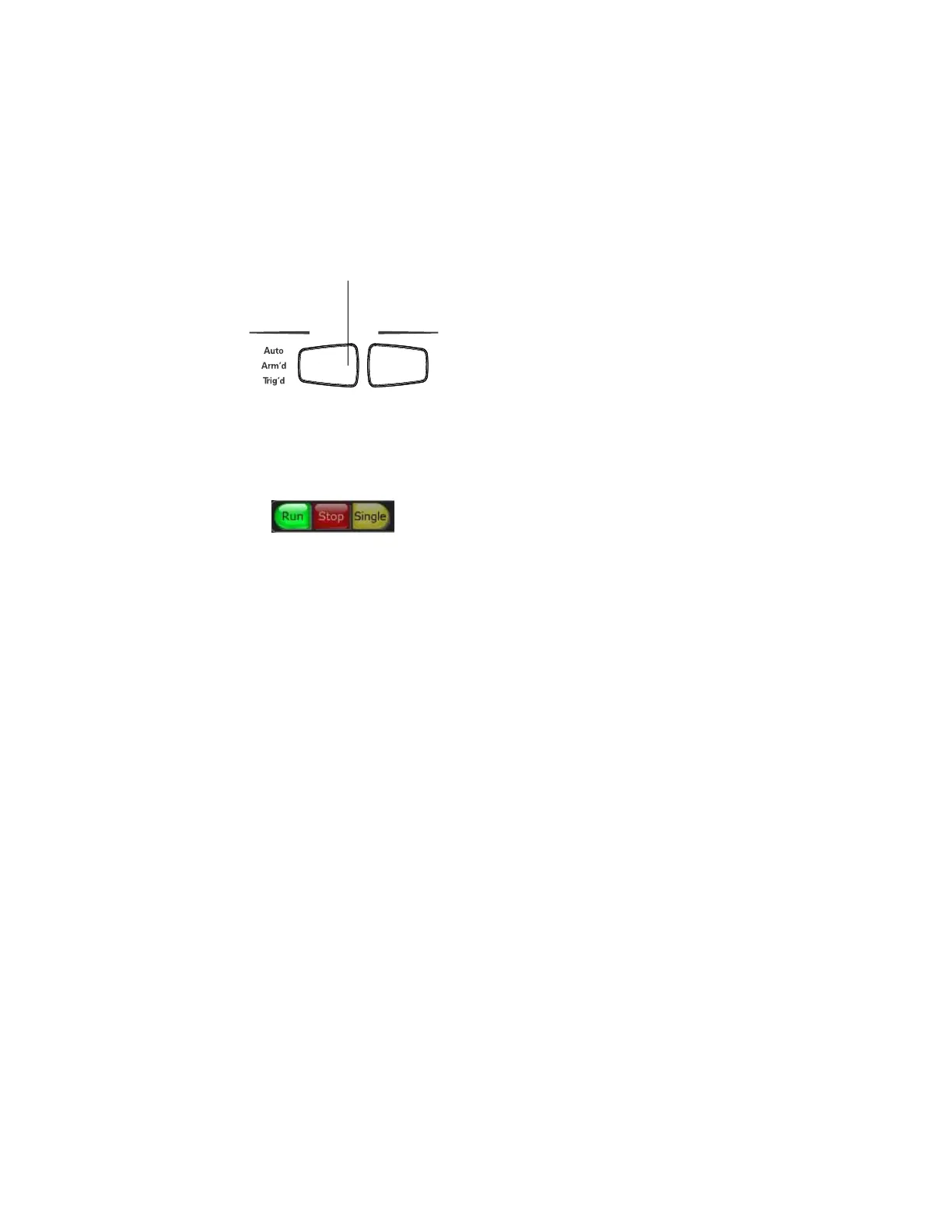38 Infiniium Z-Series Oscilloscopes User’s Guide
2 Using the Oscilloscope
Starting and Stopping Waveform Acquisitions
Use the acquisition run controls to run and stop acquisitions or make a single
acquisition. The boxed area of the memory bar above the waveform display area
shows how much of acquisition memory is displayed on the screen.
The [Run/Stop] key is lit green and the green Run button is highlighted when the
oscilloscope is running (acquiring data). The [Run/Stop] key is red and the Stop
button is highlighted when the acquisition is stopped.
• To start waveform acquisition, press the [Run/Stop] key or click the Run button.
The oscilloscope begins acquiring data. When it receives a trigger signal, it
finishes acquiring data, updates the display, and then starts another acquisition
cycle if it is in Trig’d or Auto trigger mode.
• To stop waveform acquisition, press the [Run/Stop] key or click the Stop
button.
The oscilloscope stops acquiring data. Whatever data was last acquired
remains on the screen.
• To make a single acquisition, press the [Single] key or click the Single button.
• You can also choose the Run, Run Single, and Stop commands from the Control
menu.
• To set up how you want the signals to be sampled, such as sampling rate and
mode, click Setup > Acquisition....
Figure 17 Front Panel Acquisition Run Control Keys
Figure 18 User Interface Acquisition Run Control Buttons
Run Control
Run
Stop
Single
Run and Stop
waveform
acquisition
