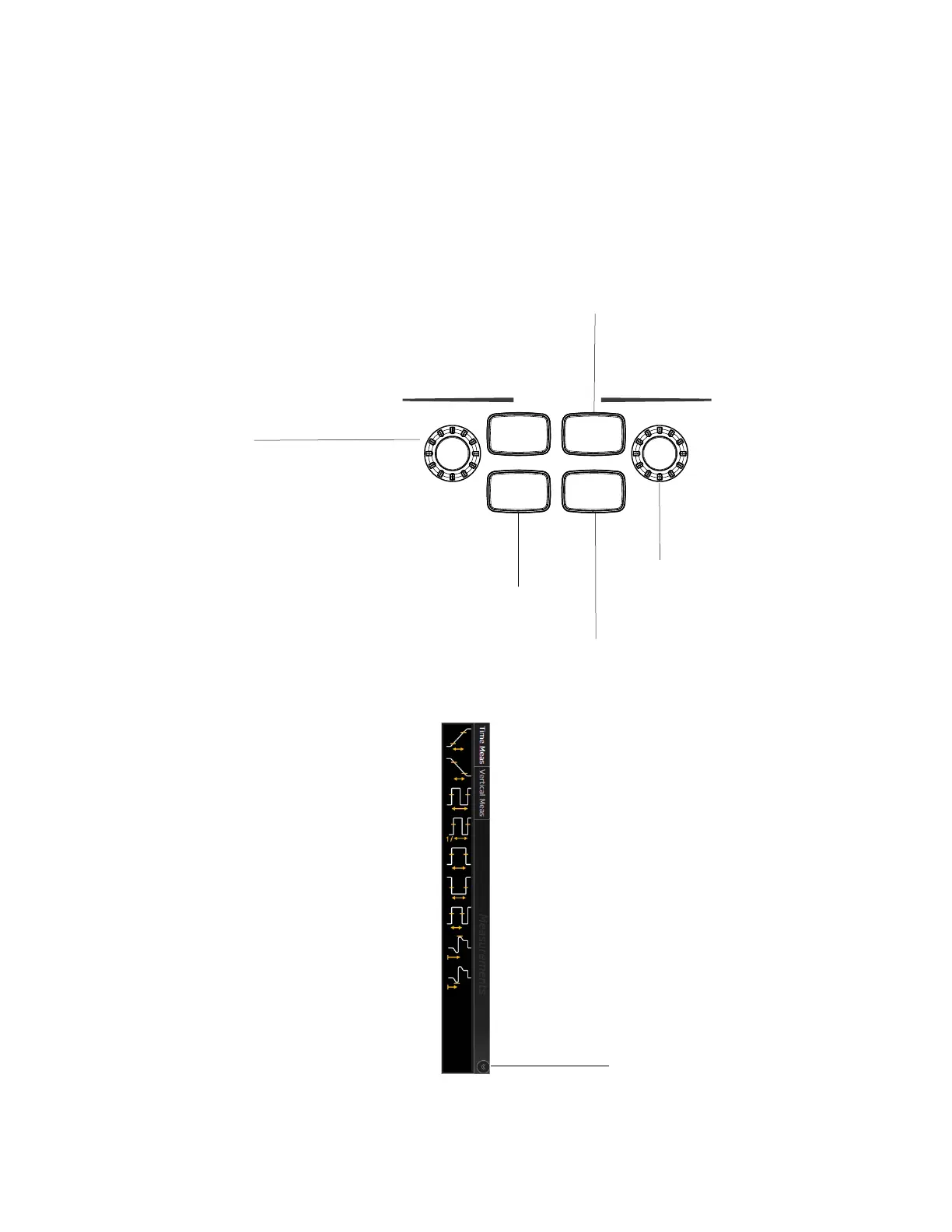Using the Oscilloscope 2
Infiniium Z-Series Oscilloscopes User’s Guide 47
Using Markers and Making a Measurement
With the measurement controls you can display and adjust markers, define a key
to perform automatic measurements or other quick actions, and make
measurements.
Figure 25 Front Panel Measure Controls
Figure 26 Drag & Drop Measurement Toolbar
Measure
Position Touch Turn
(Push to Toggle)
(Hold to Reset)
Multi
Purpose
Print
Screen
Short
Cut
Markers
Turn to move a marker,
push to change
the marker
Open dialog box or
load Setup file
Open Markers Setup
dialog box
Press to per
orm
configured action
(like Quick Meas)
Turn to adjust
selected
field values
Drag & drop measurement
icons showing most
commonly used measurements
Expand and collapse the
measurement icons