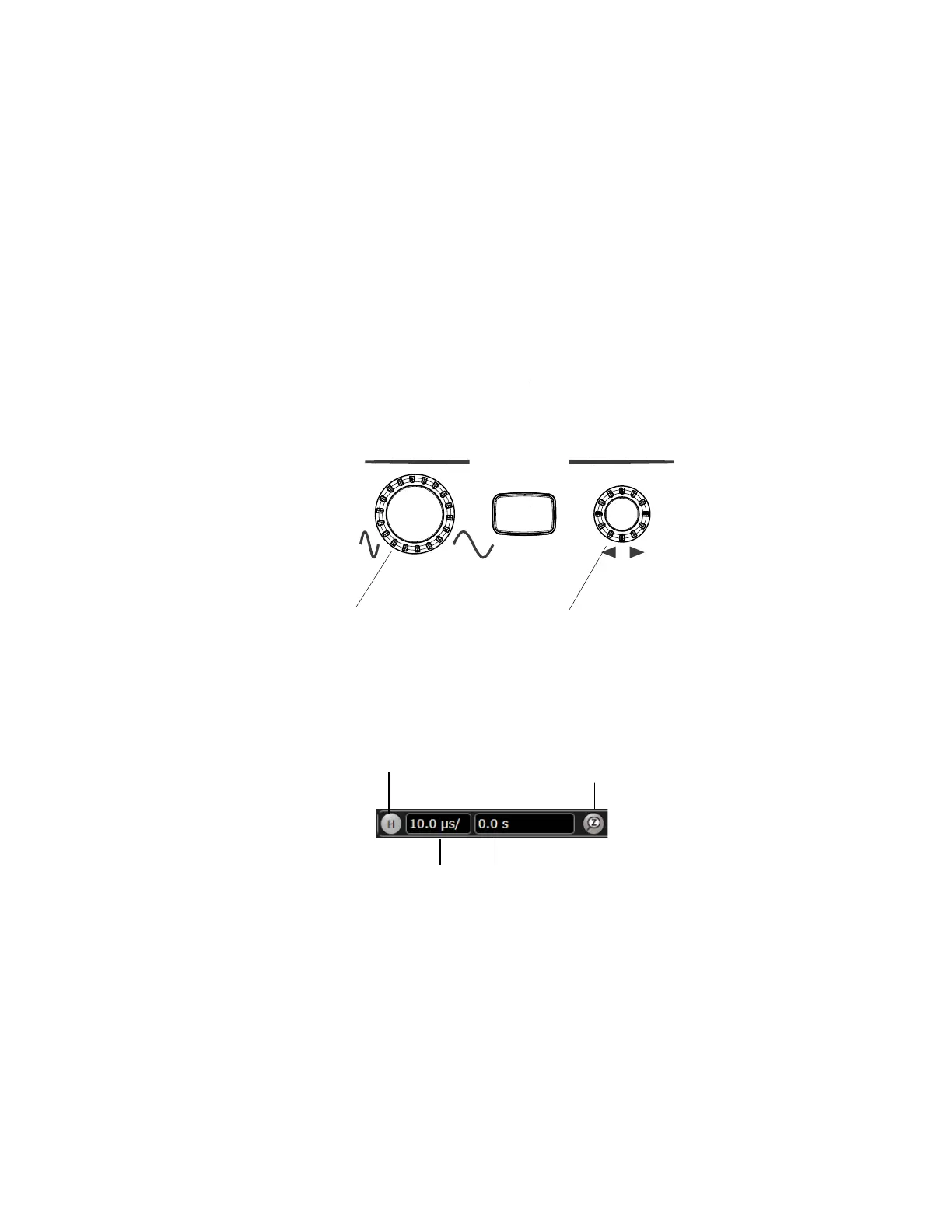Using the Oscilloscope 2
Infiniium Z-Series Oscilloscopes User’s Guide 39
Adjusting the Horizontal Time Scale and Trigger Position
Use the horizontal controls to configure the oscilloscope’s horizontal scale (time
per division) and horizontal position of the waveform. You can view a magnified
section of the waveform using the zoom window.
Use gestures on the touch screen to adjust the waveform horizontal scale and
position. You can also use the horizontal knobs, the horizontal controls, or the
Horizontal Setup dialog box.
Figure 19 Front Panel Horizontal Scale and Position Knobs, [Zoom] key
Figure 20 User Interface Horizontal Controls
Horizontal
Push
for Vernier
Push
to Zero
Zoom
Horizontal scale knob—
adjusts time per division
Horizontal position knob—
adjusts delay between
trigger and center screen
Magnifies a part of the waveform
in a new window
Access the Horizontal
Setup dialog box
Set horizontal scale Set horizontal position
(delay)
Turn Zoom mode on/off
