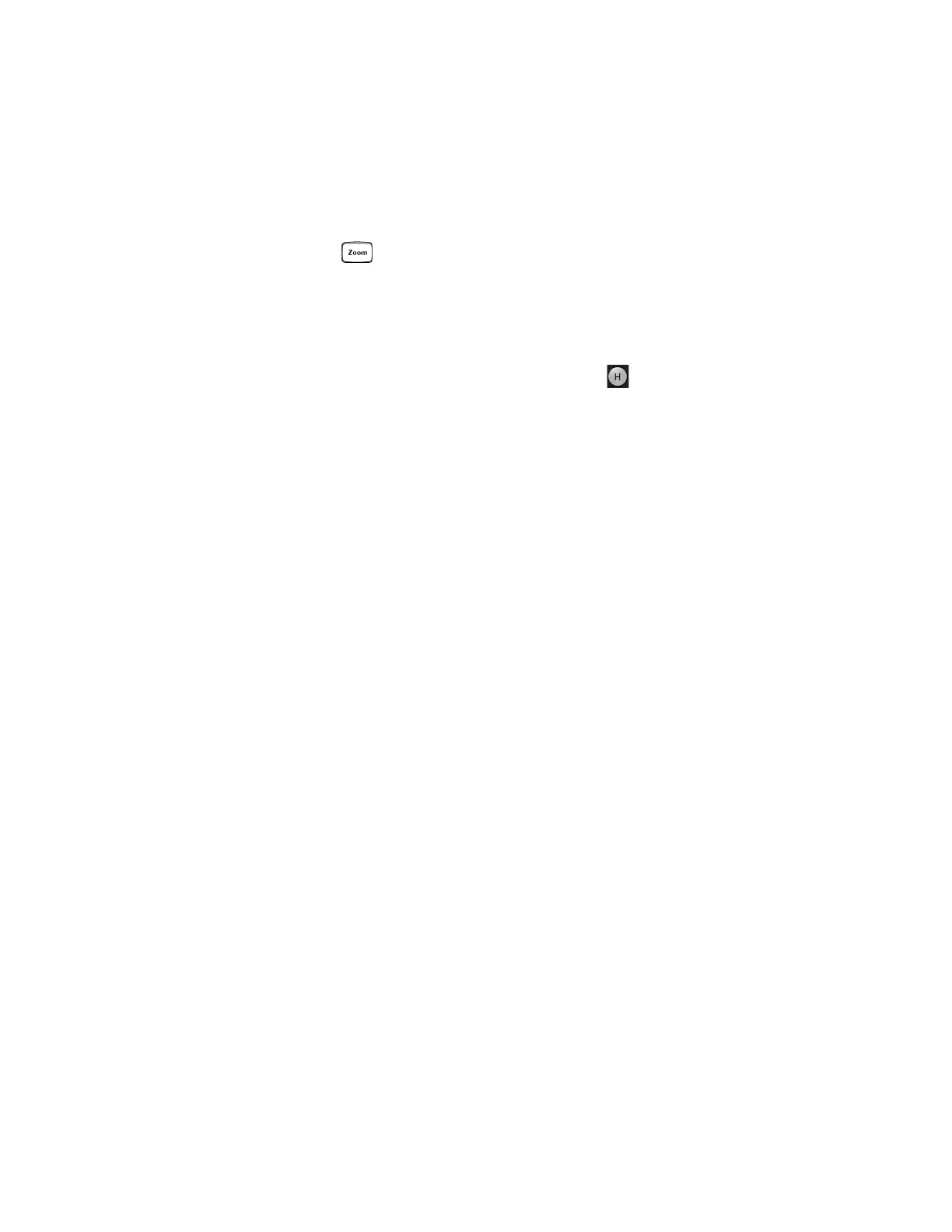Using the Oscilloscope 2
Infiniium Z-Series Oscilloscopes User’s Guide 41
The horizontal scale and horizontal position controls now change how the
waveform is shown in the zoomed timebase window. The horizontal scale will
change the amount of magnification, while the position will change the part of
the waveform in the main window that is shown in the zoomed window.
• Press the key or click the Zoom button again to turn off Zoom.
Setting the scale, position, and timebase reference
You can use the Horizontal Setup dialog box to set scale, position, and timebase
reference. You can also set up the zoomed timebase window.
• To access the Horizontal dialog box, click the in the horizontal toolbar, or
click Setup > Horizontal... from the menu bar.
• The Timebase Reference control is a slider from 0 to 100% of the screen. The
center of the screen is at 50%. The slider correlates to the orange triangle at
the bottom of the graticule.
