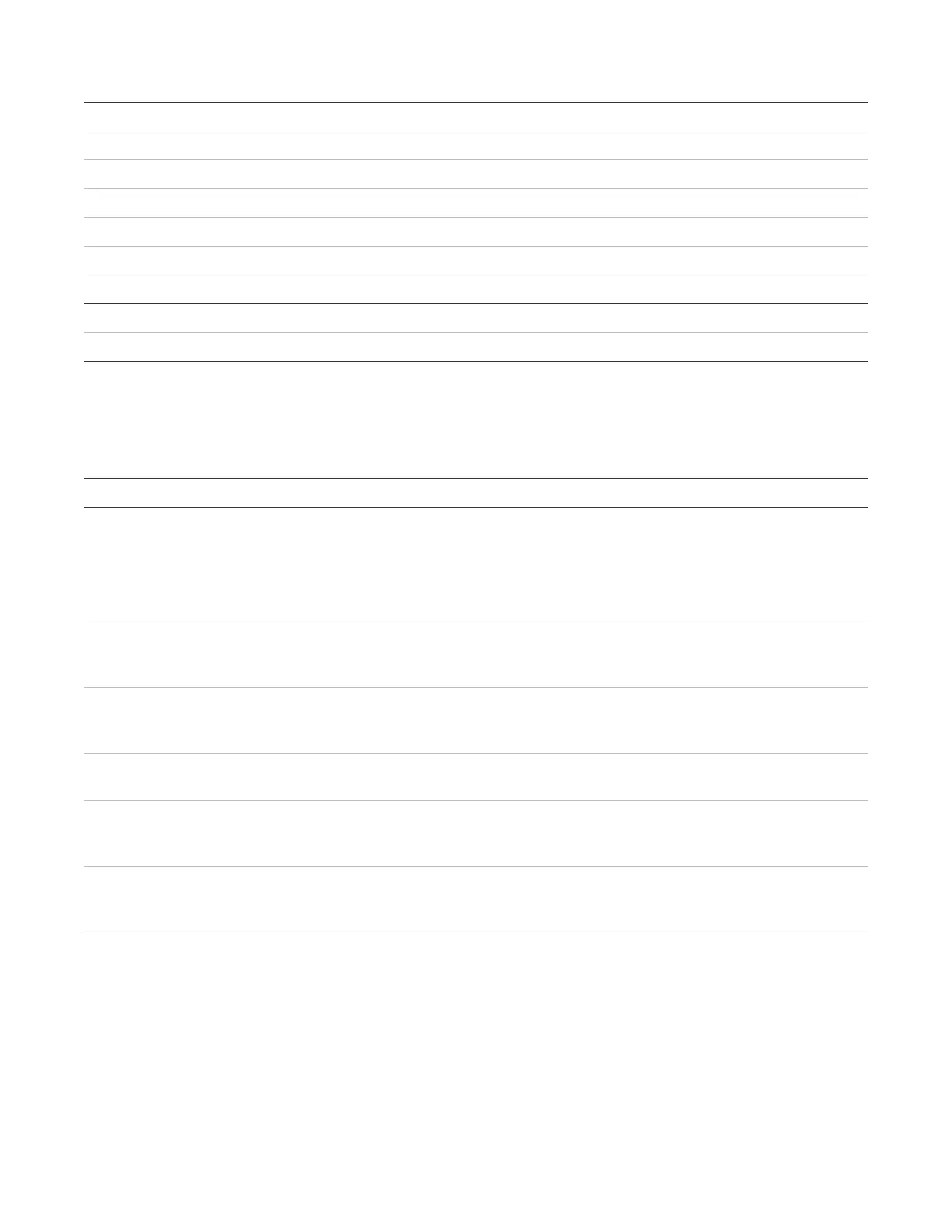Chapter 2: Front panel programming
96 P/N 3102351-EN • REV 005 • ISS 28DEC18
Table 27: Output modules configurable as latched outputs
CRR MCC2
IO MCC1S
MAB MCRR
MCC1 MIO
MCR UM
bases
Relay bases support any of the following detectors: HFS/HFD, HRS/HRD, IPHS, IS, PHS/PHD, or SD. To
configure the base as a latched output, configure the attached detector’s base type to “Relay” and set the
Table 28: Device types for latched outputs
Description
Supervised outputs (latched)
SupOut Latch. For Class B latched output modules that output
an unsynchronized signal. Does not follow signal silence.
Continuous nonsilenceable (latched)
Cont NS Latch. For Class B latched output modules that
output an unsynchronized signal. Does not follow signal
silence.
Continuous nonsilenceable ClsA (latched)
Cont NS ClA Latch. For Class A latched output modules that
output an unsynchronized signal. Does not follow signal
silence.
Supervised outputs ClsA (latched)
SupOut ClA Latch. For Class A latched output modules that
output an unsynchronized signal. Does not follow signal
silence.
Relay nonsilenceable (latched)
Relay Latch. For Class B relay devices functioning as latched
outputs. Does not follow signal silence.
Relay nonsilence NO (latched)
Relay NO Latch. For relay devices functioning as latched
outputs that close when activated. Does not follow signal
silence.
Relay nonsilence NC (latched)
Relay NC Latch. For relay devices functioning as latched
outputs that open when activated. Does not follow signal
silence.
To configure a relay module or base as a latched output:
1. Press the Menu button and choose Programming.
2. Choose Advanced Program and enter the level 2 password.
3. Choose Loop Configuration.