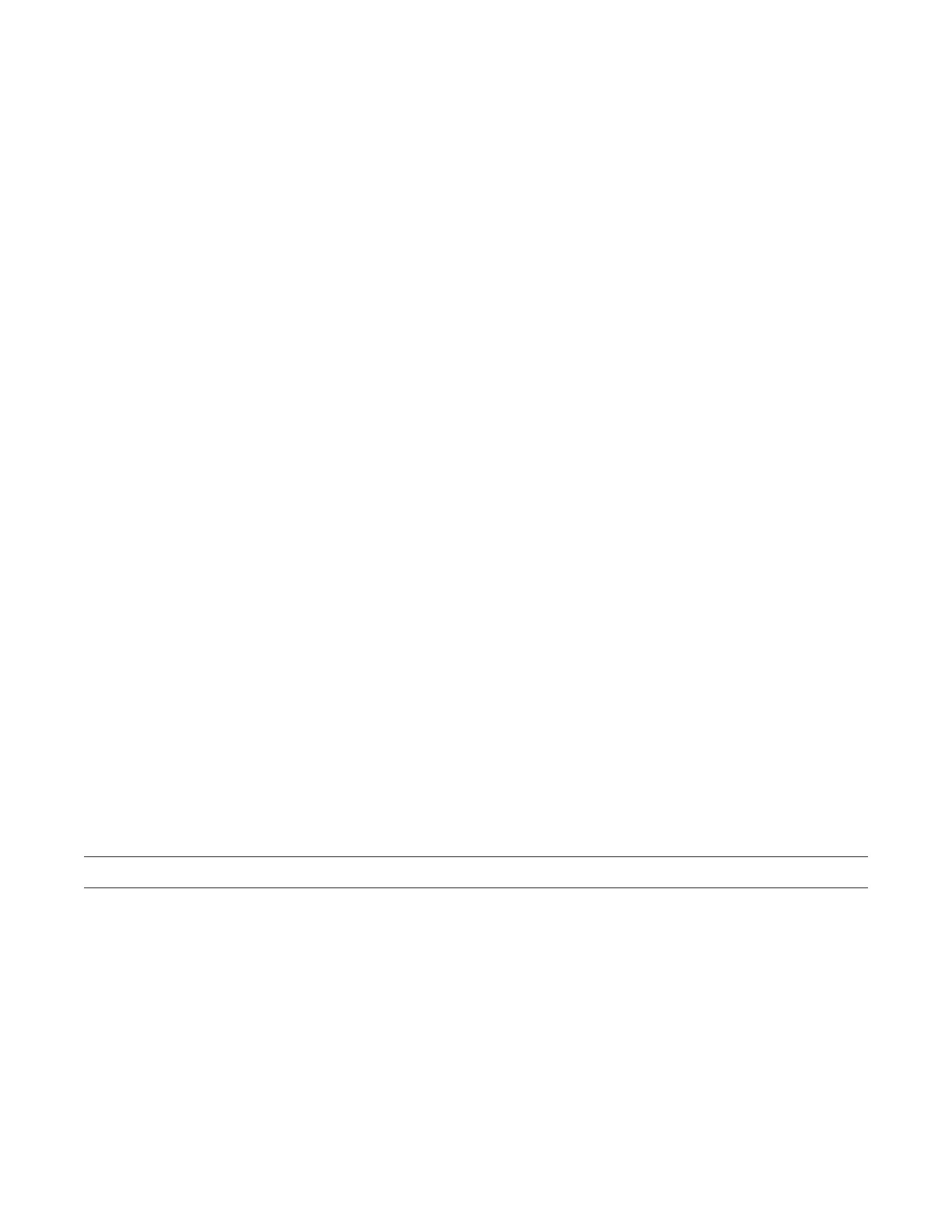Chapter 2: Front panel programming
P/N 3102351-EN • REV 005 • ISS 28DEC18 105
To program an NAC:
1. Display the panel configuration options menu. See “Panel programming” on page 102.
2. Choose Panel NAC.
3. Enter the NAC (number) you want to program, and then press Enter.
Note: NAC 3 and 4 are not available if either NAC 1 or 2 or both are set to Class A.
4. Program each NAC in the system using Table 30 on page 102.
5. When you finish programming each option, choose Save.
6. Press the Menu button to exit menu mode, or continue programming.
Setting annunciator classes
Program the annunciator’s wiring class (Class A or Class B). You must install the optional
SA-CLA module if you have class annunciator wiring on the 64 point panel.
Default: Class B
To set the annunciator class:
1. Display the panel configuration options menu. See “Panel programming” on page 102.
2. Choose Ann. Class.
3. Select either Class A or Class B.
4. Program other panel configuration options or choose Save if you’re finished.
5. Press the Menu button to exit menu mode, or continue programming.
Annunciator programming
Each annunciator on the annunciator loop must be programmed for type, number of
expanders, label, and event notification. Up to eight annunciators can be connected on the
loop and each must be programmed separately. You must also set the address on each
annunciator by using the DIP switch on the back of the annunciator.
Table 31: Annunciator options
Description
Set annunciator type to:
Off: No annunciator is connected. If type is set to Off, Number expanders,
Label, and Reporting configuration are not available.
LCD-C: The annunciator has a display and common controls
LCD: The annunciator has a display only (no common controls)
LED: The annunciator has LEDs and common controls (no display)
Graphic: Graphics controller interface for the third-party LED graphic
annunciator
