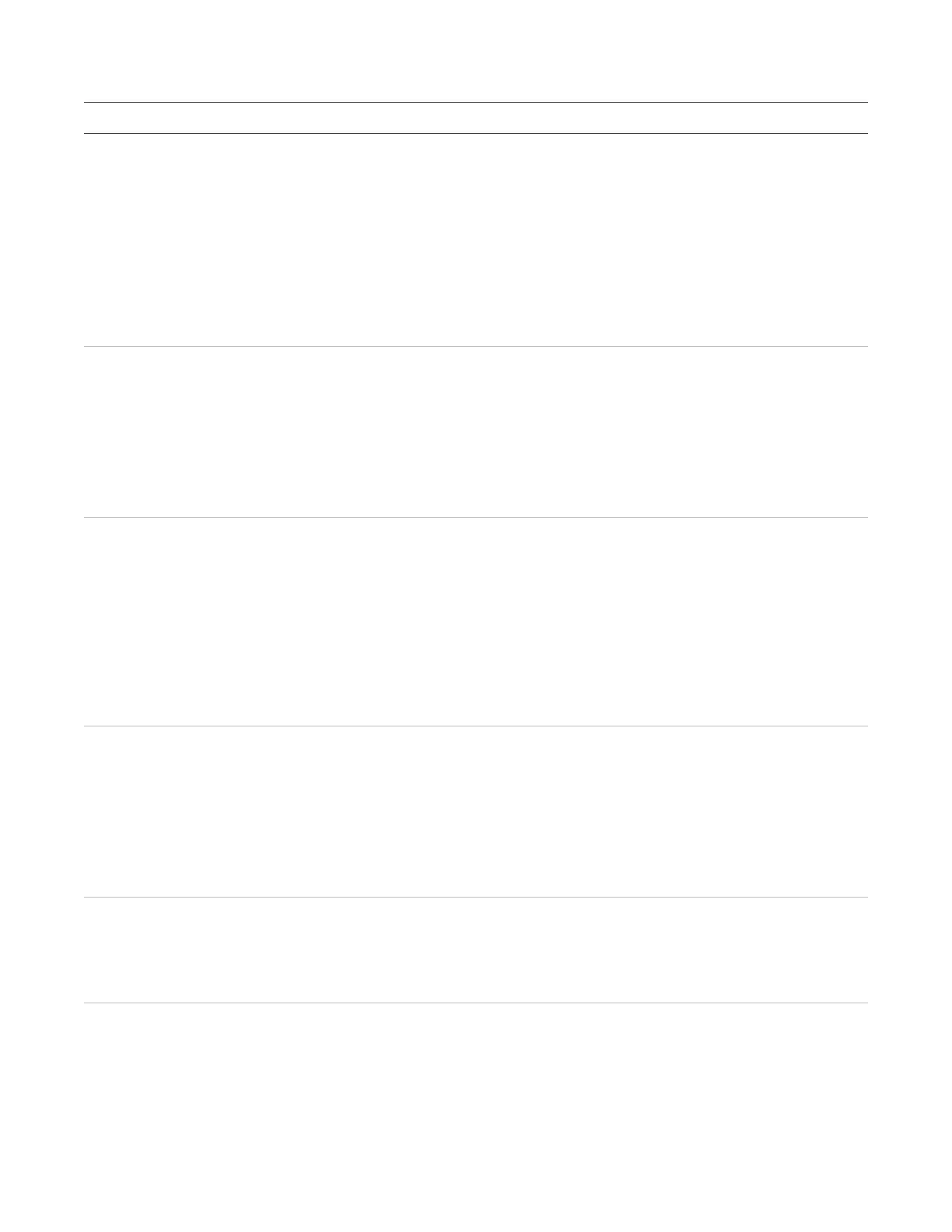Chapter 2: Front panel programming
P/N 3102351-EN • REV 005 • ISS 28DEC18 69
Table 20: Auto programming options [1]
Description
This option controls whether devices are
automatically assigned to zones. The number
of devices assigned to a zone is based on the type of panel:
• VS1 panel: Four devices per zone
• VS4 panel: Sixteen devices per zone
Yes: The system automatically finds all of the devices connected to the system and
assigns them to a zone. Only the primary element of dual element detectors are
assigned to a zone. See Zone configuration for details.
No: The system automatically finds all of the devices connected to the system and
does not assign them to a zone.
Configures the panel to communicate with a central monitoring station (CMS) via an
Ethernet network.
Note: The selected option (Yes or No) will only be applied to IP Account 1. There will
not be any change in the settings of other IP accounts and they will continue to hold
the previously set values.
Yes: Enables Ethernet communication with the central monitoring station (CMS).
No: Disables Ethernet communication with the CMS.
Configures the panel to communicate with the CMS via a dialer. The dialer is
configured as a dual line so that all messages are sent to two separate receivers with
different phone numbers and account codes.
Note: Not all dialer programming options are acceptable for UL/ULC installations. See
“UL/ULC programming requirements” on page 35 for details.
Yes: Enables the dialer and configures it for dual-
line communication with the CMS. All
messages will be sent to two separate receivers that have different phone numbers
and account codes.
No: Dialer is not enabled.
Configures event reporting for zones, individual devices, or both.
Zone: When a device is a member of a zone, only the zone information is sent to the
LCD, LEDs, printer, and dialer. Device level reporting configuration is not available.
Zone/device: Zone information is sent to the LCD and LEDs. Device information is
sent to the printer and dialer. Zone/device reporting locations can be configured
through custom programming.
Device: Only device information is reported, no zone information
Configures the auto programming sequence to allow you to label devices using the
alphanumeric keypad.
Yes: Enables device labeling
No: Disables device labeling
Configures the auto programming sequence to allow you to label zones using the
alphanumeric keypad.
Yes: Enables zone labeling
No: Disables zone labeling