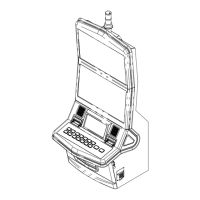117
© 2019 Konami Gaming Inc.P/N 810497 KXP Setup Manual
KMS
3. To add credits the attendant may optionally change the value of credits to add. To change the value, press
the button with the value on it. A numeric keyboard is displayed.
4. Enter the value in currency.
Note: This value is in currency units, so the term credit refers to the transaction type and not the monetary value
of a credit.
5. Press ENTER to save the value.
6. Press EXIT to dismiss the dialog box.
7. An employee ID must be entered. Press EMPLOYEE ID. A digital keyboard is displayed.
8. Type in the correct employee identication. Press SAVE.
9. Press Conrm Credit Transaction and Exit to save changes and return to the KMS screen.
NOTE: If EXIT is pressed without pressing Conrm Credit Transaction and Exit, then the transaction is cancelled
with no changes saved and the system returns to the KMS screen.
10. For each completed transaction (not cancelled) the following data will be updated:
• The audit meter for Attendant Key-On Credits will be updated.
• The Key-On Credit transaction log will record the details of the transaction.
• The game recall Atten. Key-On Credit(s) accumulator will be updated.
Note: This value is grouped under the “Total Credits Accepted Since Game End” value.
Cancelled transactions will have no audit or transaction log activity. Similarly, the game recall record will not reect
any additional credits in the Credits Added Since last game completed section.
KEY-ON CREDIT

