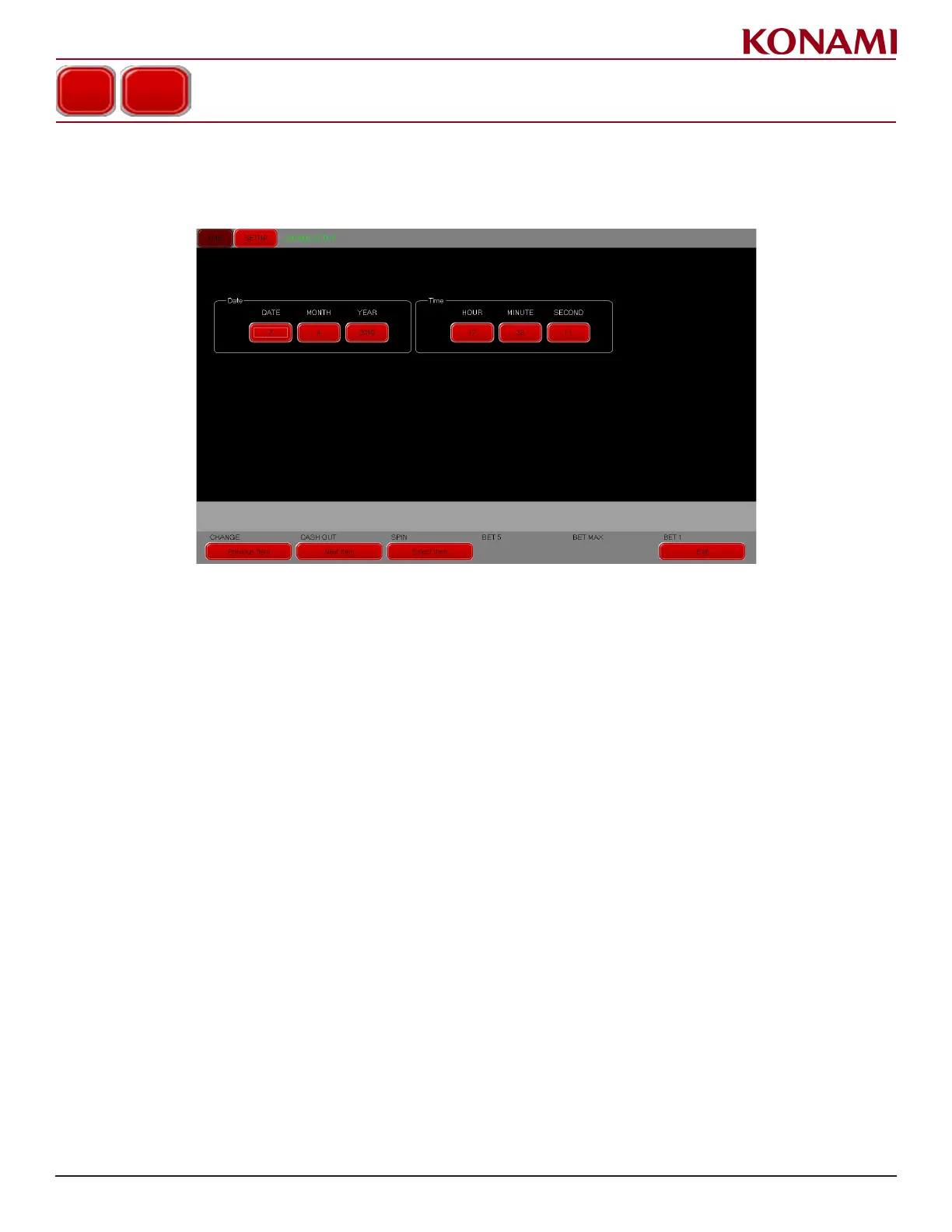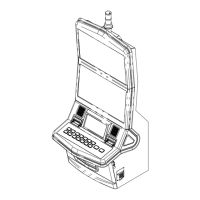40
© 2019 Konami Gaming Inc.P/N 810497 KXP Setup Manual
KMS
SETUP
locale SetuP
1. From the SETUP menu, press LOCALE SETUP to enter the LOCALE SETUP screen. The following screen
is displayed.
2. Press each red button to change the date and time settings. A digital keyboard is displayed.
3. Enter the proper selection on the digital keyboard.
4. Press ENTER.
5. Press EXIT to return to the SETUP menu.
LOCALE SETUP