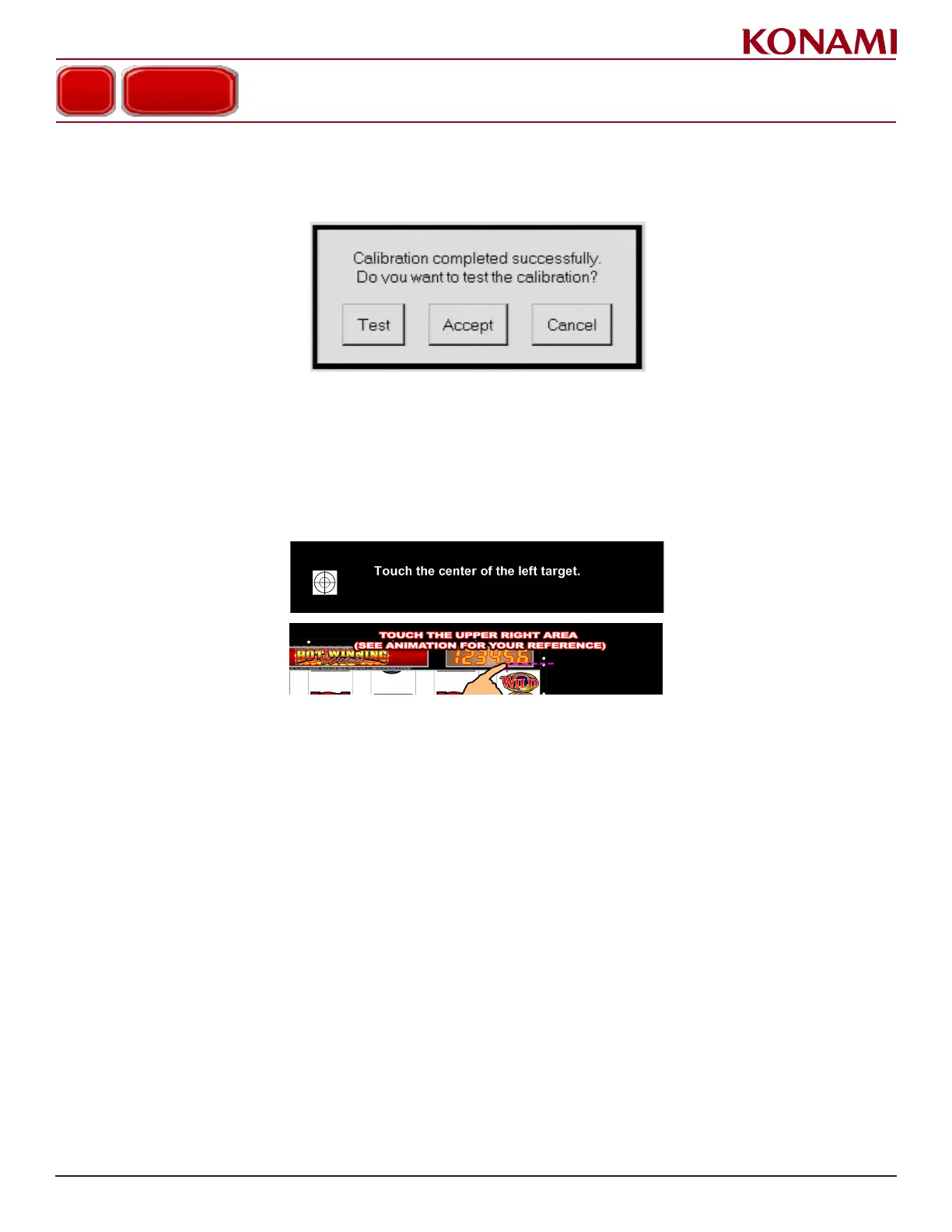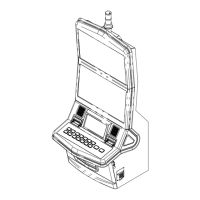82
© 2019 Konami Gaming Inc.P/N 810497 KXP Setup Manual
DIAGNOSTIC
KMS
3. Calibration will be canceled if EXIT is pressed or if the screen is left untouched for more than 20 seconds.
4. Once calibration is completed, the following screen is displayed.
5. If any error is listed, remove the error rst, and then press RESET to reset the error conditions.
Bottom ScReen toucH Panel (StePPeR) caliBRation
NOTE: Perform the following for calibration of Bottom Touch Screens on Stepper models only.
6. Press CALIBRATION to enter the calibration mode. Follow the on-screen instructions.
7. If any error is listed, remove the error rst, and then press RESET to reset the error conditions.
8. Press EXIT to return to the DIAGNOSTIC menu.
TOUCH PANEL