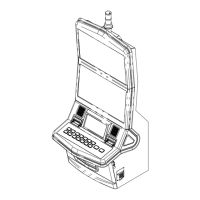89
© 2019 Konami Gaming Inc.P/N 810497 KXP Setup Manual
DIAGNOSTIC
KMS
Button and dooR fRame led
1. Press BUTTON AND DOOR FRAME LED (International) to enter the BUTTON AND DOOR FRAME LED
diagnostic screen. The following screen is displayed.
The Button and Door Frame LED option is only available on International versions of the software.
This screen is for setting LED Pattern Data.
2. Press the pull down menu button or use the red +/- buttons to change the value for PATTERN DATA and
GROUP NAME.
3. Press Exit to return to the DIAGNOSTIC menu.
BUTTON AND DOOR FRAME LED

