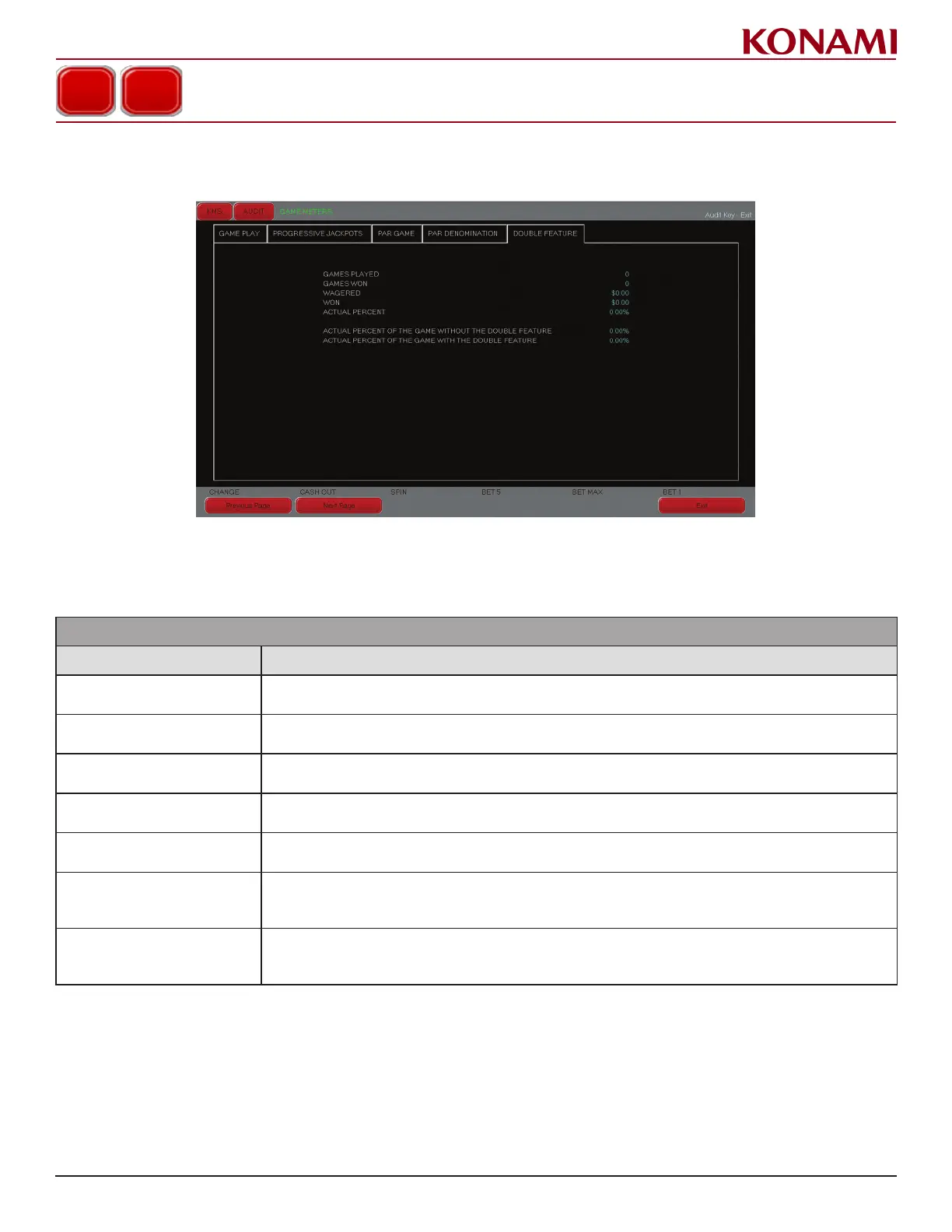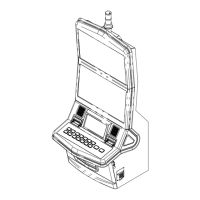23
© 2019 Konami Gaming Inc.P/N 810497 KXP Setup Manual
KMS
AUDIT
douBle featuRe
1. Press the DOUBLE FEATURE tab to enter the DOUBLE FEATURE screen. The following screen is displayed.
2. These meters show the games played, games won, wagered, won, actual percent, actual percent without
double feature, and actual percent with double feature.
3. The following table describes the functions for each item in the DOUBLE FEATURE screen.
GAME METERS - DOUBLE FEATURE
ITEM DESCRIPTION
GAMES PLAYED
This meter accumulates the total number of games played on each game denomination since the
game initialization (RAM Clear).
GAMES WON
This meter accumulates the total number of games won on each game denomination since game
initialization (RAM Clear).
WAGERED
This meter accumulates the total credits wagered on each game denomination since game initialization
(RAM Clear).
WON
This meter accumulates the total jackpot won on each game denomination since game initialization
(RAM Clear).
ACTUAL PERCENT
This meter accumulates the total jackpot won on each game denomination since game initialization
(RAM Clear).
ACTUAL PERCENT OF
THE GAME WITHOUT THE
DOUBLE FEATURE
This meter accumulates the actual percent of the game without double feature since game initialization
(RAM Clear).
ACTUAL PERCENT OF THE
GAME WITH THE DOUBLE
FEATURE
This meter accumulates the actual percent of the game with double feature since game initialization
(RAM Clear).
4. Press EXIT to return to the AUDIT screen.
GAME METERS