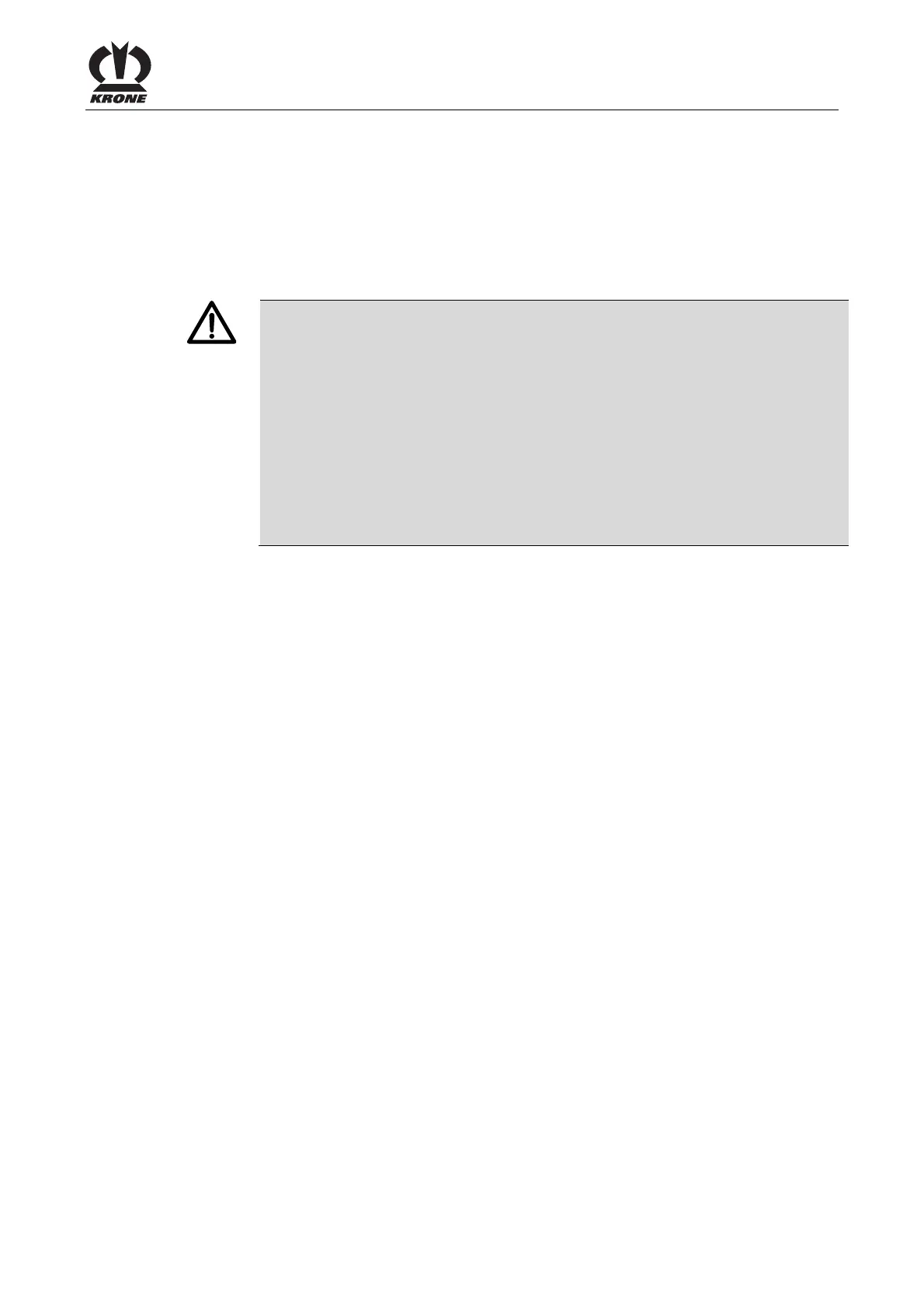Safety
19
Pos: 13.8 /BA/Sich erheit/Eas yCut/Sicherheit Ei nführung E asyCut @ 3\m od_1204553763 950_78.doc @ 7 0812
4.11 Introduction
The disc mower is equipped with all safety devices (protective devices). However, it is not
possible to eliminate all potential hazards on this machine as this would impair its full functional
capability. Hazard warnings are attached to the machine in the relevant areas to warn against
any dangers. The safety instructions are provided in the form of so-called warning pictograms.
Important information on the position of these safety signs and what they mean is given below!
Pos: 13.9 /BA/Sich erheit/Besc hädigte oder unl esbare Aufkleb er @ 0\mod_1 195567214115 _78.doc @ 67 4
Danger!
Danger zone of the machine
Effect: Danger to life or serious injuries.
• Immediately replace damaged or illegible adhesive labels.
• Following repair work, always attach appropriate adhesive safety
stickers to all the replaced, modified or repaired components.
• Never clean areas carrying an adhesive safety label using a high-
pressure cleaner.
• Familiarise yourself with the statement of the warning pictograms. The
adjacent text and the selected location on the machine provide
information on the special danger spots on the machine.
Pos: 13.10 /BA/-- ---Seitenum bruch------ @ 0\m od_119617531 1226_0.doc @ 4165
