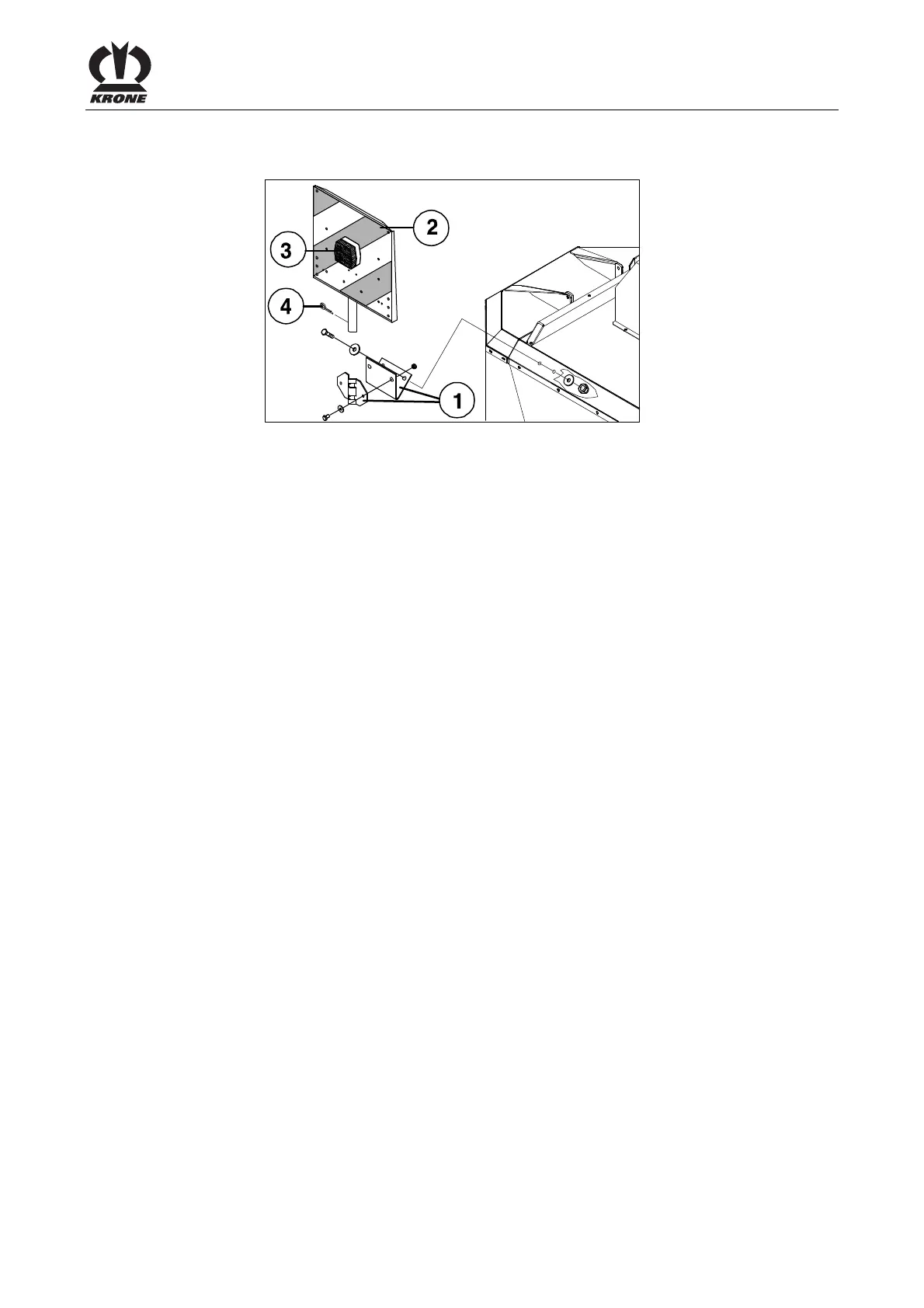Commissioning
27
Pos: 15.19 /Üb erschriften/Üb erschriften 2/A-E/ Beleuchtung @ 0\mod_1195 658399935_7 8.doc @ 1881
5.6 Lighting
Pos: 15.20 /BA/Ers tinbetriebna hme/EasyCut/ Beleuchtung montieren EC 28/3 2 (P) @ 10\ mod_12216615 19150_78.doc @ 136233
EC-0-016
Fig. 8:
• Install the light holder (1).
• From above, push warning boards (2) with lighting (3) into the light holder * (1).
• Secure with a spring cotter pin (4).
• Check functionality of the lighting.
* = Standardised section according to Din 11027
Pos: 16 /BA/----- Seitenumbruch--- --- @ 0\mod _1196175311 226_0.doc @ 4165
