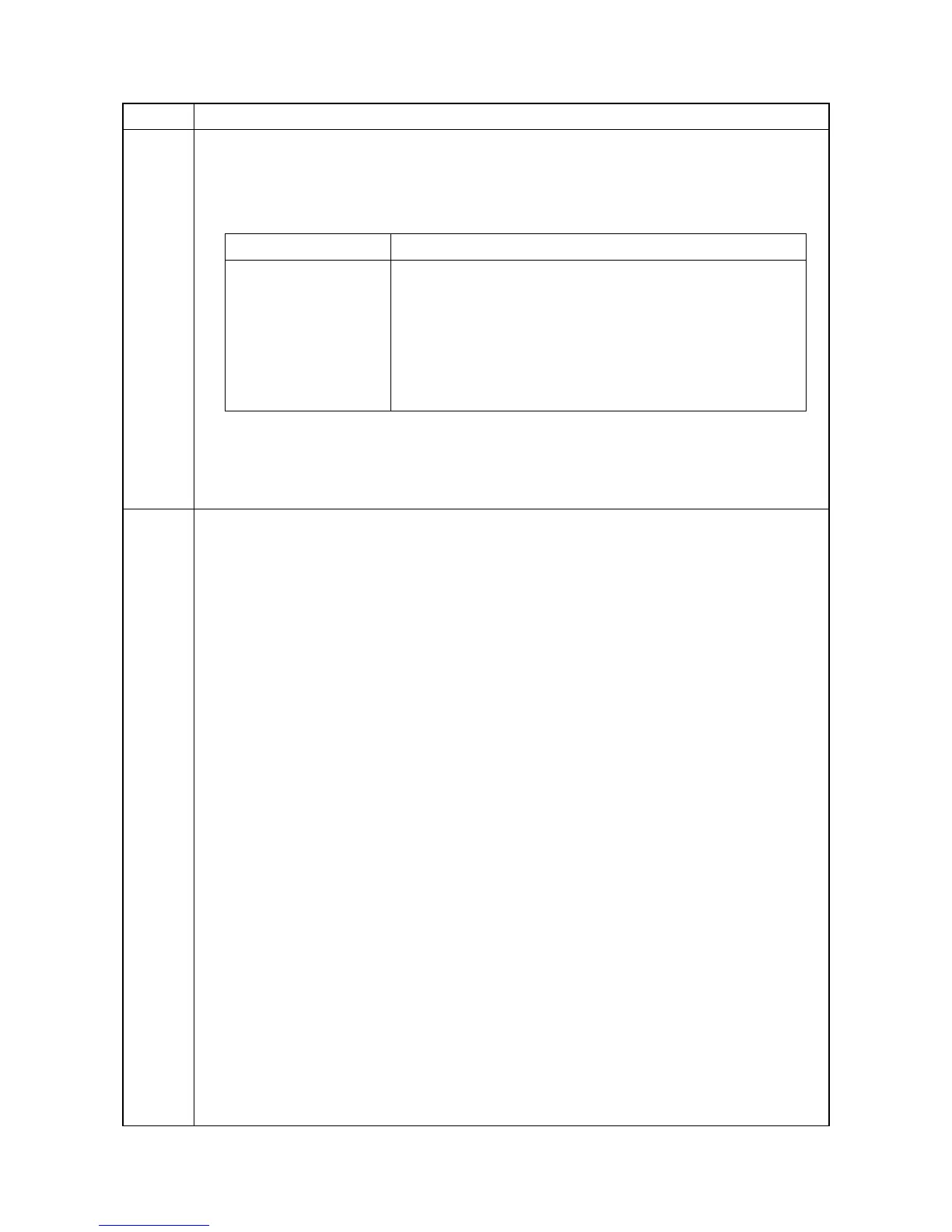2M4/2M5/2M6/2M7-1
1-3-15
Service Settings
Description
Conduct machine maintenance.
*1: 4 in 1mode only
*2:This setting does not appear in some regions.
Mainte-
nance
Perform the installation of the Maintenance kit.
Description
At replacement of the maintenance kit, perform toner install settings, drum rank clearance, and
clearances of various settings.
Purpose
Perform when the Maintenance kit is replaced.
* : During the MK replacement, the key is operative only when Replace MK is displayed
(MK Counter: 100,000 or more).
Method
3 in 1 25/26 ppm model, 4 in 1 20/21,25/26 ppm model
Enter the Service Setting menu.
Select [Maintenance] using the cursor up/down keys.
Press [OK] in the confirmation display.
3 in 1 20/21 ppm model
1. Press and hold both Stop/Reset and Mode Select key for more than 5 seconds.
Completion
Press the Stop/Reset key.
items Description
Items Description
Maintenance Run this after replacing the Maintenance Kit.
New Developer Run this after replacing the Developer unit.
New Drum Run this after replacing the Drum unit.
FAX Country Code*1 To initialize the FAX control PWB.
FAX Call Set.*1*2 When using this machine in environment in which PBX for
connection to multiple phones for business use is installed.
